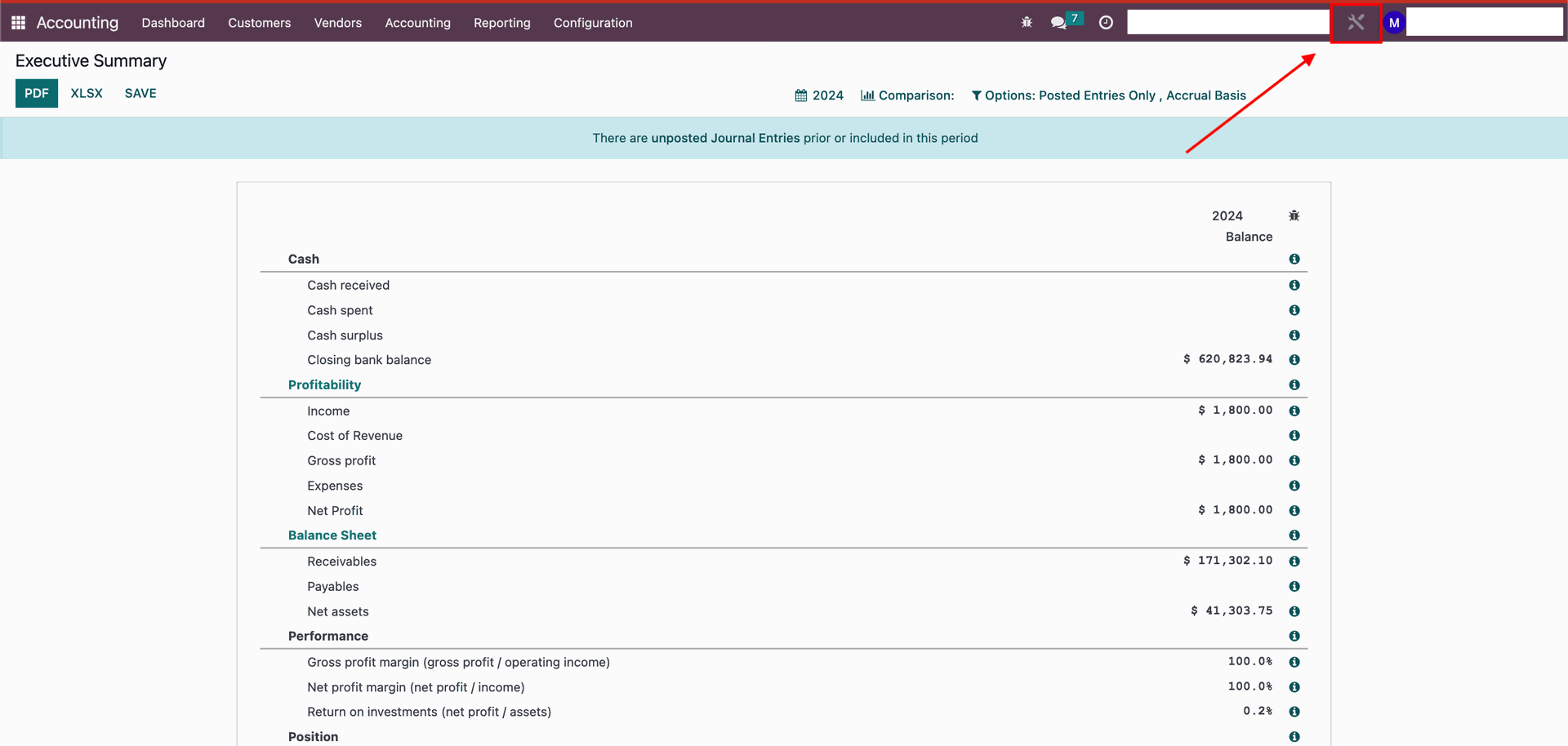Hi dear Odooers,
I wanted to know how to add filters in accountng reports in Odoo version 16.
I saw the option in version 15 and also 17. I'm not seeing the option in version 16. I even checked with SAAS 16.4 but the option is not there either.
Here's the screenshot of version 15.
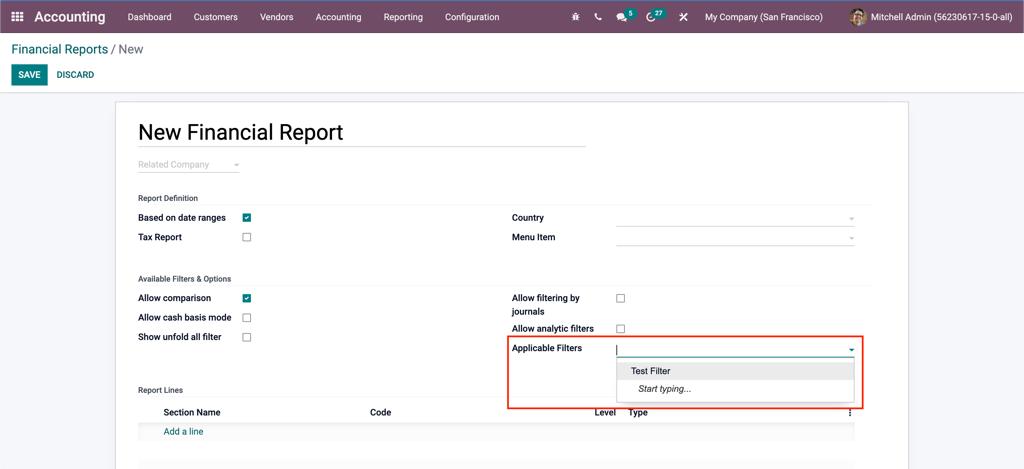
You can see the applicable filter.
Here's the sceenshot of version 17.
You can see the option to enable favorite filters.
Here's the screenshot of version 16.4.
There's no option to add favorite filters in this.
Please suggest a solution.
Even the studio icon is disabled in the reports.