How can I customize the eLearning Certifications?
Odoo is the world's easiest all-in-one management software.
It includes hundreds of business apps:
- ลูกค้าสัมพันธ์
- e-Commerce
- ระบบบัญชี
- สินค้าคงคลัง
- PoS
- โปรเจกต์
- MRP
คำถามนี้ถูกตั้งค่าสถานะ
While the BACKGROUND of your certificates is not customizable without development, you can remove the certificate badge and change all of the text content and logo that overlay the background.
You can change the background to two designs (modern or classic) and three colors (purple, gold and blue) via the Options tab of your Certification Survey:
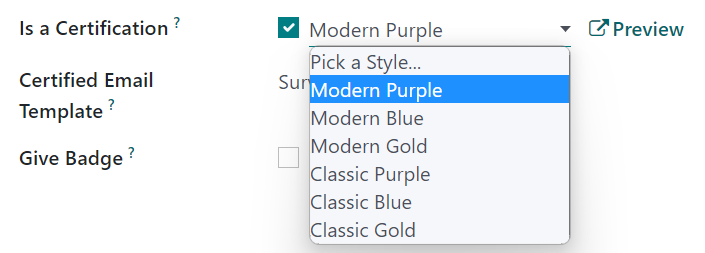
Via the Reporting Menu (in Developer Mode), you can find the Certifications report, and from there you can click the QWeb Views button to find the certification_report_view_modern and certification_report_view_classic views to change the content overlaying the background.
Inherit and override the relevant view to make your changes. Don't edit the base View or these changes will not survive a database upgrade.
Before:

After:
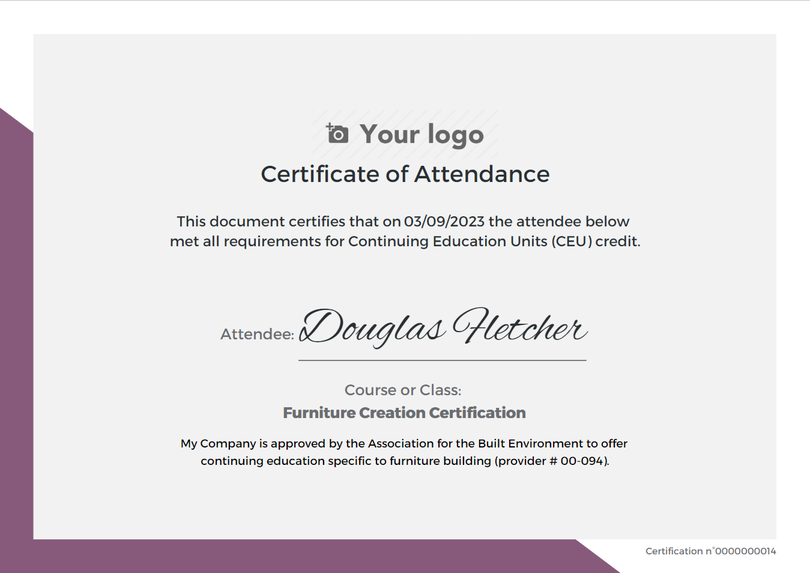
Can we implement 'certificates and badges' on Odoo 18 Community edition? I'm a beginner!
สนุกกับการพูดคุยนี้ใช่ไหม? เข้าร่วมเลย!
สร้างบัญชีวันนี้เพื่อเพลิดเพลินไปกับฟีเจอร์พิเศษและมีส่วนร่วมกับคอมมูนิตี้ที่ยอดเยี่ยมของเรา!
ลงชื่อ| Related Posts | ตอบกลับ | มุมมอง | กิจกรรม | |
|---|---|---|---|---|
|
|
1
ก.ย. 24
|
2139 | ||
|
Odoo certification
แก้ไขแล้ว
|
|
2
เม.ย. 25
|
3923 | |
|
|
1
ม.ค. 25
|
2802 | ||
|
|
2
พ.ย. 24
|
2169 | ||
|
|
2
ต.ค. 24
|
2850 |
