In Odoo 16, how can I configure my model so that newly created records appear at the top of tree views by default?
Odoo is the world's easiest all-in-one management software.
It includes hundreds of business apps:
- ลูกค้าสัมพันธ์
- e-Commerce
- ระบบบัญชี
- สินค้าคงคลัง
- PoS
- โปรเจกต์
- MRP
คำถามนี้ถูกตั้งค่าสถานะ
Hi
add in your model python file add _order attribute
_order = 'create_date desc'
example,
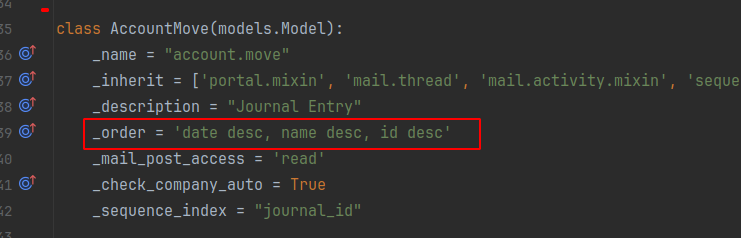
Its working file and newly created record first
Thanks
In your model's Python file, set the _order attribute to 'id desc' as shown below:
from odoo import models, fields
class YourModel(models.Model):
_name = 'your.model'
_description = 'Your Model Description'
_order = 'id desc'
Alternative: Use the create_date Field:
_order = 'create_date desc'
Note: The _order attribute sets the default sorting for all views associated with the model. If you need different sorting orders for different views, you can specify the default_order attribute directly in the view's XML definition.
For example:
<tree default_order="create_date desc, id desc">
<!-- Field definitions -->
</tree>
Best Regards,
NIZAMUDHEEN MJ
Accurates
สนุกกับการพูดคุยนี้ใช่ไหม? เข้าร่วมเลย!
สร้างบัญชีวันนี้เพื่อเพลิดเพลินไปกับฟีเจอร์พิเศษและมีส่วนร่วมกับคอมมูนิตี้ที่ยอดเยี่ยมของเรา!
ลงชื่อ| Related Posts | ตอบกลับ | มุมมอง | กิจกรรม | |
|---|---|---|---|---|
|
|
1
พ.ย. 25
|
273 | ||
|
|
1
ก.ค. 25
|
1048 | ||
|
|
3
เม.ย. 25
|
5943 | ||
|
|
0
มิ.ย. 24
|
2217 | ||
|
|
1
ม.ค. 24
|
2997 |
