hello,
I am looking for exporting a list of bills from Odoo to a .csv file.
Il select a list of bills and I can't find the export button that was in the "Actions" button in the last version.
Can you please help me?
Odoo is the world's easiest all-in-one management software.
It includes hundreds of business apps:
hello,
I am looking for exporting a list of bills from Odoo to a .csv file.
Il select a list of bills and I can't find the export button that was in the "Actions" button in the last version.
Can you please help me?
Enable debug Mode
Ctrl + K
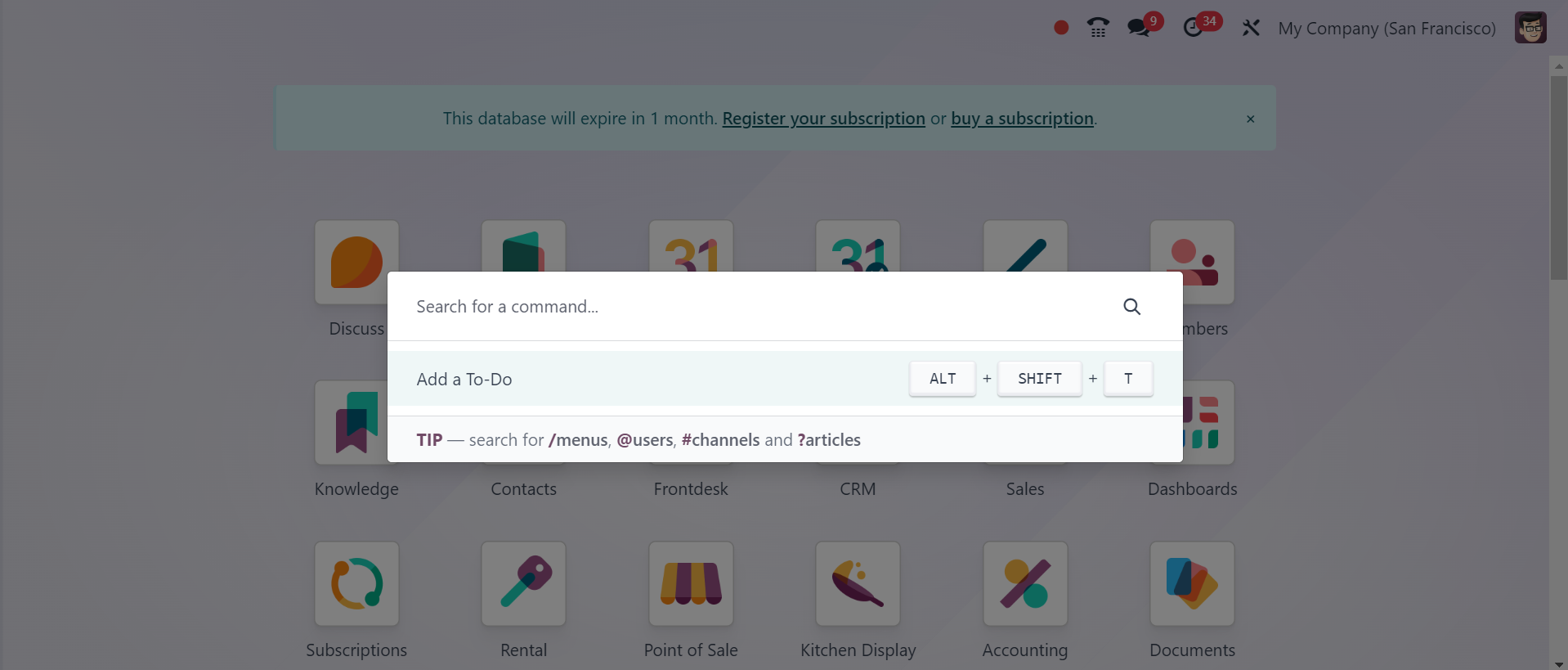
Type Debug in search box and activate
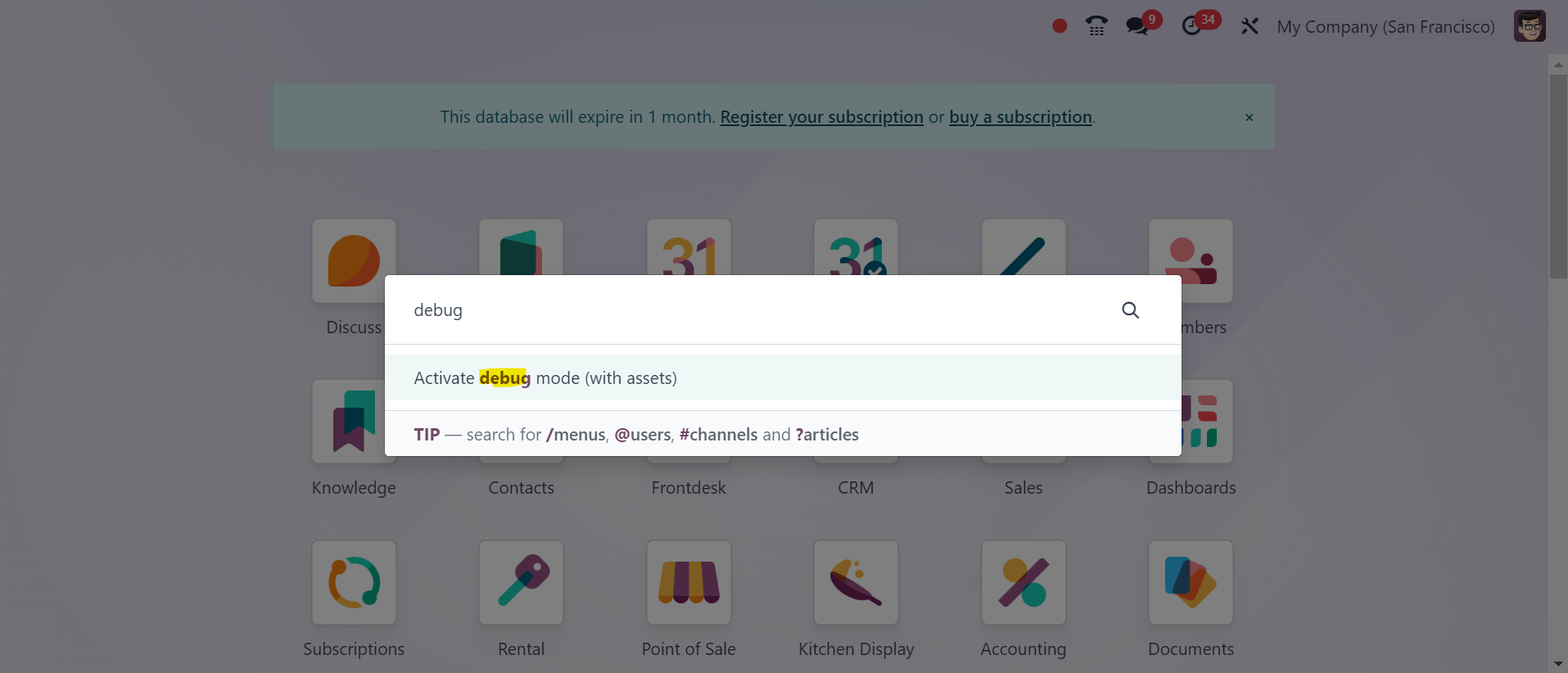
Enable Export access to the user
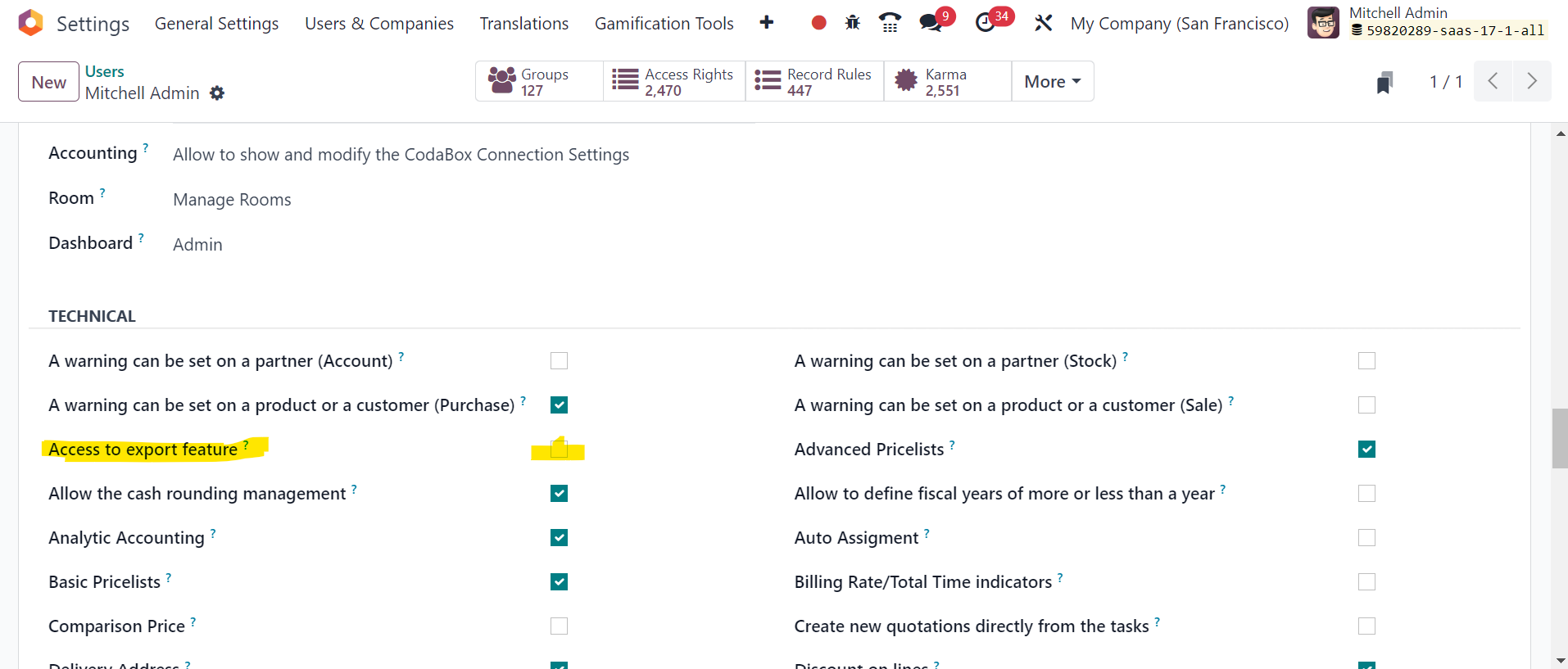
It's seems that the export feature is disabled in your configuration. Please follow these steps to enable it:
Enable Debug Mode in Odoo.
1. Go to Settings >> Users.
2. Enable the "Export Data" feature.
3. After enabling this feature, you should be able to use the export functionality.
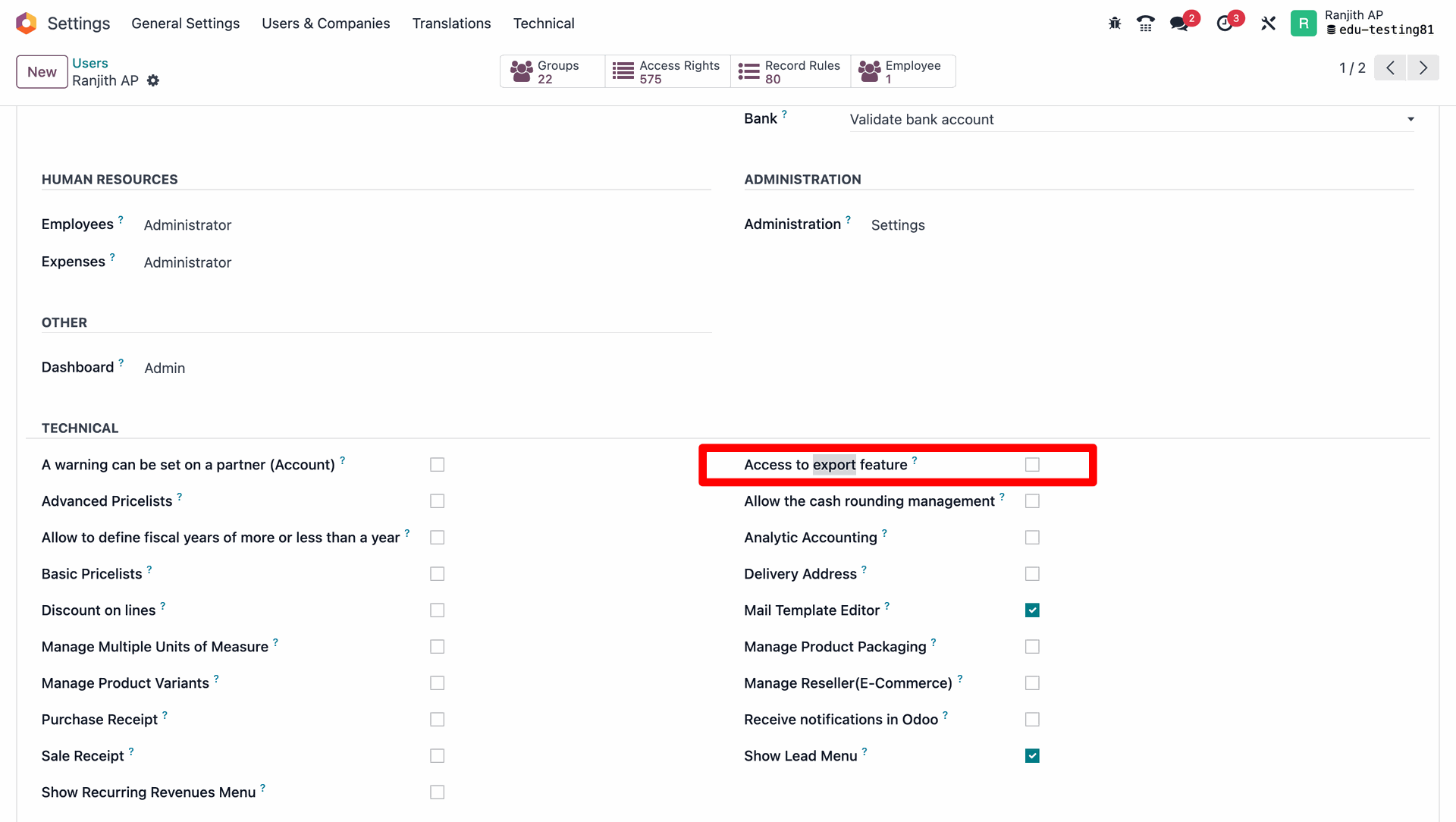
สร้างบัญชีวันนี้เพื่อเพลิดเพลินไปกับฟีเจอร์พิเศษและมีส่วนร่วมกับคอมมูนิตี้ที่ยอดเยี่ยมของเรา!
ลงชื่อ| Related Posts | ตอบกลับ | มุมมอง | กิจกรรม | |
|---|---|---|---|---|
|
1
ก.ค. 25
|
2697 | |||
|
3
ก.พ. 25
|
16422 | |||
|
1
เม.ย. 25
|
2906 | |||
|
Export Import
แก้ไขแล้ว
|
1
เม.ย. 25
|
3117 | ||
|
2
มิ.ย. 24
|
2362 |
1. Use the live chat to ask your questions.
2. The operator answers within a few minutes.
