hi
new to odoo here trying to edit the default user template, but unable to uncheck all permission under Technical
Some permissions always stays after saving even unchecked
I tried just disabling each permission and saving, still it doesn't go off
sorry, unable to post any images as i don't have the required points
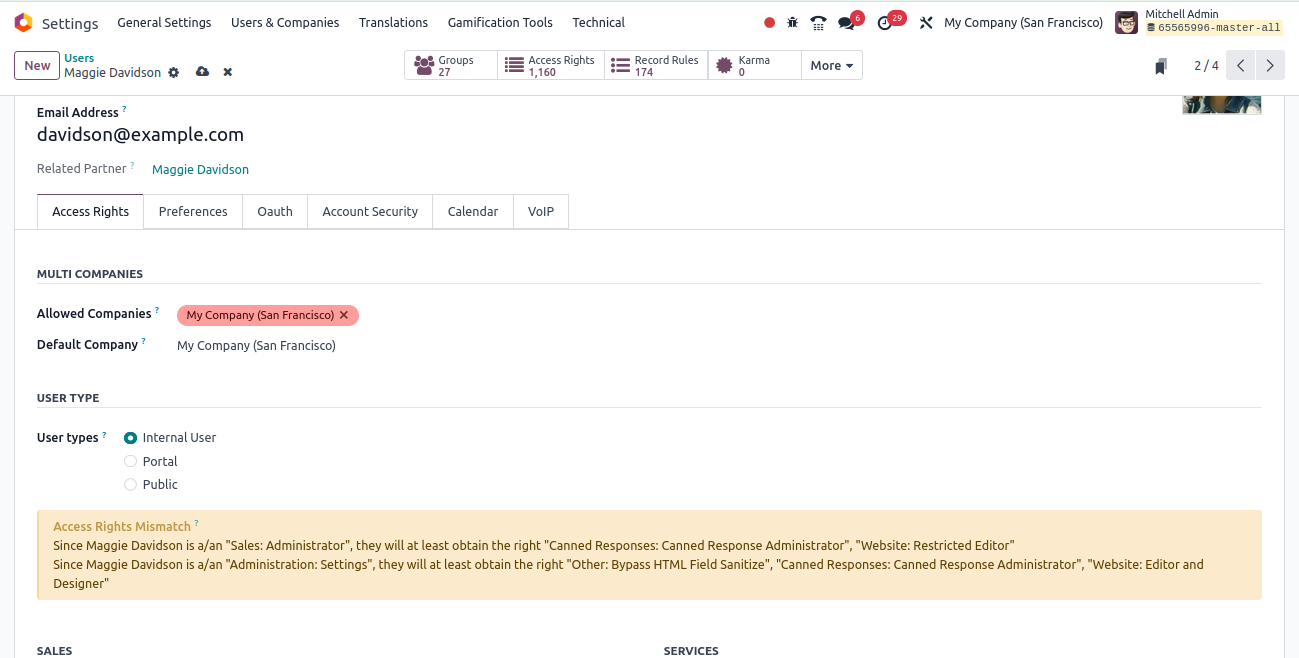

@Niyas, thank you for the reply
unfortunately i am unable to post any screenshots
There is no inheritance between user groups
i have everything set to none in access rights (plan to create an empty template so i can assign custom roles using roles plugin of OCA
These are checkboxes under the Technical section of access rights tab in default user template