Just installed Odoo 18 community edition 2 days ago and it seems like the content blocks is not opening and cannot select anything.
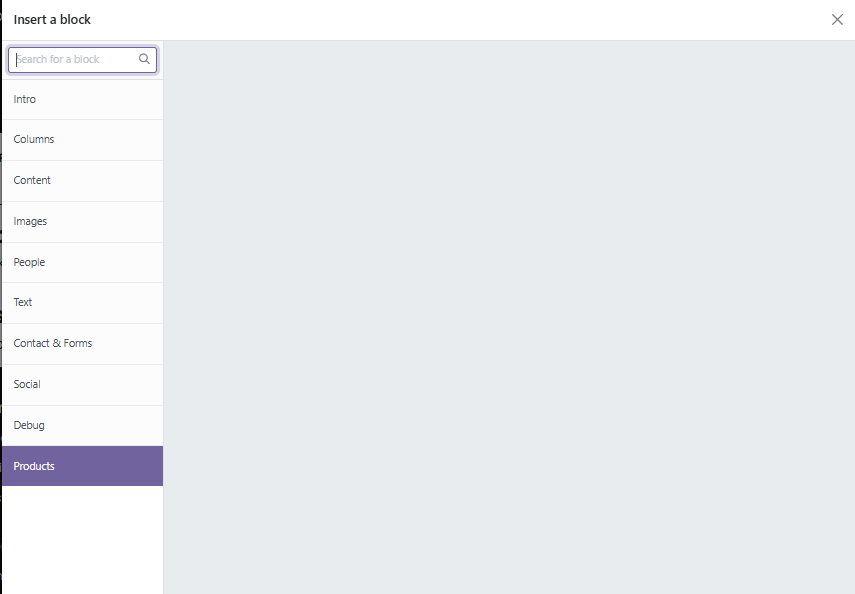
Should I reinstall Odoo again or what?
Odoo is the world's easiest all-in-one management software.
It includes hundreds of business apps:
Just installed Odoo 18 community edition 2 days ago and it seems like the content blocks is not opening and cannot select anything.
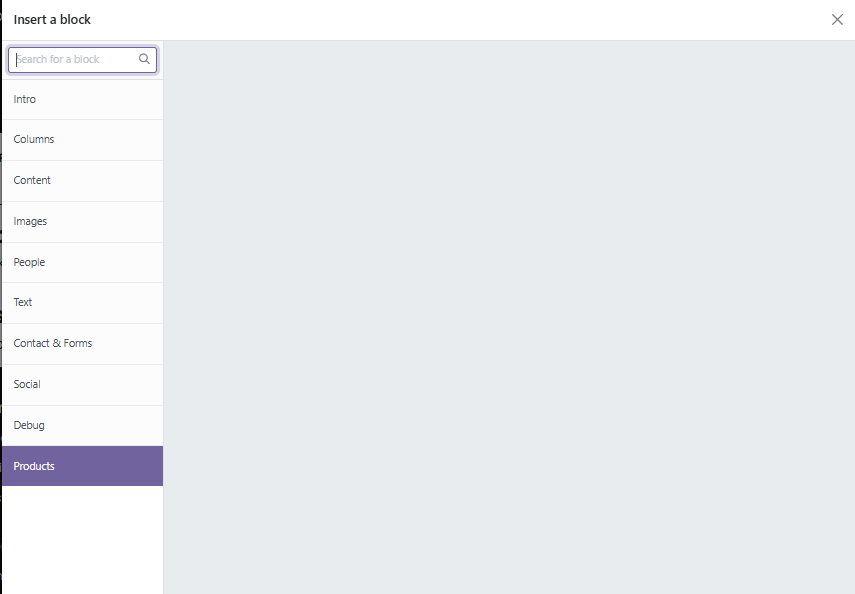
Should I reinstall Odoo again or what?
No worries figured it out. it was something with the css code.
I have the same problem as you. Can you show me how to fix that?
Thank you!
In the HTML/CSS editor, go to CSS and remove the margin from the body.
body {
margin: auto !important; /*THIS CAUSES ACTIVITY BLOCKS TO DISSAPPEAR*/
After saving, the blocks should re-appear.
สร้างบัญชีวันนี้เพื่อเพลิดเพลินไปกับฟีเจอร์พิเศษและมีส่วนร่วมกับคอมมูนิตี้ที่ยอดเยี่ยมของเรา!
ลงชื่อ| Related Posts | ตอบกลับ | มุมมอง | กิจกรรม | |
|---|---|---|---|---|
|
How can I make buttons in Odoo 18?
แก้ไขแล้ว
|
|
3
ก.ย. 25
|
1126 | |
|
|
4
ส.ค. 25
|
1893 | ||
|
|
1
มิ.ย. 25
|
1550 | ||
|
|
1
พ.ค. 25
|
1583 | ||
|
|
1
พ.ค. 25
|
1641 |
Edited the question with your printscreen.