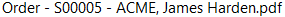Hello,
I want to add the customer name to my printed pdf reports name.
Now, pdf reports default name is: Order - S00189
I want it to become: Order - S00189 - FirstName LastName
I know it is done from Setting --> Technical --> Reports --> The Report I want, and then modifying the Printed Report Name field code. But I do not know how to properly modify it.
The field currently contains the following code:
(object.state in ('draft', 'sent') and 'Quotation - %s' % (object.name)) or 'Order - %s' % (object.name)
Thanks for the help