How do I change date format to dd/mm/yyyy
Odoo is the world's easiest all-in-one management software.
It includes hundreds of business apps:
- CRM
- e-Commerce
- Бухгалтерия
- Склад
- PoS
- Project
- MRP
Этот вопрос был отмечен
Hello Brian
You can do this by activating Developer Mode
Settings => Activate the developer mode
After that go to
Settings => Translations => Languages
Then Select the language you want to change the date format
after the set the date format to %d/%m/%Y
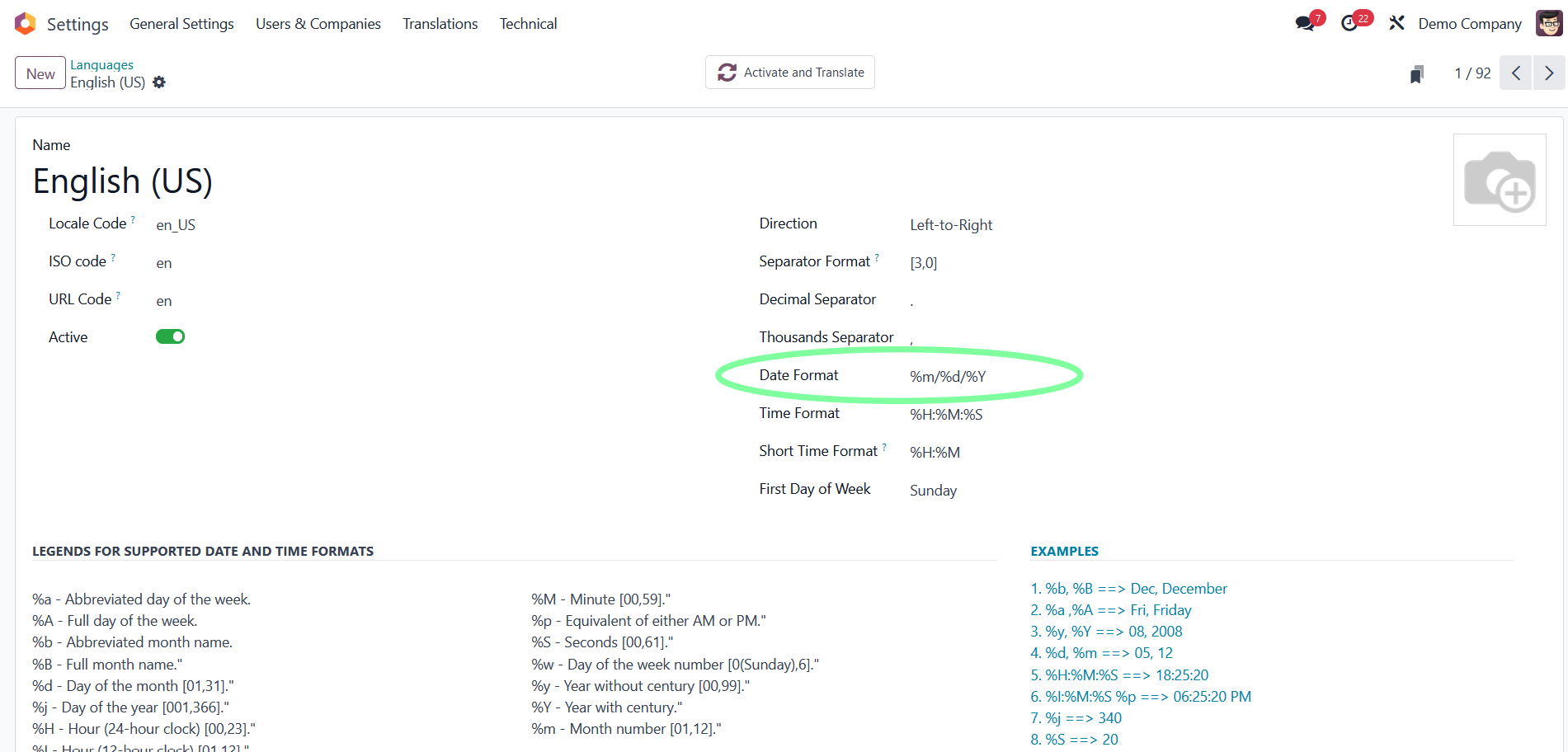
Then Save it and refresh
I hope this helps
if this helps, please upvote my answer and mark it as correct
Thanks in Advance
You can change your user profile to use English (UK).
- System Administrator needs to activate English (UK) as a language (Developer Mode > Settings > Translations > Languages)
- As a user, click on your User ID and change the language
- System Admin can change the language for other users if required
Activate English (UK) if not yet done:
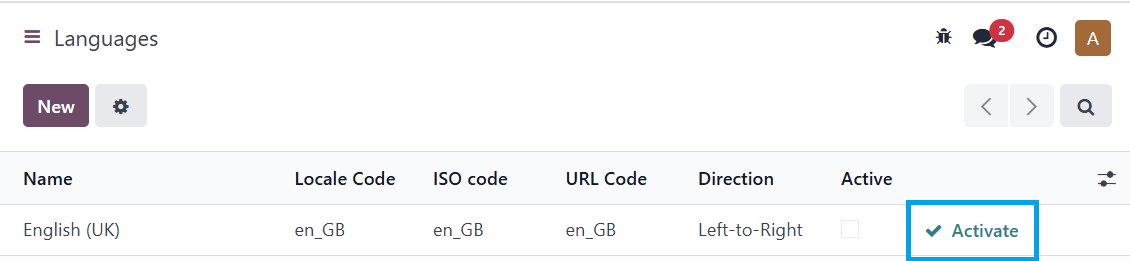
Each user can select English UK if needed:
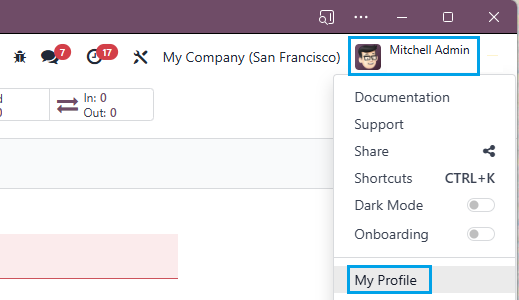
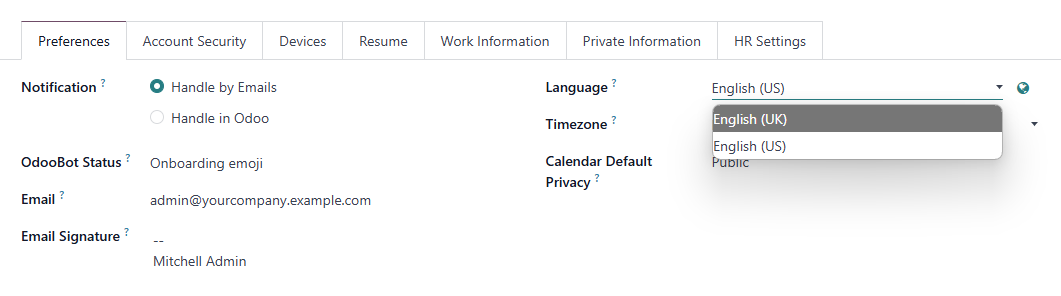
OR system admin can change it for users:
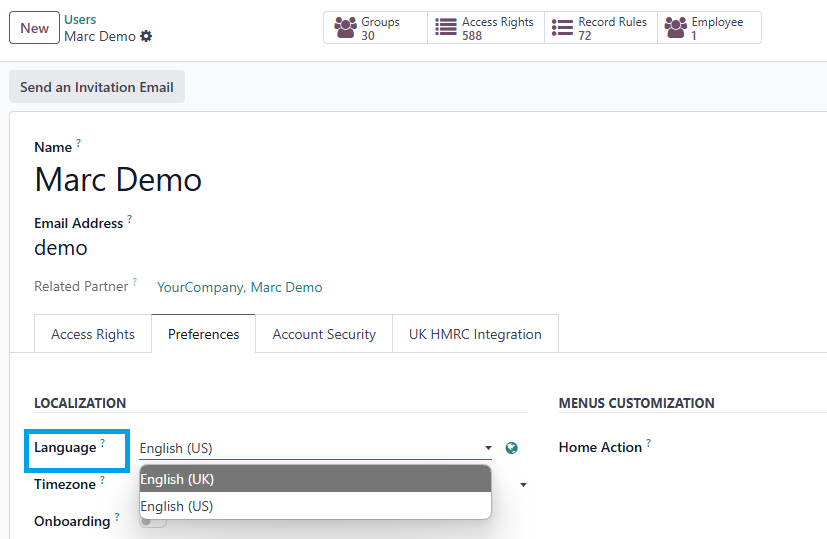
Enjoying the discussion? Don't just read, join in!
Create an account today to enjoy exclusive features and engage with our awesome community!
Регистрация
