How do I change date format to dd/mm/yyyy
Odoo is the world's easiest all-in-one management software.
It includes hundreds of business apps:
- CRM
- e-Commerce
- Boekhouding
- Voorraad
- PoS
- Project
- MRP
Deze vraag is gerapporteerd
Hello Brian
You can do this by activating Developer Mode
Settings => Activate the developer mode
After that go to
Settings => Translations => Languages
Then Select the language you want to change the date format
after the set the date format to %d/%m/%Y
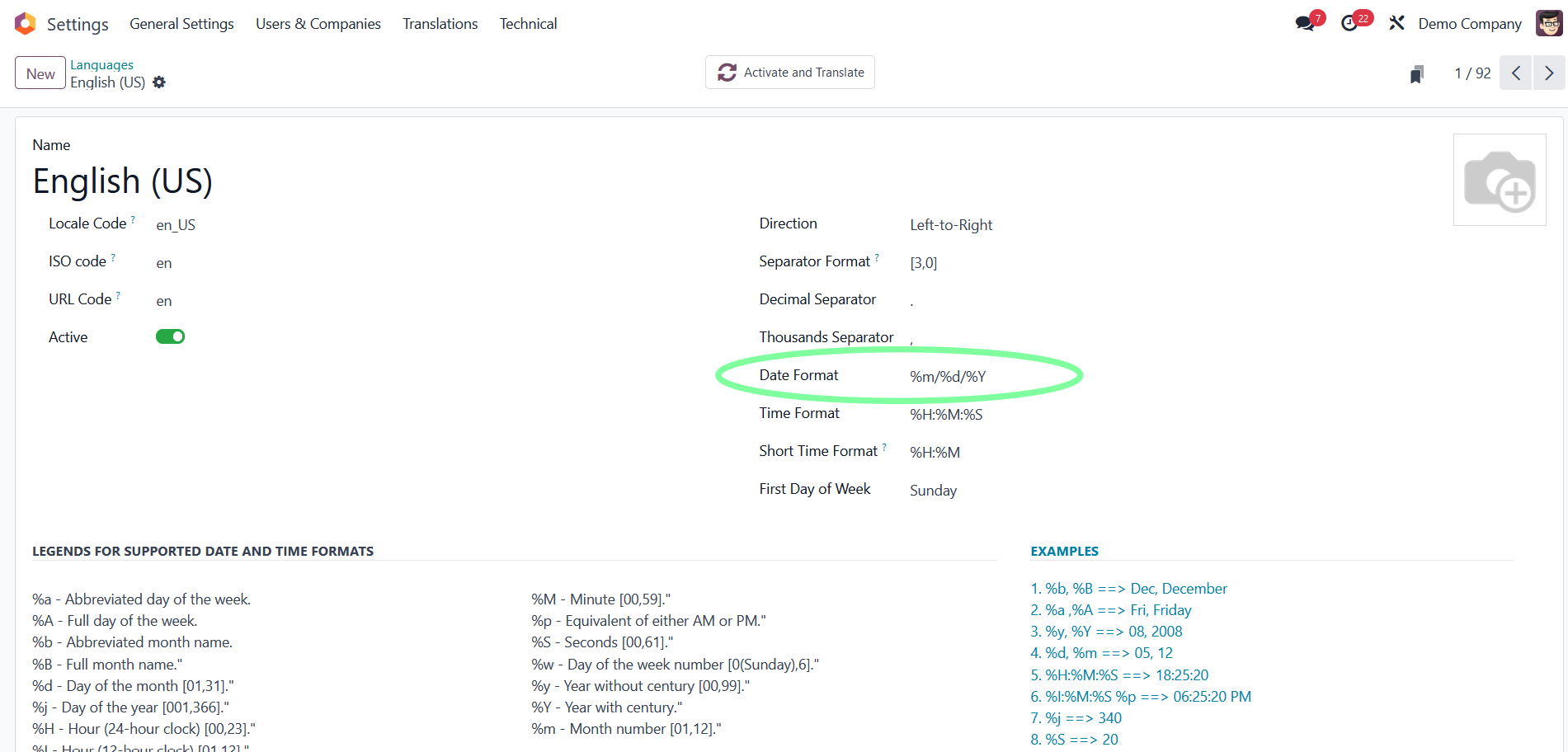
Then Save it and refresh
I hope this helps
if this helps, please upvote my answer and mark it as correct
Thanks in Advance
You can change your user profile to use English (UK).
- System Administrator needs to activate English (UK) as a language (Developer Mode > Settings > Translations > Languages)
- As a user, click on your User ID and change the language
- System Admin can change the language for other users if required
Activate English (UK) if not yet done:
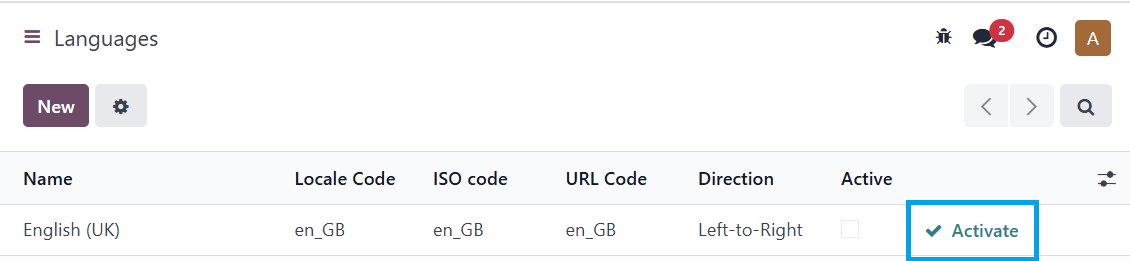
Each user can select English UK if needed:
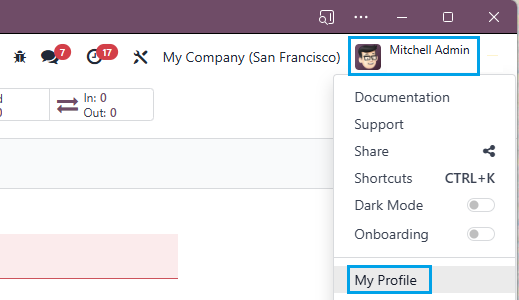
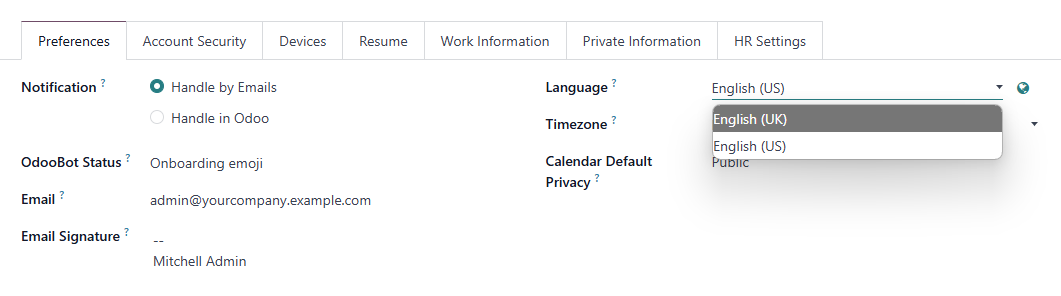
OR system admin can change it for users:
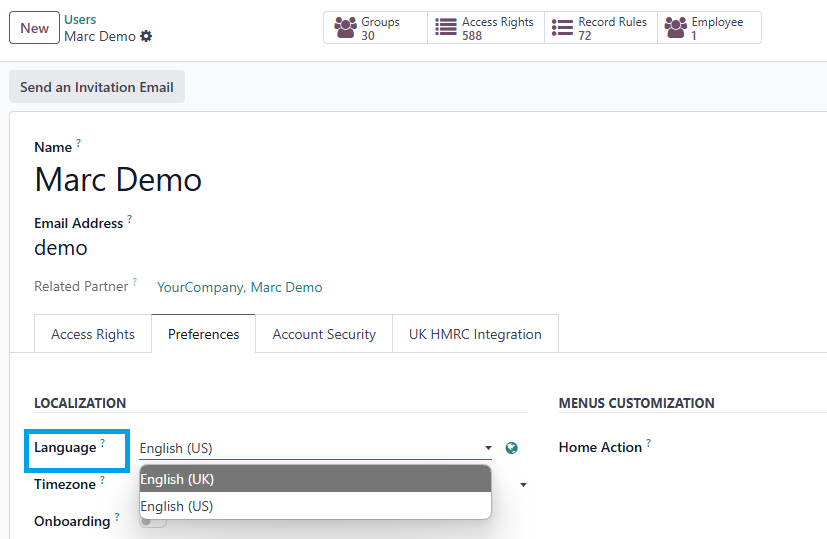
Geniet je van het gesprek? Blijf niet alleen lezen, doe ook mee!
Maak vandaag nog een account aan om te profiteren van exclusieve functies en deel uit te maken van onze geweldige community!
Aanmelden
