Hello
after a clean installation of odoo 17 (on both windows and ubuntu), when I switch to RTL languages as like as Persian or Arabic, page direction remains LTR instead of RTL,
also the printable documents (like invoice, quotation...) are shown in LTR
is there any extra installation steps or extra module required to fully support the RTL languages in ODOO 17?
Thanks
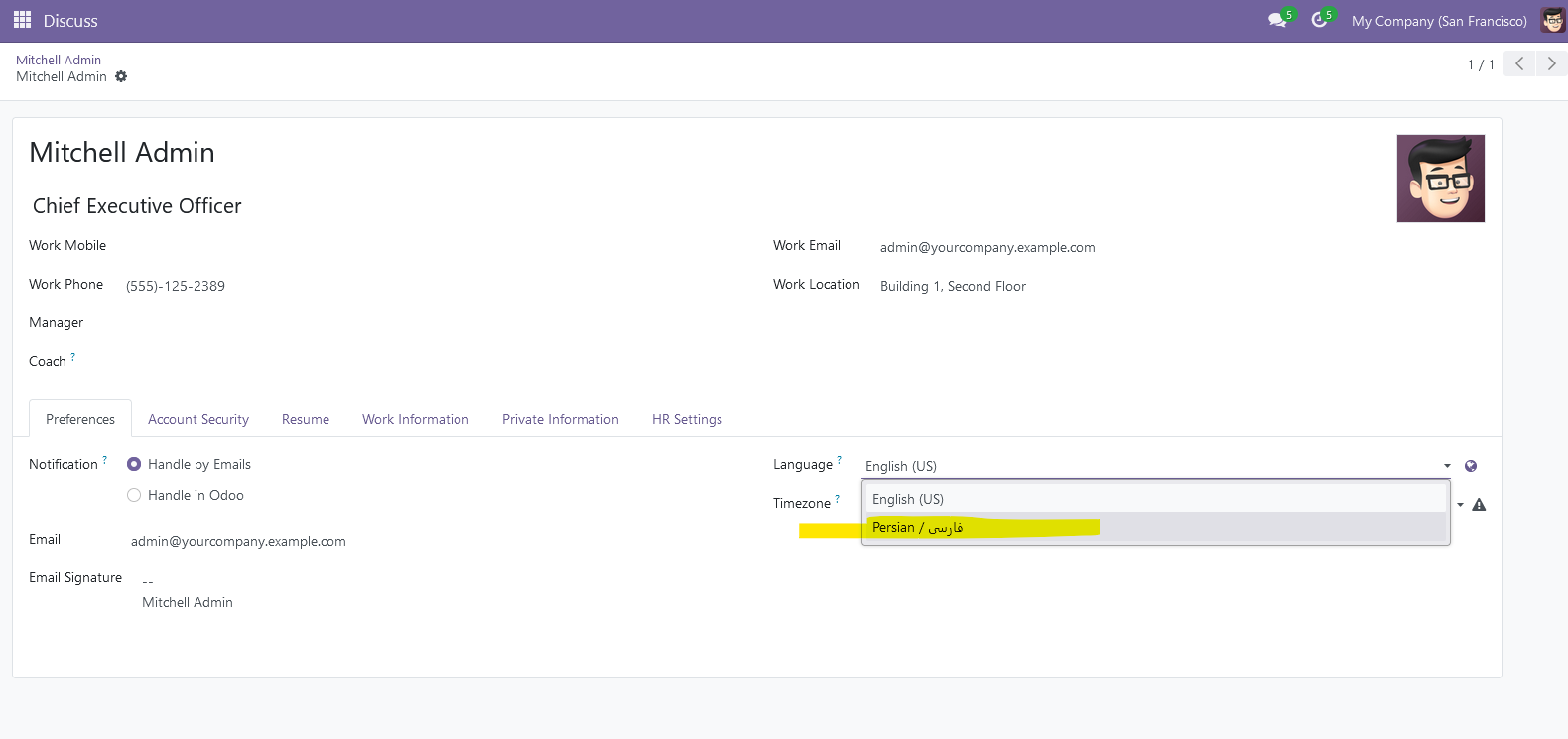
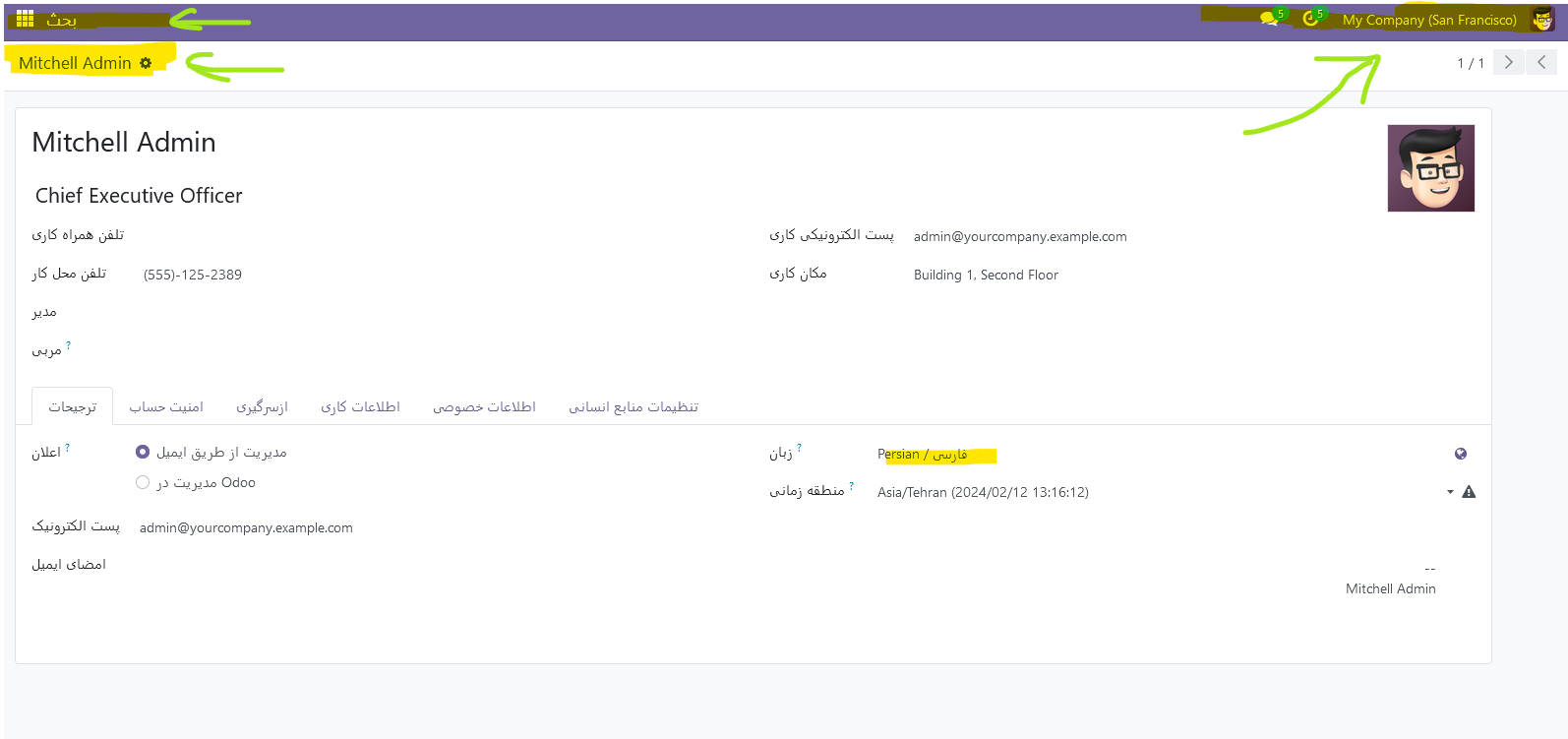
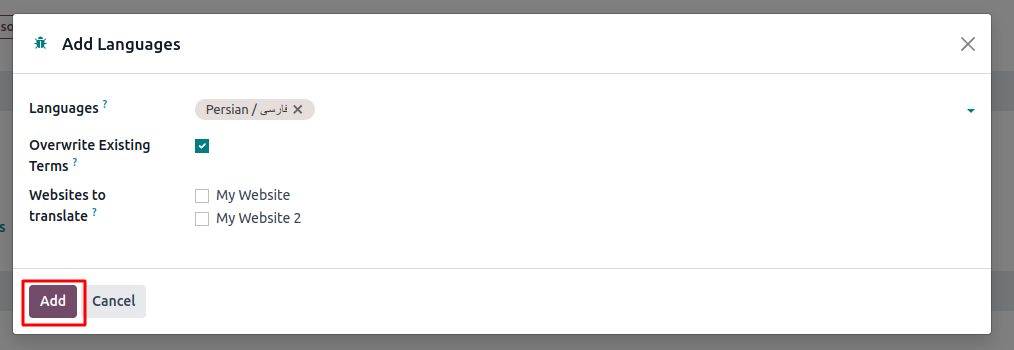
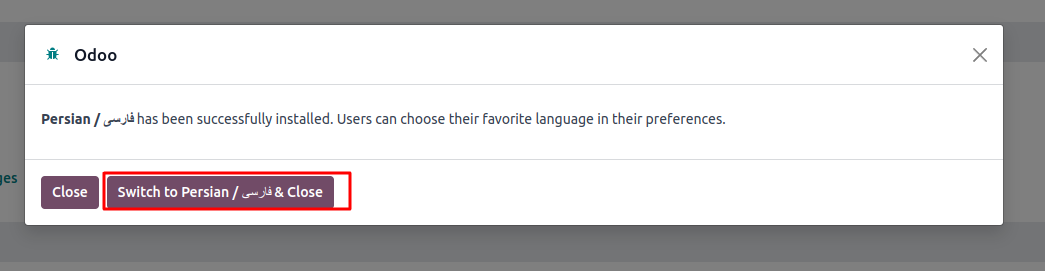
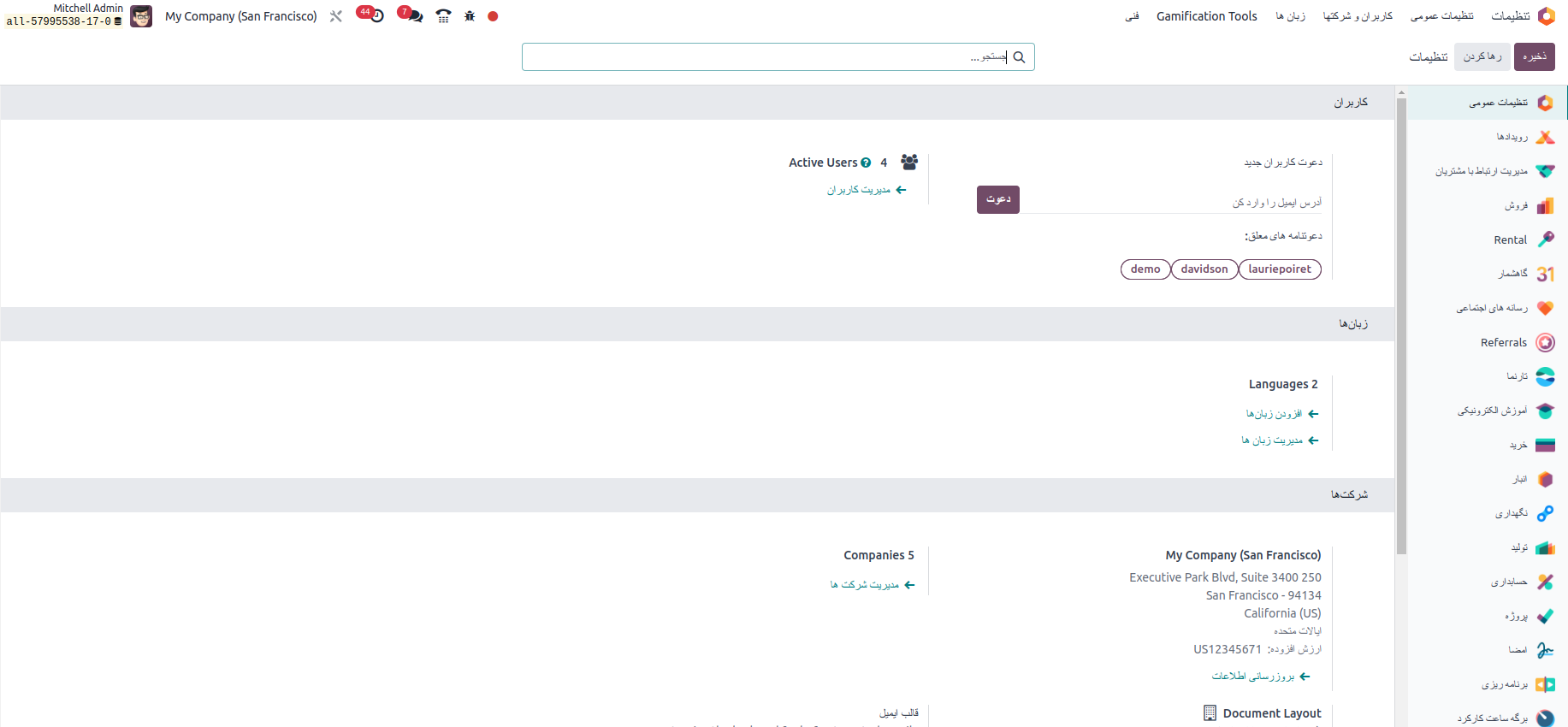

Hello
I noticed that odoo have not RTL as built in feature and I have to install the RTLCSS using the nodejs,
I installed it using the following command:
npm install -g rtlcss
and I added the rtlcss.cmd path to "system variables" and rrstarted the ODOO service
after restart, I regenerated the assets bounde,
now, When I inspect rhe BODY and other HTML taged in the pages, ot shoes me that its going to use a new CSS with "rtl" in its classes, but there is no RTL related tags in the loaded CSS files and it peares thet the installed RTLCSS node module is not working and nothing is applied on the css files.
is there any other module or steeps needed to be down on the app exept of what mentioned on this link?
https://www.odoo.com/documentation/17.0/administration/install/source.html
Thanks