Today, 6/7/24, I connected to the Odoo Accounting Dashboard for the first time (and as a result, do not know the version). I understand that importing a chart of accounts is the first step but cannot find instructions to do so. Please help
Odoo is the world's easiest all-in-one management software.
It includes hundreds of business apps:
- CRM
- e-Commerce
- Boekhouding
- Voorraad
- PoS
- Project
- MRP
Deze vraag is gerapporteerd
1
Beantwoorden
1740
Weergaven
Hi,
If you navigate to the import screen of the chart of accounts, you can see as follows: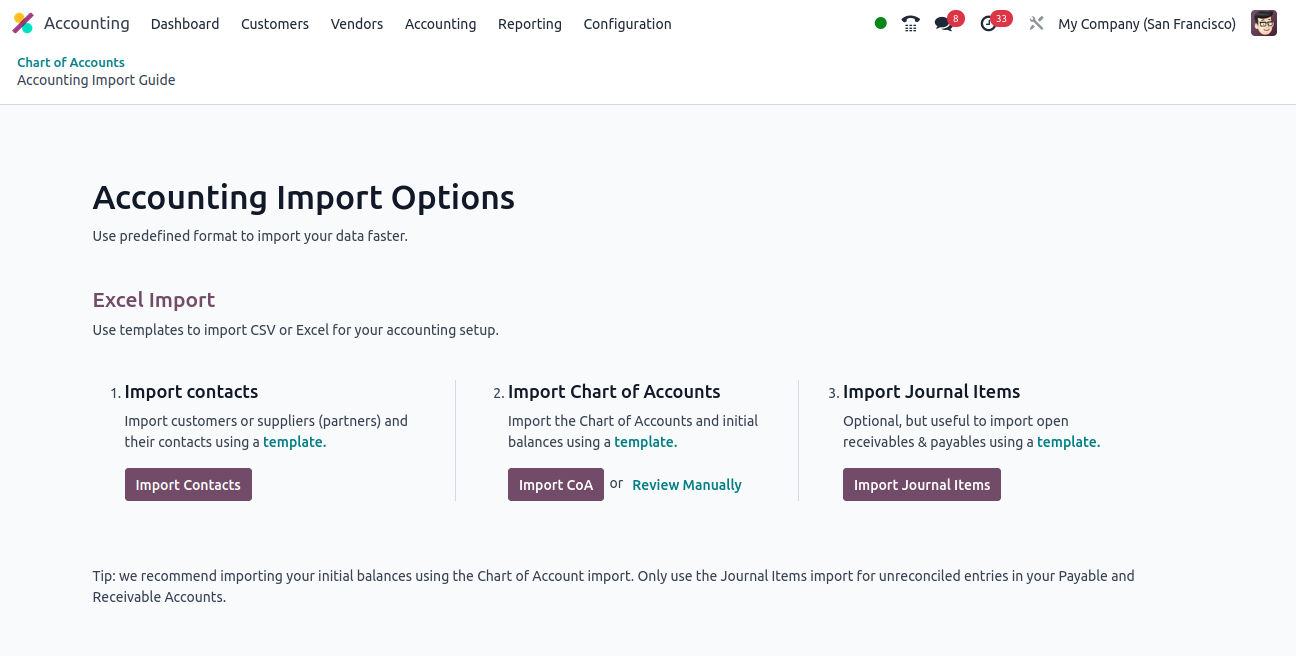
* You can click on the download template option and download the template file and add your
Accounts and import into the system
Thanks
Geniet je van het gesprek? Blijf niet alleen lezen, doe ook mee!
Maak vandaag nog een account aan om te profiteren van exclusieve functies en deel uit te maken van onze geweldige community!
Aanmelden| Gerelateerde posts | Antwoorden | Weergaven | Activiteit | |
|---|---|---|---|---|
|
|
0
sep. 25
|
233 | ||
|
|
4
sep. 25
|
1738 | ||
|
|
1
aug. 25
|
757 | ||
|
|
2
mei 25
|
1897 | ||
|
Import from Winbooks
Opgelost
|
|
4
mei 25
|
5904 |
