Today, 6/7/24, I connected to the Odoo Accounting Dashboard for the first time (and as a result, do not know the version). I understand that importing a chart of accounts is the first step but cannot find instructions to do so. Please help
Odoo is the world's easiest all-in-one management software.
It includes hundreds of business apps:
- सीआरएम
- e-Commerce
- लेखांकन
- इन्वेंटरी
- PoS
- प्रोजेक्ट
- MRP
This question has been flagged
1
Reply
2153
Views
Hi,
If you navigate to the import screen of the chart of accounts, you can see as follows: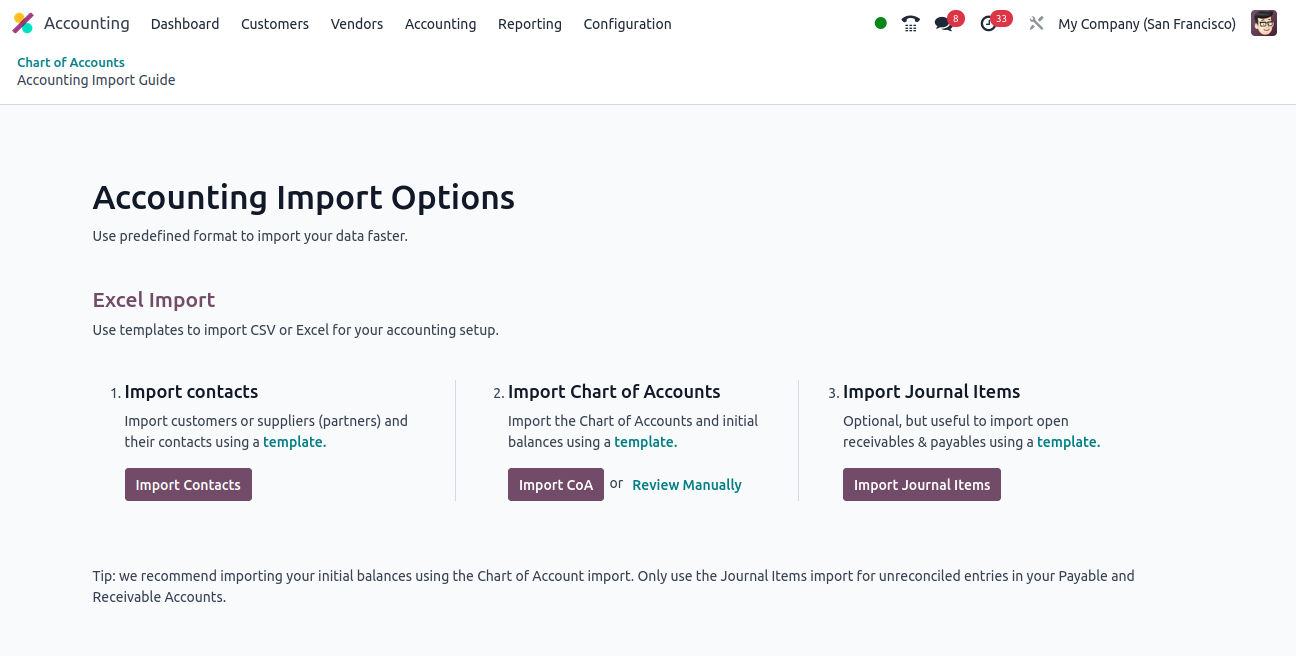
* You can click on the download template option and download the template file and add your
Accounts and import into the system
Thanks
Enjoying the discussion? Don't just read, join in!
Create an account today to enjoy exclusive features and engage with our awesome community!
Sign up| Related Posts | Replies | Views | Activity | |
|---|---|---|---|---|
|
|
0
सित॰ 25
|
234 | ||
|
|
4
सित॰ 25
|
2283 | ||
|
|
1
अग॰ 25
|
1271 | ||
|
|
2
मई 25
|
2279 | ||
|
Import from Winbooks
Solved
|
|
4
मई 25
|
6686 |
