Today, 6/7/24, I connected to the Odoo Accounting Dashboard for the first time (and as a result, do not know the version). I understand that importing a chart of accounts is the first step but cannot find instructions to do so. Please help
Odoo is the world's easiest all-in-one management software.
It includes hundreds of business apps:
- 客户关系管理
- e-Commerce
- 会计
- 库存
- PoS
- Project
- MRP
此问题已终结
1
回复
1731
查看
Hi,
If you navigate to the import screen of the chart of accounts, you can see as follows: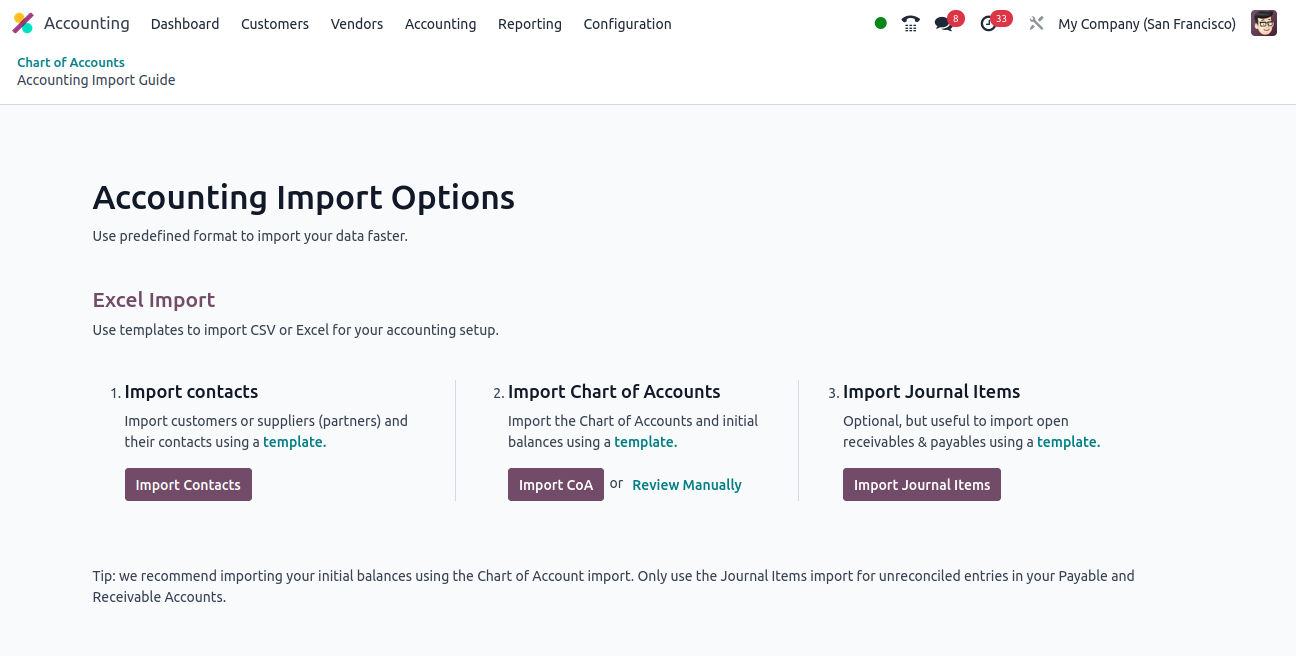
* You can click on the download template option and download the template file and add your
Accounts and import into the system
Thanks
| 相关帖文 | 回复 | 查看 | 活动 | |
|---|---|---|---|---|
|
|
0
9月 25
|
233 | ||
|
|
4
9月 25
|
1706 | ||
|
|
1
8月 25
|
738 | ||
|
|
2
5月 25
|
1891 | ||
|
|
4
5月 25
|
5878 |
