Hello everyone.
My Odoo database is having an issue with sending emails.
There was an Outgoing Mail Server on the system which was not configured properly. For months, we were not able to send any email from the system. All emails sent were found in the 'Delivery Failed' loop.
So now I went ahead and deleted the Outgoing Mail Server to be able to use the default Odoo one.
Now, my emails are shown as sent in the chatter. They also do not appear in the Emails list as 'Delivery Failed'.
However, none of the recipients have received the emails. We checked Junk and Spam both but they were nowhere to be found.
My question is, if the delivery is not failing but the recipient is not receiving the email, where is the email gone? And how do I fix this issue?
Thank you for your time. I appreciate any help and input that I could receive.
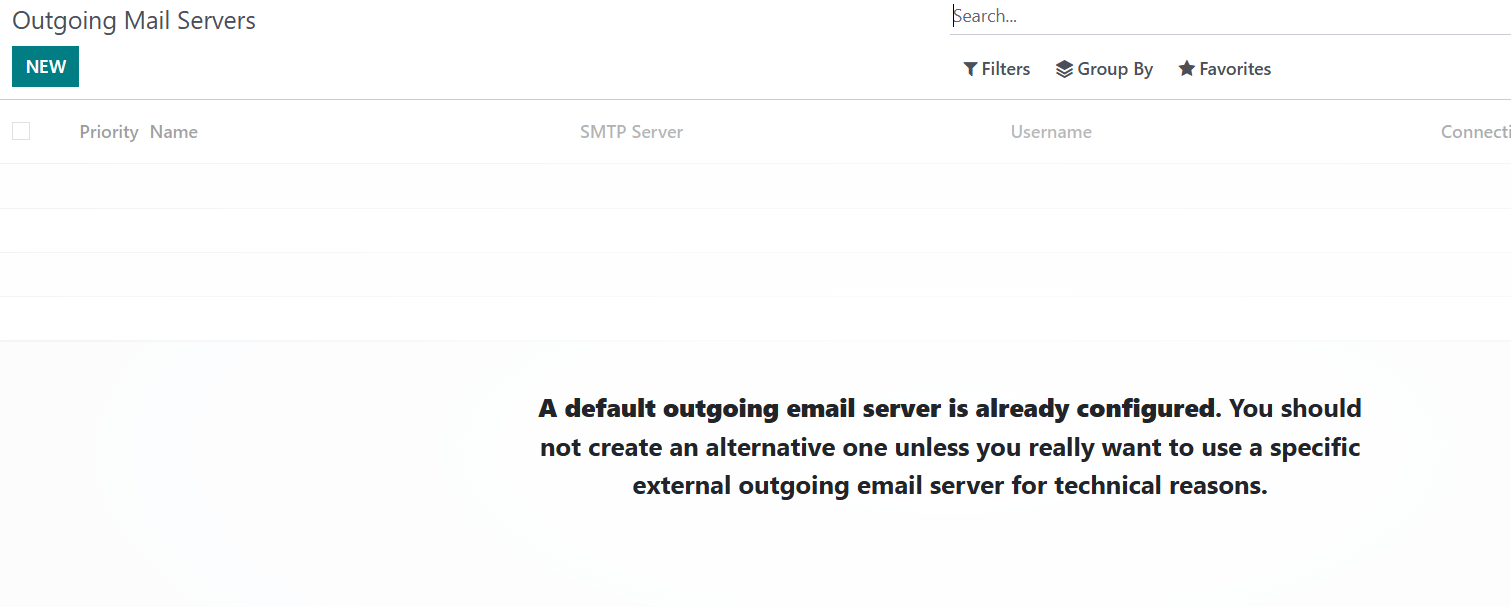
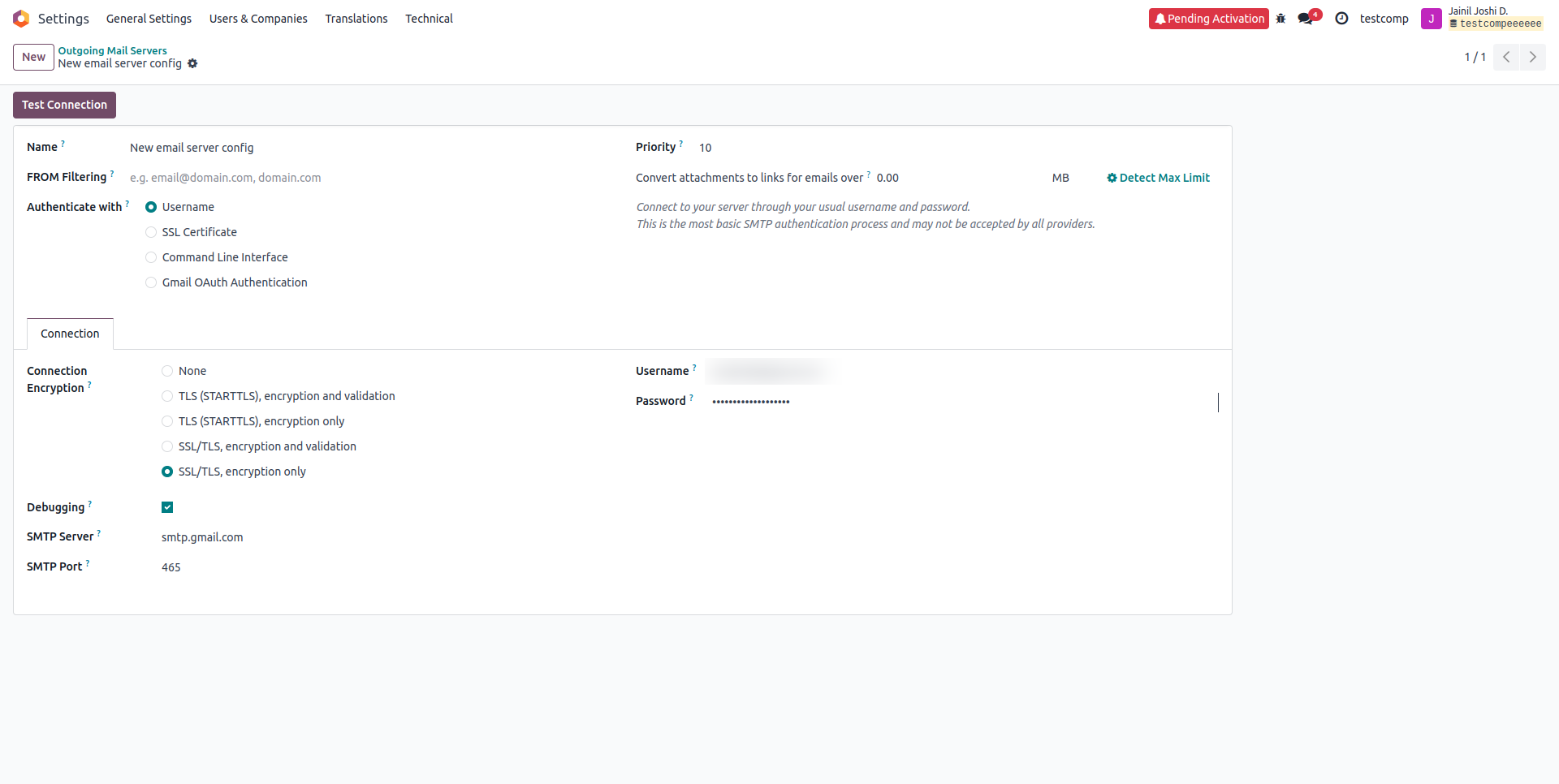 checkout this configuration and when you trying to configure the email sending you can have the password via google app passwords where you can configure the email app password once for odoo as most gmails consists 2 step verification which cost us email configuration issue.
checkout this configuration and when you trying to configure the email sending you can have the password via google app passwords where you can configure the email app password once for odoo as most gmails consists 2 step verification which cost us email configuration issue.