Hi,
I have set our logo under company -> configure document layout -> company logo.
The colors are extracted and also used. But the logo is not displayed.
What am I doing wrong?
(In the preview windows, it is displayed. But if i click on "download pdf preview" its nocht displayed)
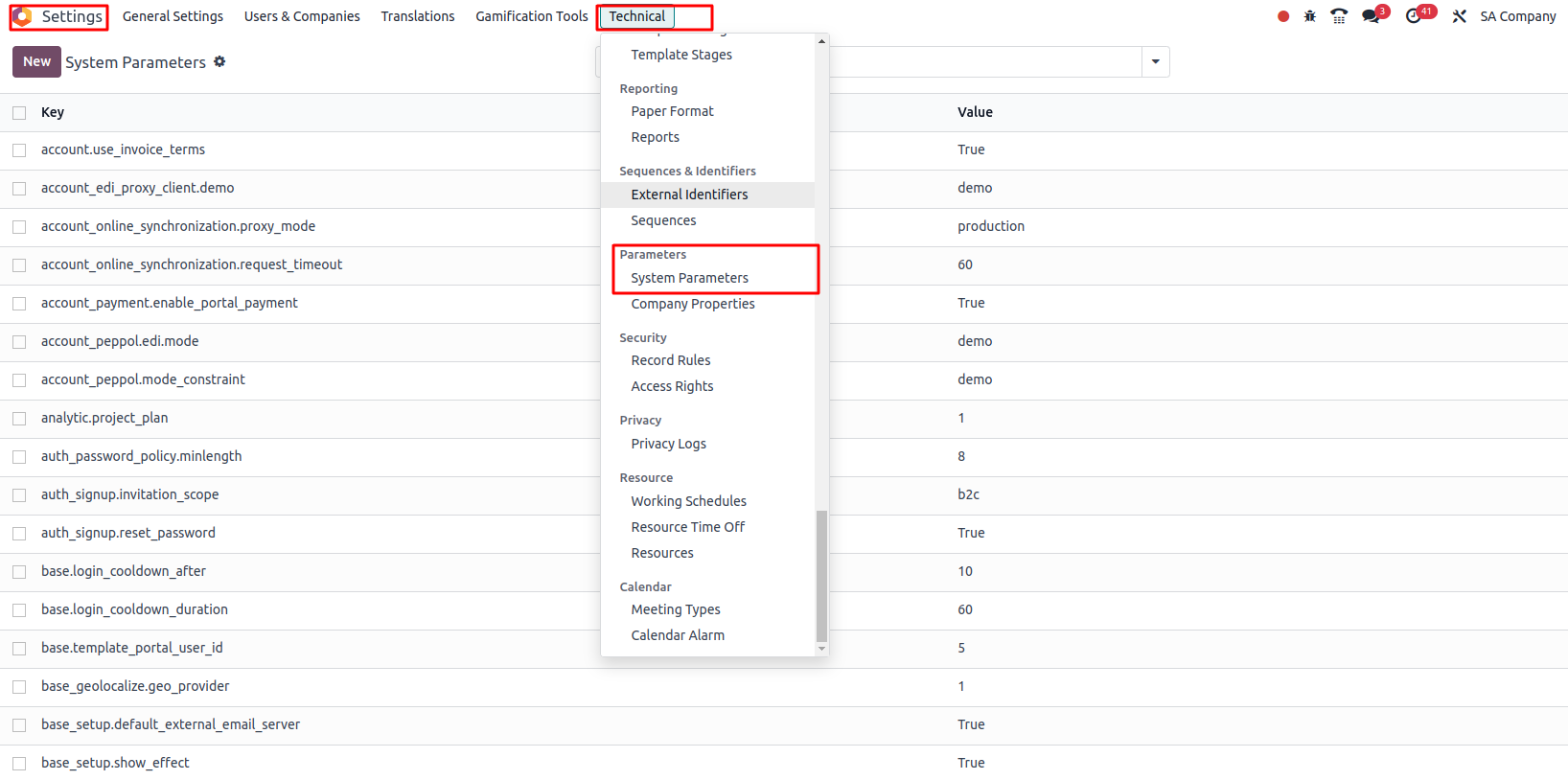


Check wkhtmltopdf version and its compatibility with Odoo version you are using. Also check:
https://www.odoo.com/forum/help-1/odoo-report-pdf-version-not-showing-loading-image-logo-122518
Thx @Arian.
It is a fresh installation. No other modules are installed. I assume, that the correct wkhtmltopdf is the correct one?