While trying to figure out how to work with Studio, I created too many fields of the same type, as shown in the image. Is there a way I can delete the ones I don’t need?
Odoo is the world's easiest all-in-one management software.
It includes hundreds of business apps:
- CRM
- e-Commerce
- Buchhaltung
- Lager
- PoS
- Project
- MRP
Diese Frage wurde gekennzeichnet
2
Antworten
839
Ansichten
Hello,
Here are the steps to follow:
1- Open Studio and remove the fields you want to delete from all views (Form, Tree, Kanban, etc.).
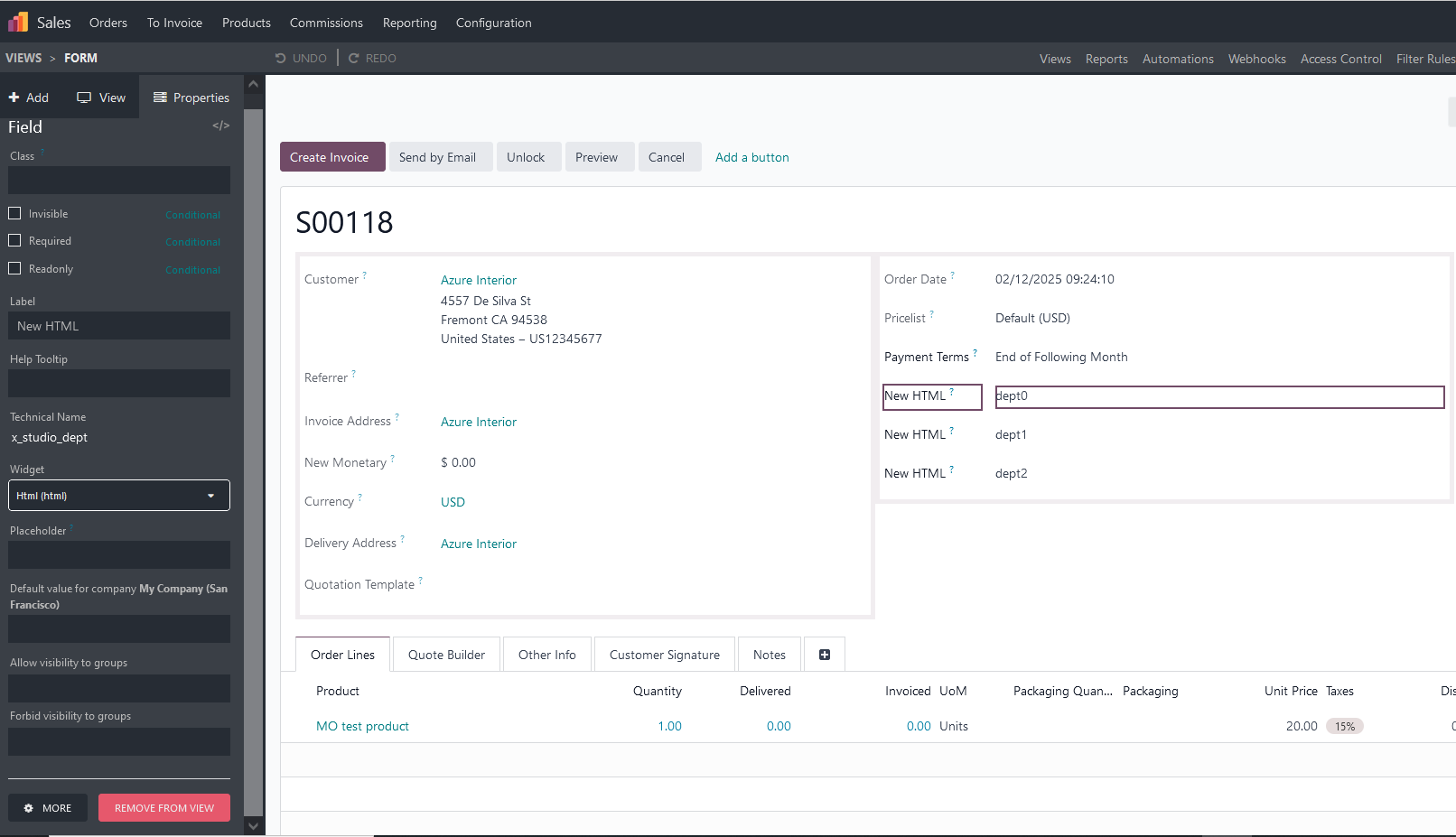
2- Enable developer mode
3- Navigate to Technical → Fields, select the field you want to delete, and remove it
Before:
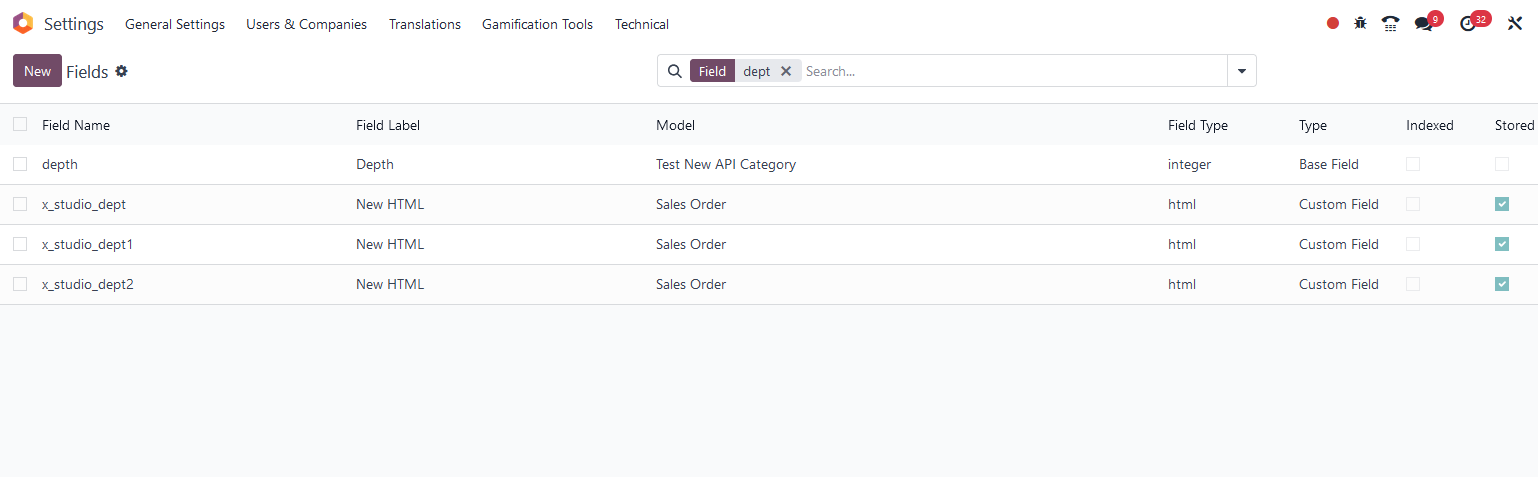
After:
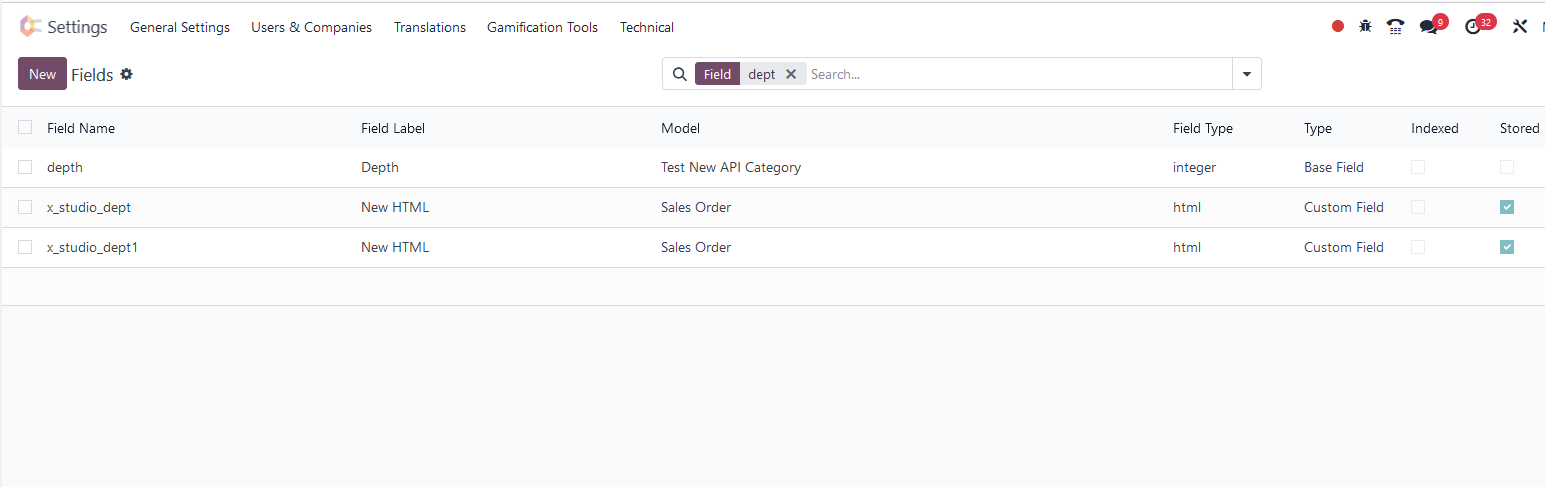
Thanks
It's so simple.
- Remove the fields from any view.
- Activate debug mode.
- Go to menu: Settings / Technical / Models
- Search for the model where you added the fields.
- Search for the fields you want to remove (the name should begin "x_studio_")
- Remove them using the trash icon at the right of the line.
- Be careful!
Diskutieren Sie gerne? Treten Sie bei, statt nur zu lesen!
Erstellen Sie heute ein Konto, um exklusive Funktionen zu nutzen und mit unserer tollen Community zu interagieren!
Registrieren| Verknüpfte Beiträge | Antworten | Ansichten | Aktivität | |
|---|---|---|---|---|
|
|
1
Jan. 22
|
3876 | ||
|
|
0
Dez. 15
|
5833 | ||
|
|
0
März 15
|
5011 | ||
|
|
1
Nov. 24
|
2950 | ||
|
|
1
Aug. 23
|
3374 |
