Odoo is the world's easiest all-in-one management software.
It includes hundreds of business apps:
- CRM
- e-Commerce
- Buchhaltung
- Lager
- PoS
- Projekte
- MRP
Diese Frage wurde gekennzeichnet
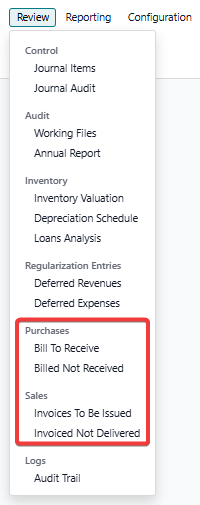
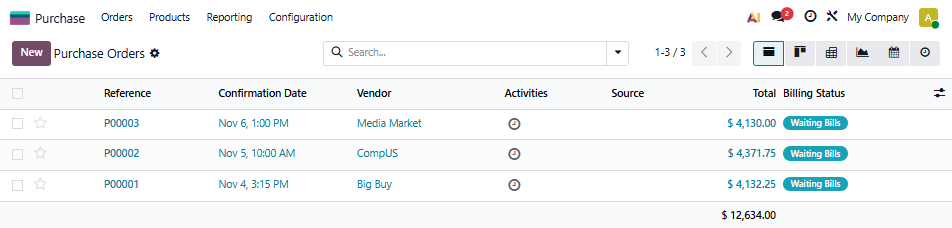
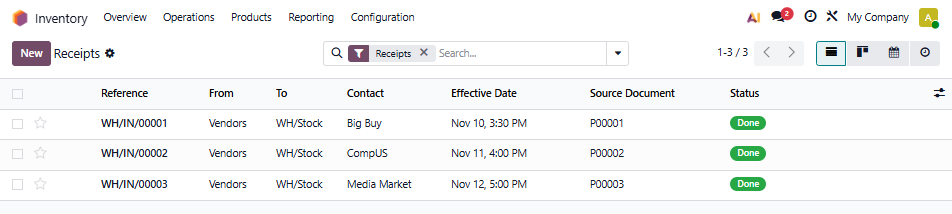
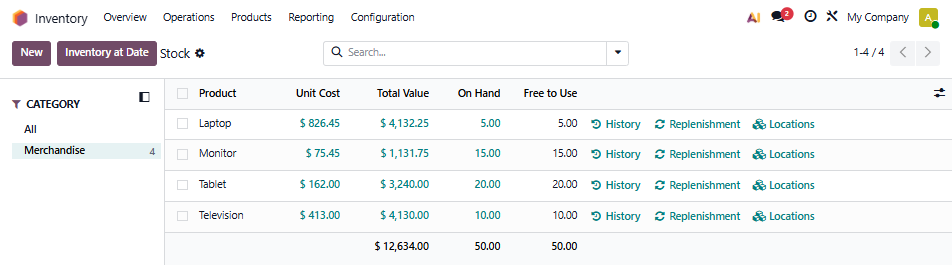
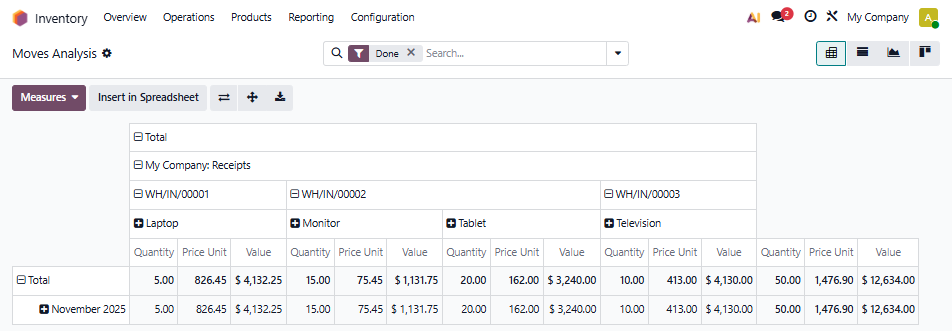
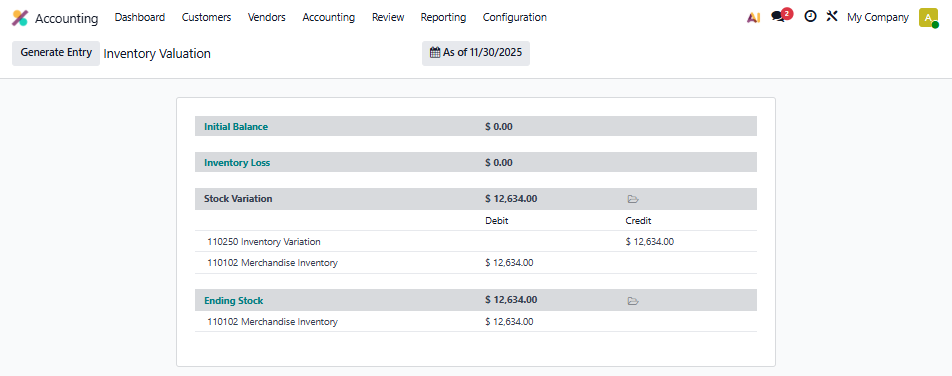
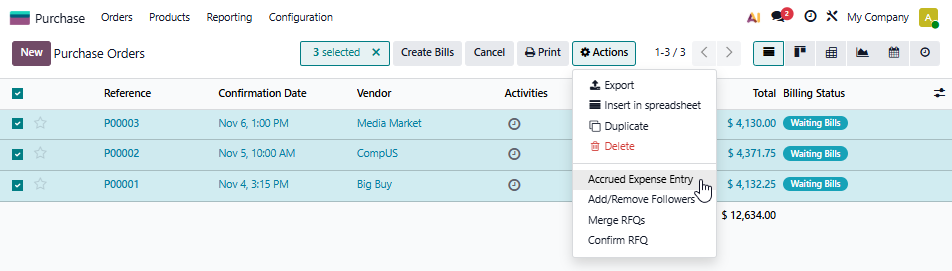
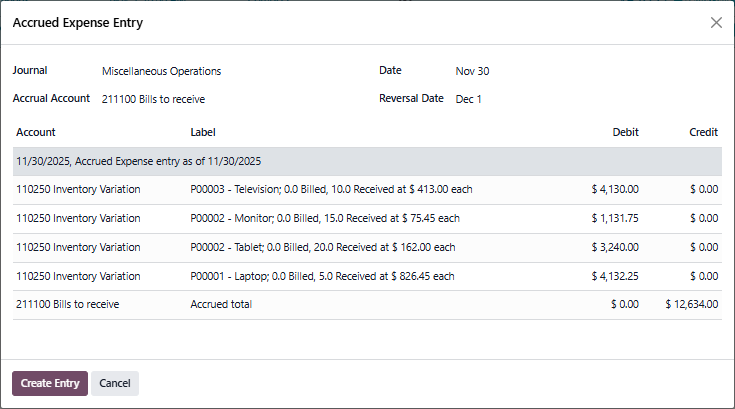
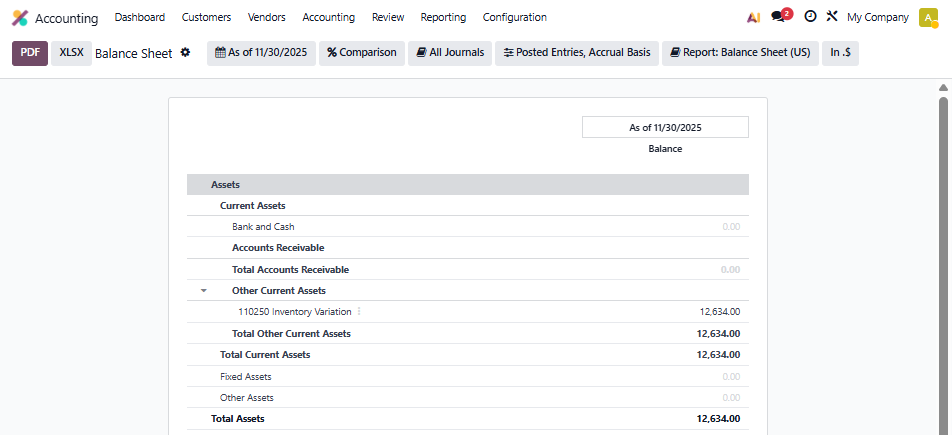
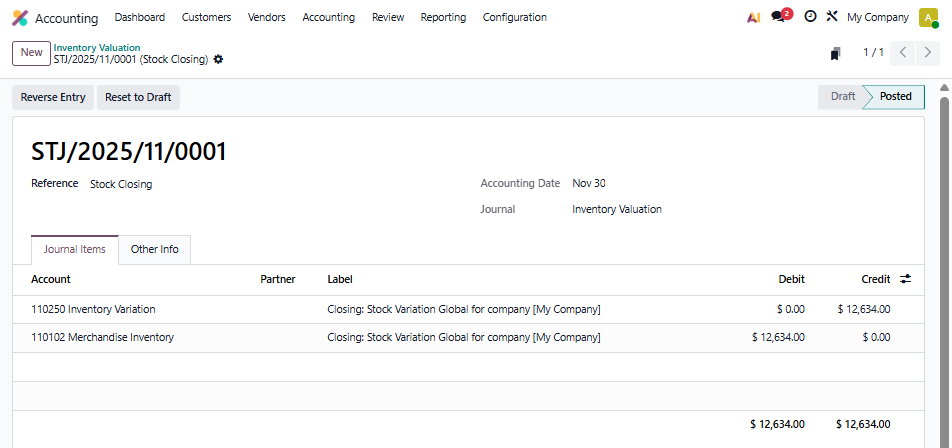
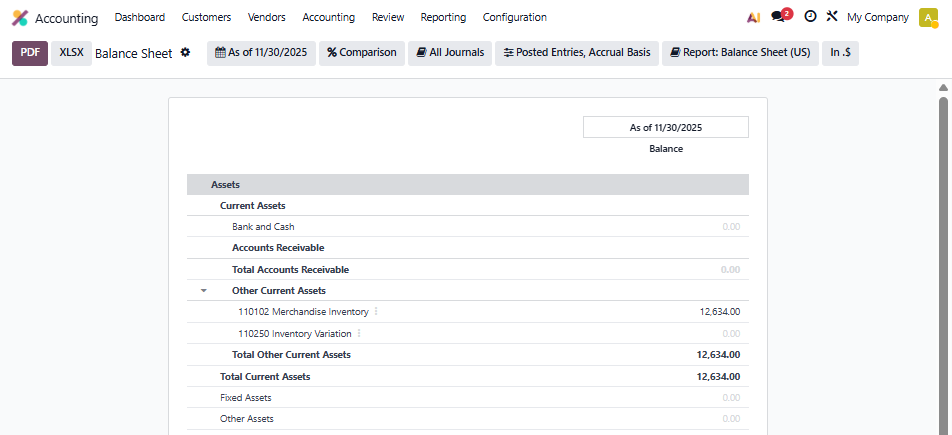
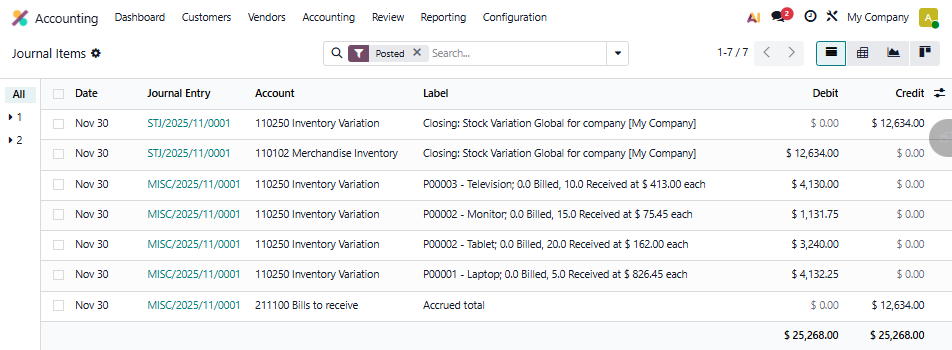
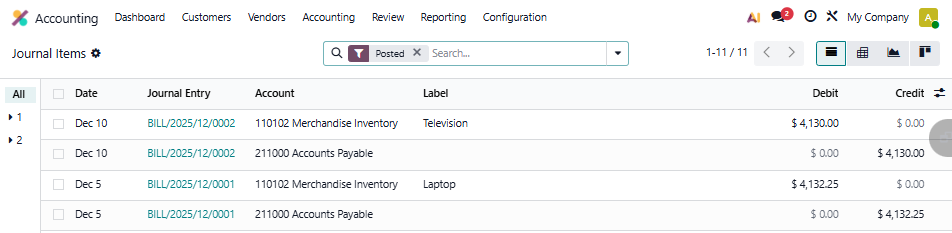
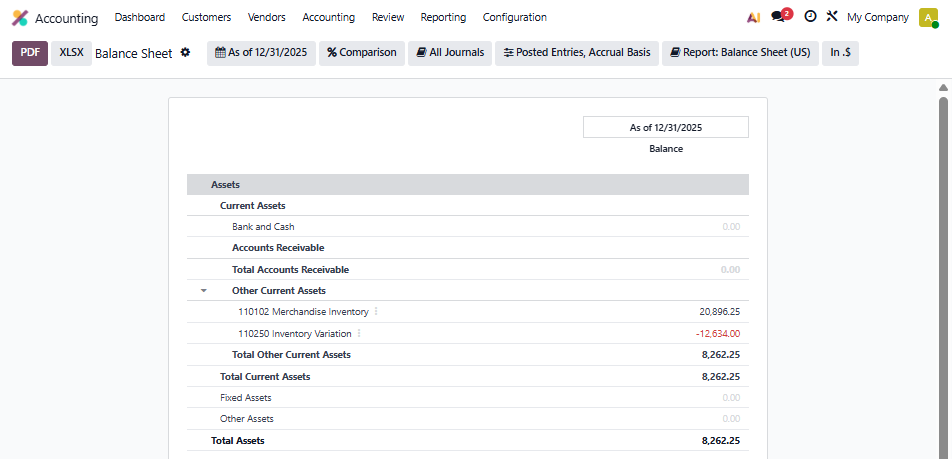
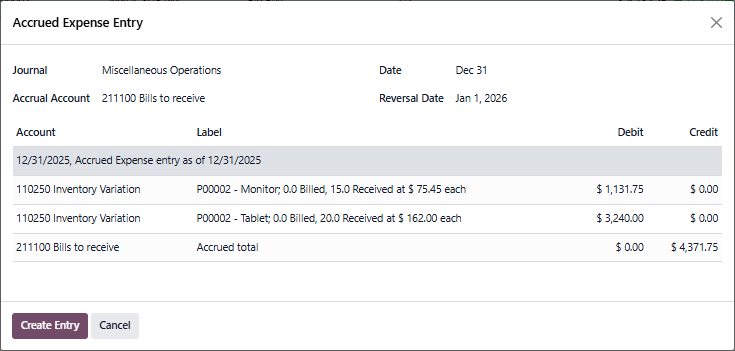
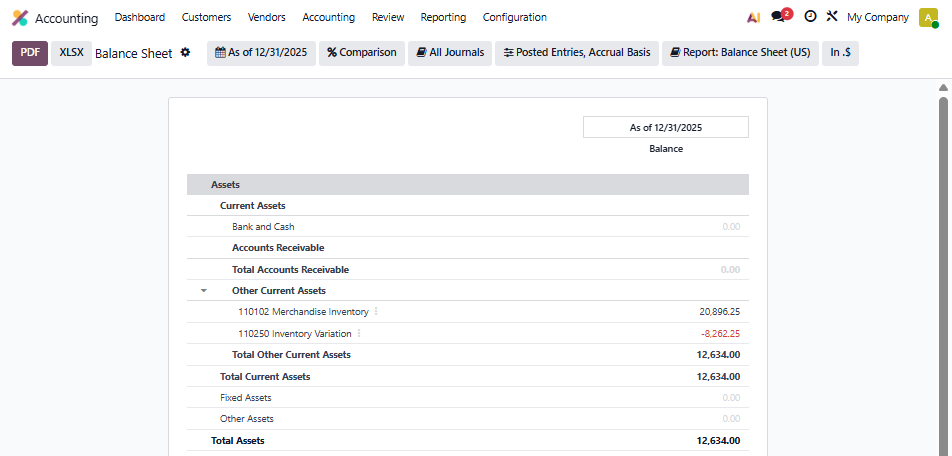
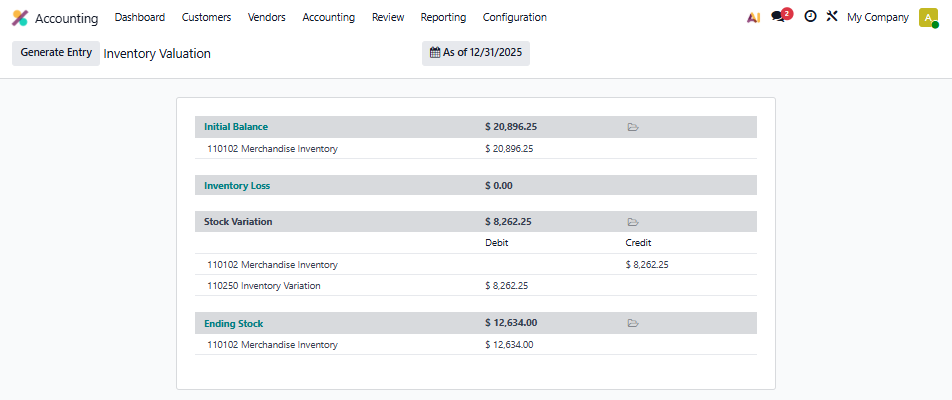
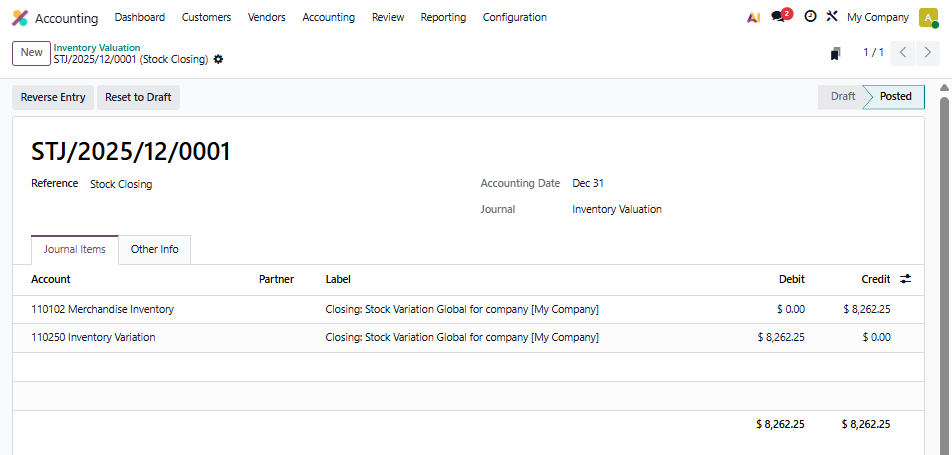
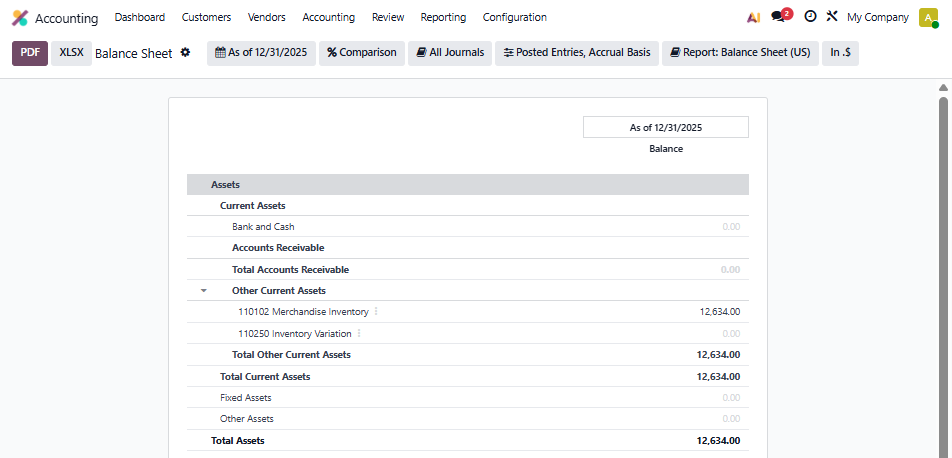
The Balance Sheet is where we look after the closing entry is generated for our current asset balance.
Hope this helps.
Additional background:
In conjunction, accrual entries for delivered goods not invoiced, invoiced goods not delivered, received goods not billed, and billed goods not received are made to account for expected revenue, deliveries, liabilities and receipts.
Diskutieren Sie gerne? Treten Sie bei, statt nur zu lesen!
Erstellen Sie heute ein Konto, um exklusive Funktionen zu nutzen und mit unserer tollen Community zu interagieren!
Registrieren| Verknüpfte Beiträge | Antworten | Ansichten | Aktivität | |
|---|---|---|---|---|
|
|
2
Nov. 25
|
307 | ||
|
|
1
Nov. 25
|
376 | ||
|
|
2
Apr. 25
|
2461 | ||
|
|
1
Aug. 24
|
3882 | ||
|
|
3
März 24
|
7553 |
