Odoo is the world's easiest all-in-one management software.
It includes hundreds of business apps:
- CRM
- e-Commerce
- Kirjanpito
- Varastointi
- PoS
- Projekti
- MRP
Tämä kysymys on merkitty
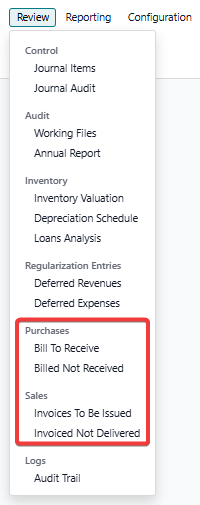
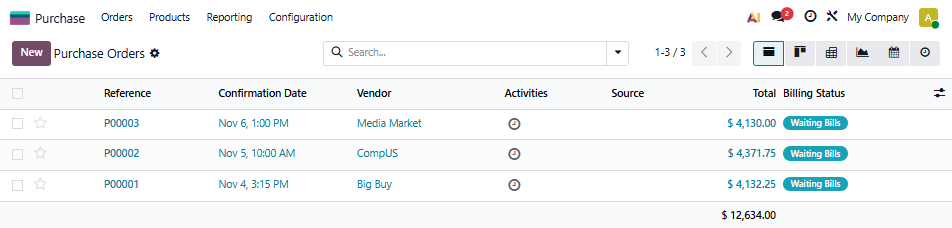
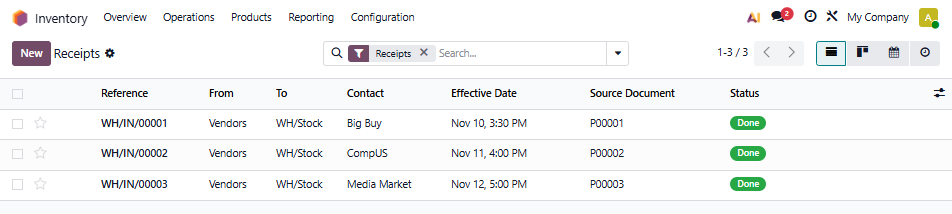
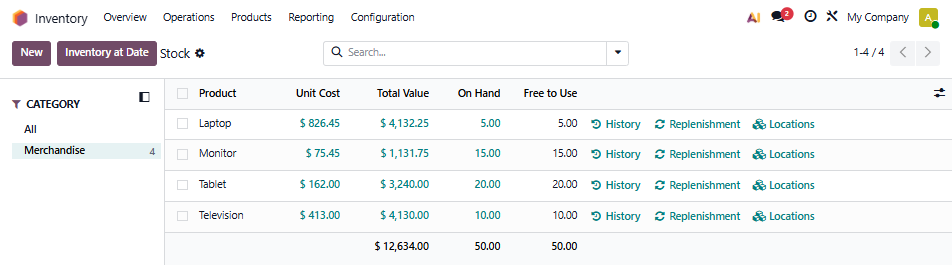
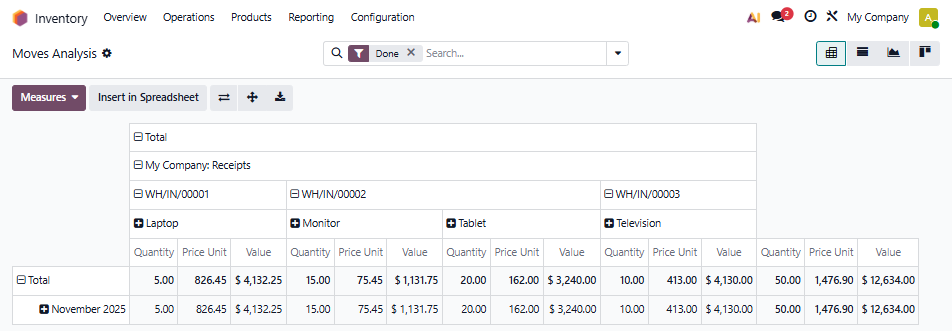
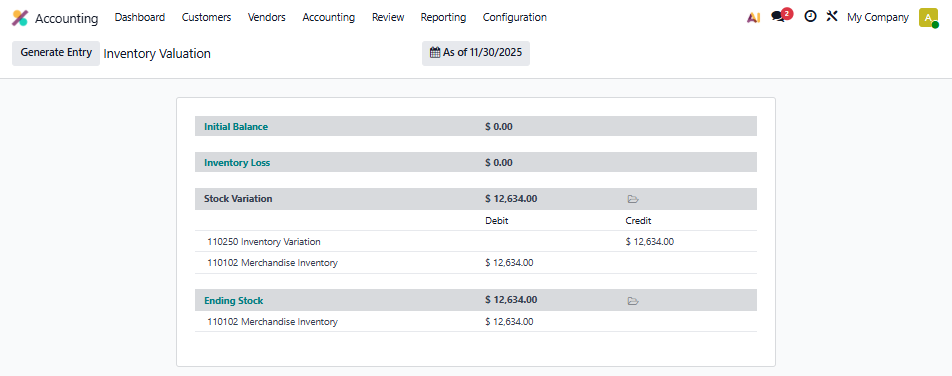
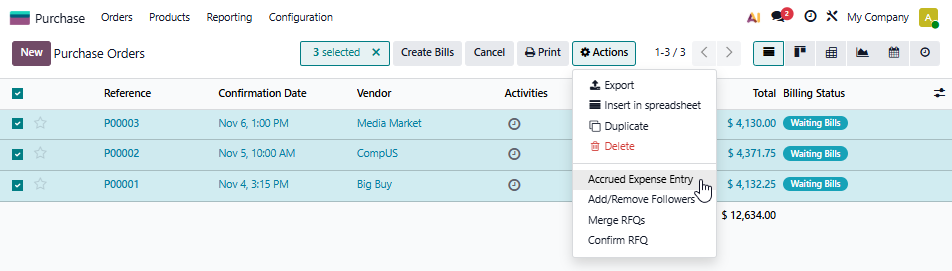
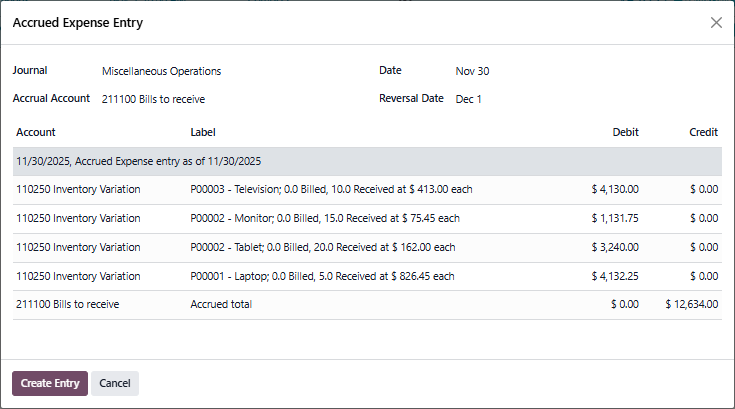
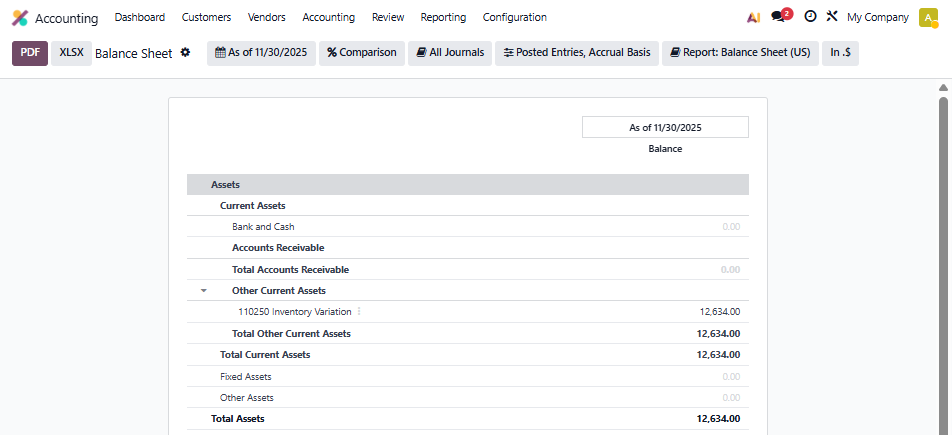
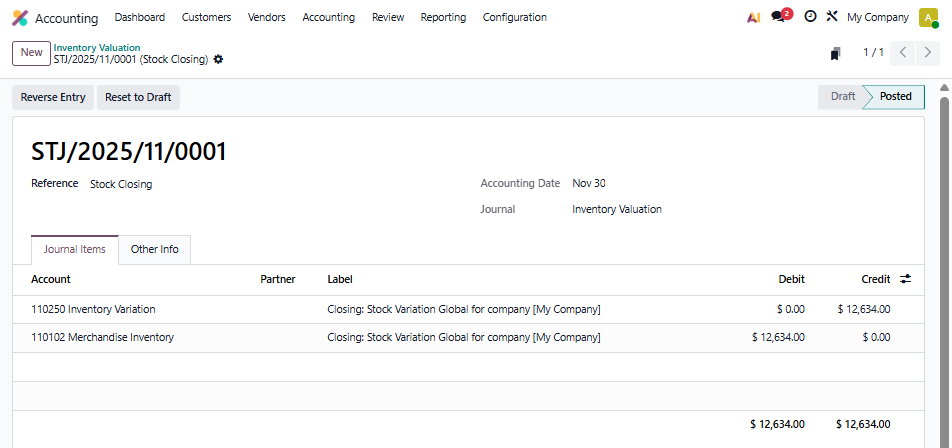
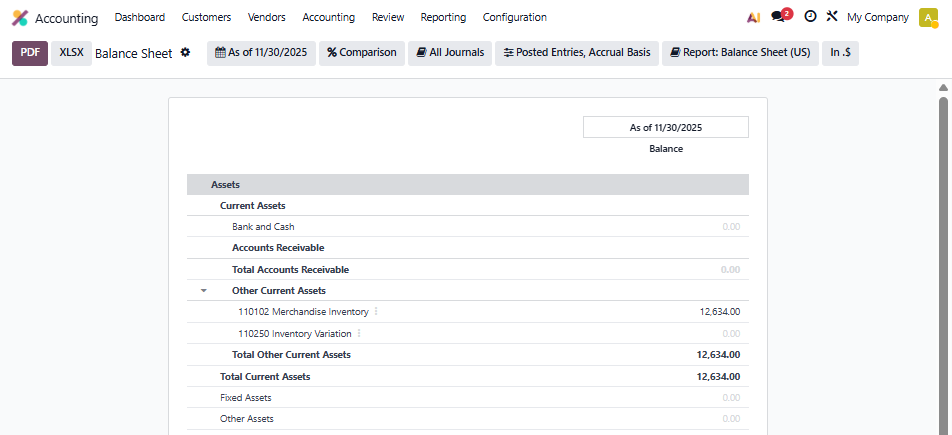
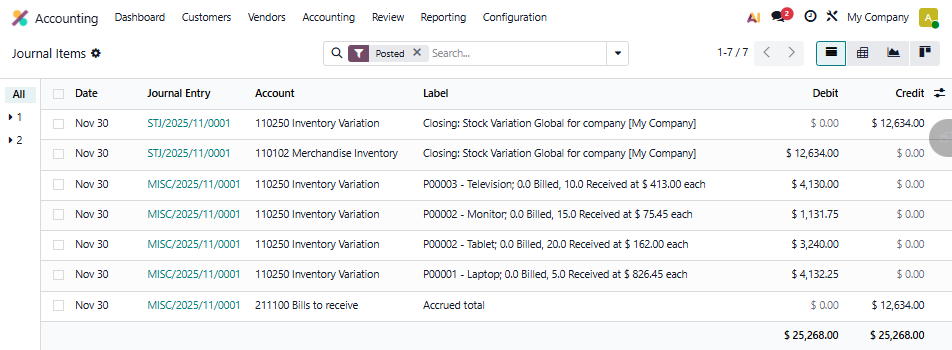
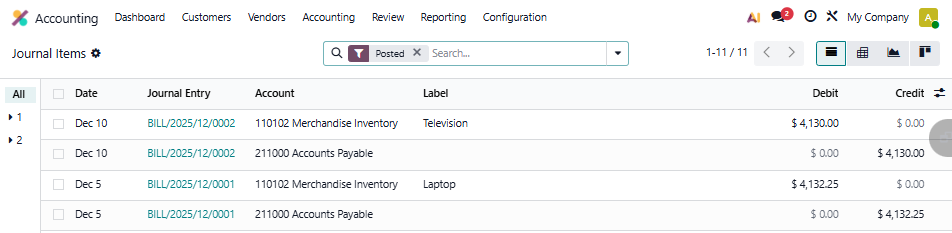
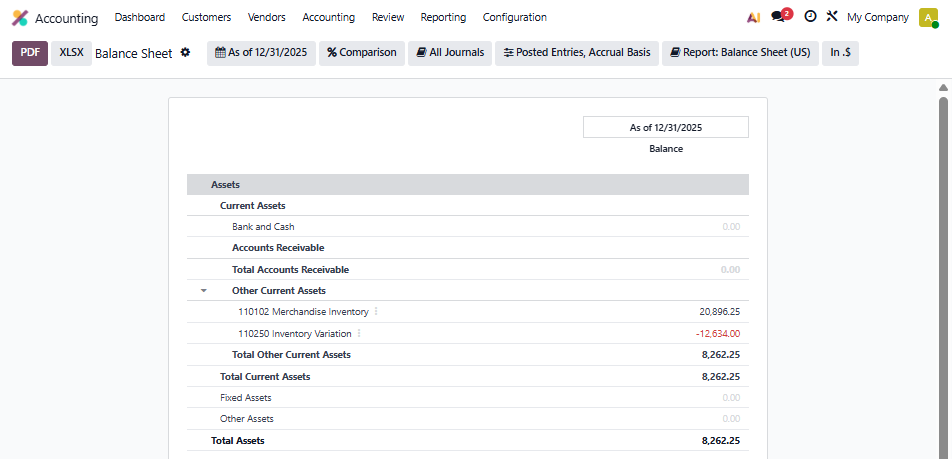
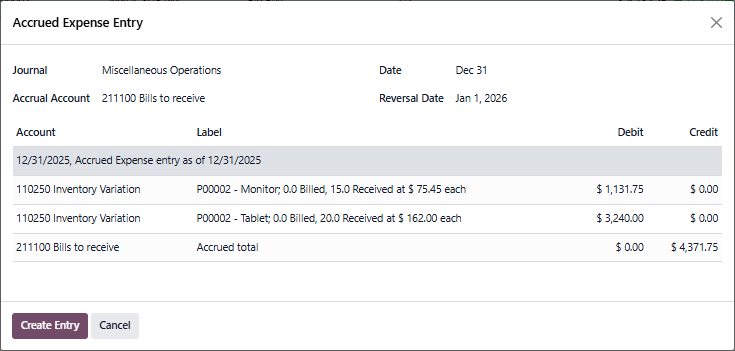
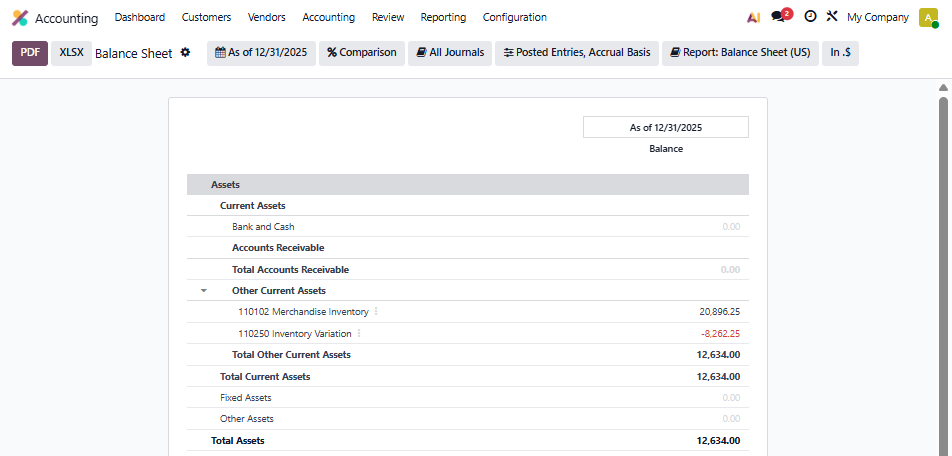
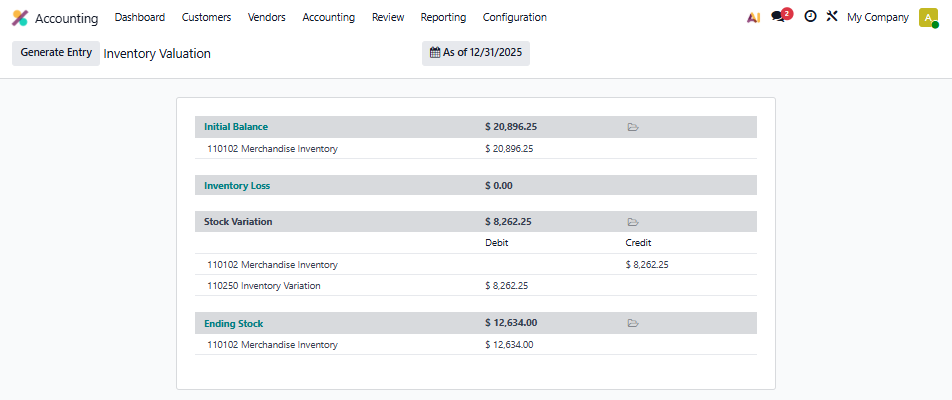
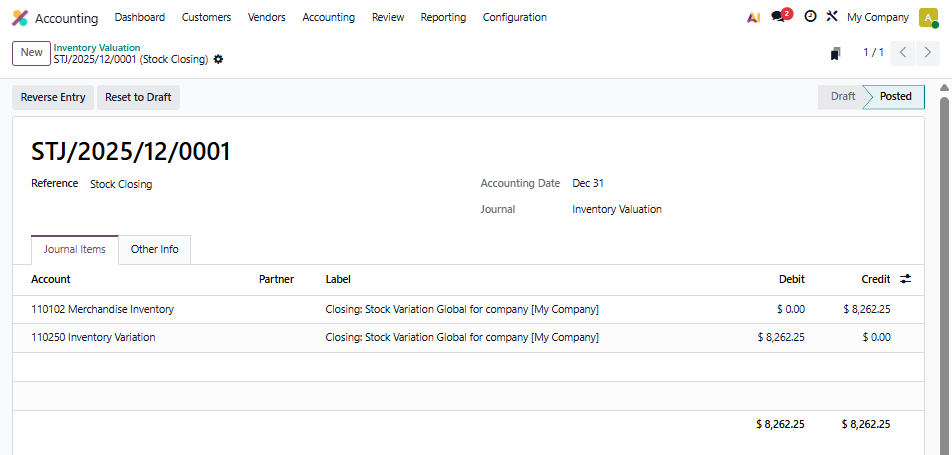
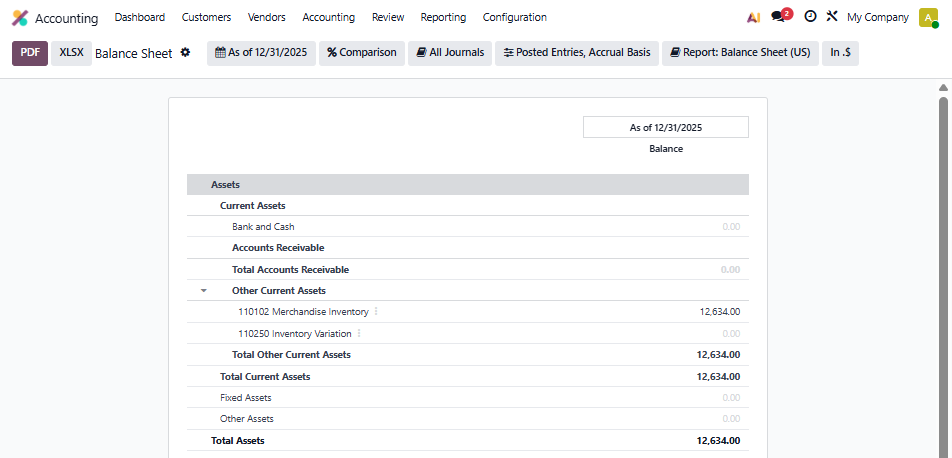
The Balance Sheet is where we look after the closing entry is generated for our current asset balance.
Hope this helps.
Additional background:
In conjunction, accrual entries for delivered goods not invoiced, invoiced goods not delivered, received goods not billed, and billed goods not received are made to account for expected revenue, deliveries, liabilities and receipts.
Nautitko keskustelusta? Älä vain lue, vaan osallistu!
Luo tili jo tänään nauttiaksesi yksinoikeusominaisuuksista ja osallistuaksesi mahtavaan yhteisöömme!
Rekisteröidy| Aiheeseen liittyviä artikkeleita | Vastaukset | Näkymät | Toimenpide | |
|---|---|---|---|---|
|
|
2
marrask. 25
|
307 | ||
|
|
1
marrask. 25
|
376 | ||
|
|
2
huhtik. 25
|
2461 | ||
|
|
1
elok. 24
|
3882 | ||
|
Cancel a transfer after it's done
Ratkaistu
|
|
3
maalisk. 24
|
7553 |
