I have attempted several common solutions without success. Here are the results of my tests:
- Clearing Firefox cache and cookies for the Odoo site: Performed. Did not resolve the issue.
- SSL Certificate Verification: The certificate for *.grobitt.com is valid, issued by Let's Encrypt, and its expiration date is in the future (confirmed with image_10b07c.png). Therefore, the initial "speculative insecure TCP connection" warning in the console does not appear to be the cause.
- Disabling all Firefox extensions/add-ons: Performed. Did not resolve the issue.
- Checking the browser console:
- Initially showed some "insecure TCP connection" warnings and Favicon errors (see image_10b784.png).
- After clearing cache and retesting, the console is mostly clean, showing only Odoo debug messages (like _app[data-menu-xmlid=...]) and an "unreachable code" warning in tours.min.js, none of which seem critical for the menu's display (see image_10a8e3.png).
- Attempts to inspect the menu element in Firefox's Inspector: I found it difficult to inspect the dropdown menu div as it quickly disappears when the focus is removed from the button, even when trying to pause JavaScript with F8. I was unable to obtain CSS information showing obvious truncation.
- Testing in Firefox Safe Mode: Performed. The menu still does not fully expand.
- Disabling hardware acceleration in Firefox: Performed. The problem persists.
- Testing with a new Firefox profile: (Describe the result here: "Performed. The issue persists / was resolved in the new profile.")
Any insights or suggestions from the community would be greatly appreciated. Thank you in advance for your help!
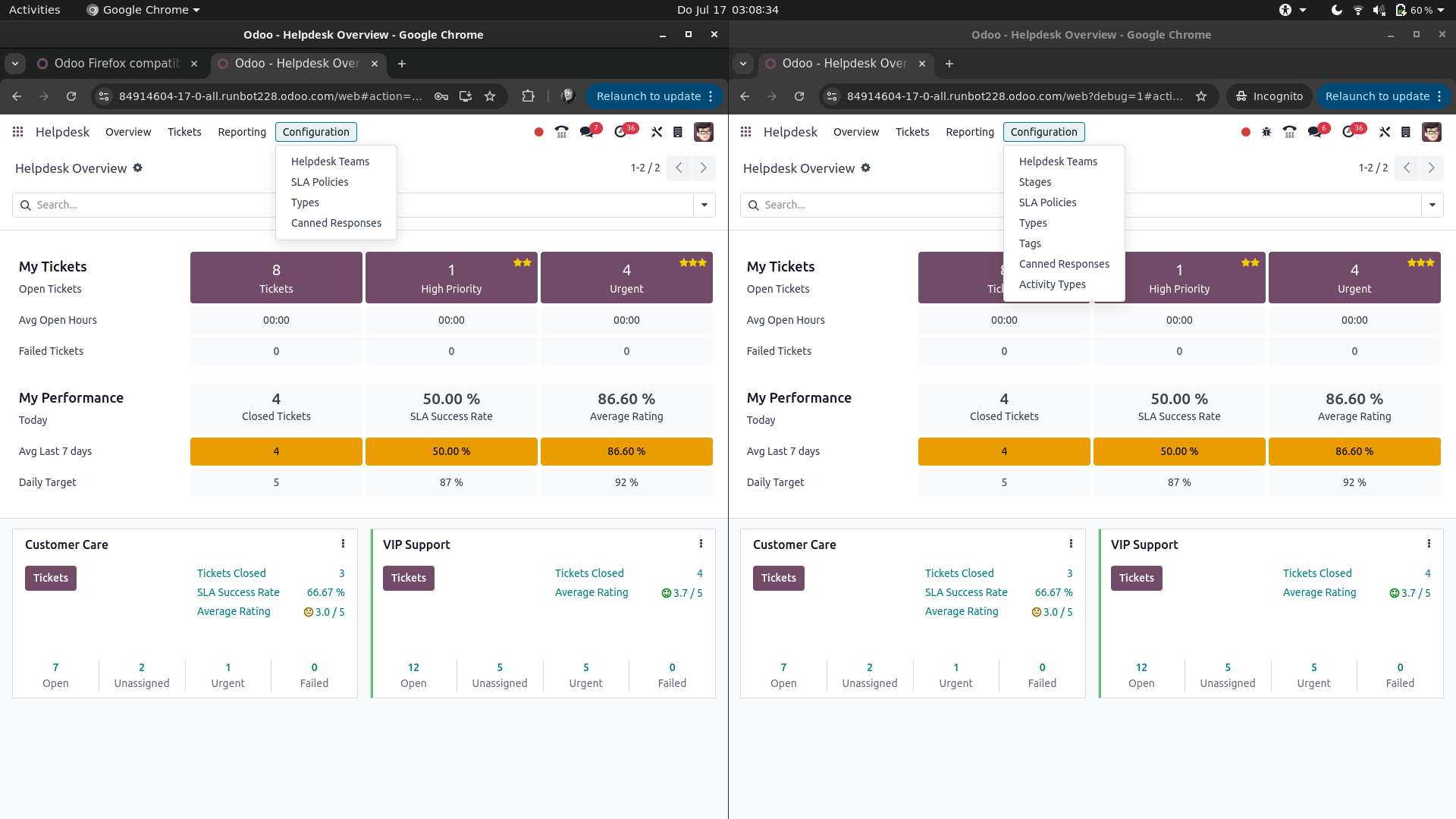
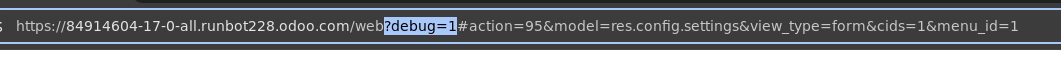

Ok, but what is the issue?
Oh, my bad — in Firefox the menu doesn’t fully display, but in Chrome it does. I thought the photos had been copied. For some reason I use the same user in Firefox and I see fewer options in the settings menu.
Website? Backend? Also, what version of Odoo are you running and should we be aware about any previous customization? Some images showing the actual issue would be more than helpful.
My version is 17 Enterprise, sorry, my Karma level doesn’t allow me to upload photos. It's in the Customer Service module from the backend — in the settings menu, I get more options when using Chrome, but not in Firefox, Safari, or Edge. I've done everything they asked me to do, but nothing worked. :(
I'll try tomorrow, otherwise, if I can't, can I ask you again? hehe