I need to make this field read-only. I have set it as such in the Studio, but unfortunately it makes it read-only for just me. How can I make this read-only for all users?
SH
Odoo is the world's easiest all-in-one management software.
It includes hundreds of business apps:
I need to make this field read-only. I have set it as such in the Studio, but unfortunately it makes it read-only for just me. How can I make this read-only for all users?
SH
Hi,
You can make the "Cost" field (standard_price) read-only for all users using both
1. By using Studio
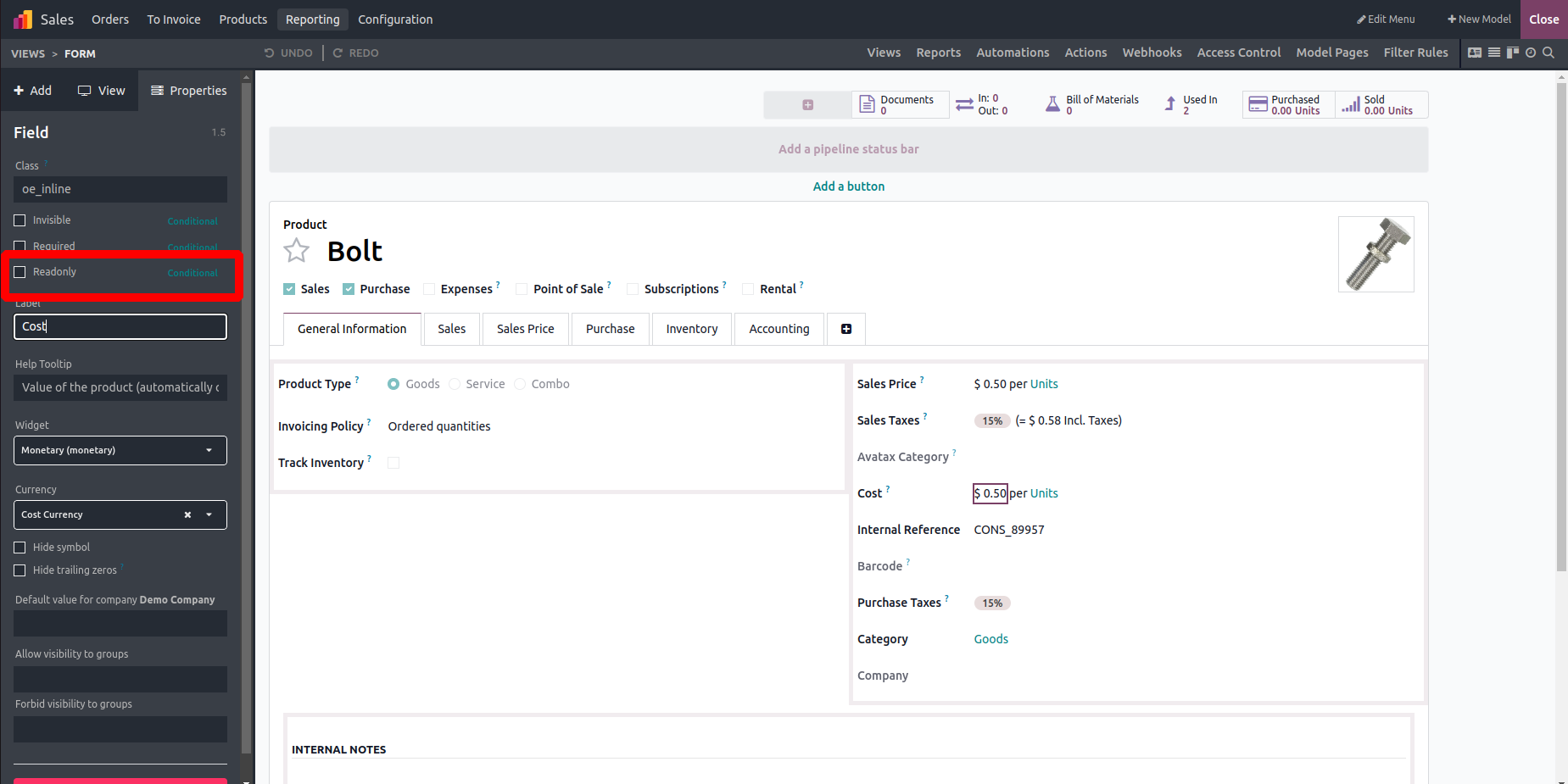
You can also set it based on a condition
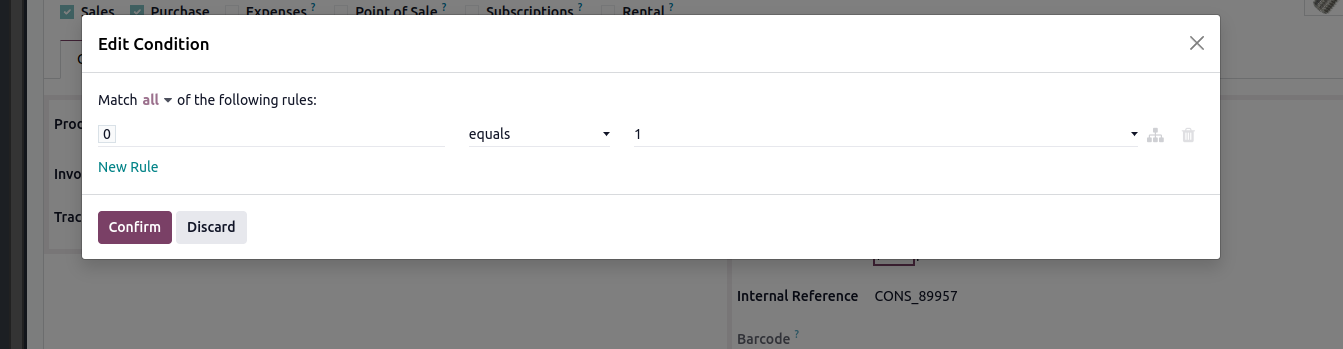
2. By using Code
<record id="product_template_only_form_view"
model="ir.ui.view">
<field name="name">product.template.form.readonly.cost</field>
<field name="model">product.template</field>
<field name="inherit_id" ref="product.product_template_only_form_view"/>
<field name="arch" type="xml">
<xpath expr="//field[@name='standard_price']" position="attributes">
<attribute name="readonly">1</attribute>
</xpath>
</field>
</record>
Hi,
1- By using the following code, you can make the cost field read-only for all users
<record id="product_template_form_view" model="ir.ui.view">
<field name="name">product.template.view.form.inherit</field>
<field name="model">product.template</field>
<field name="inherit_id" ref="product.product_template_only_form_view"/>
<field name="arch" type="xml">
<xpath expr="//field[@name='standard_price']" position="attributes">
<attribute name="readonly">1</attribute>
</xpath>
</field>
</record>
2- By using the studio.
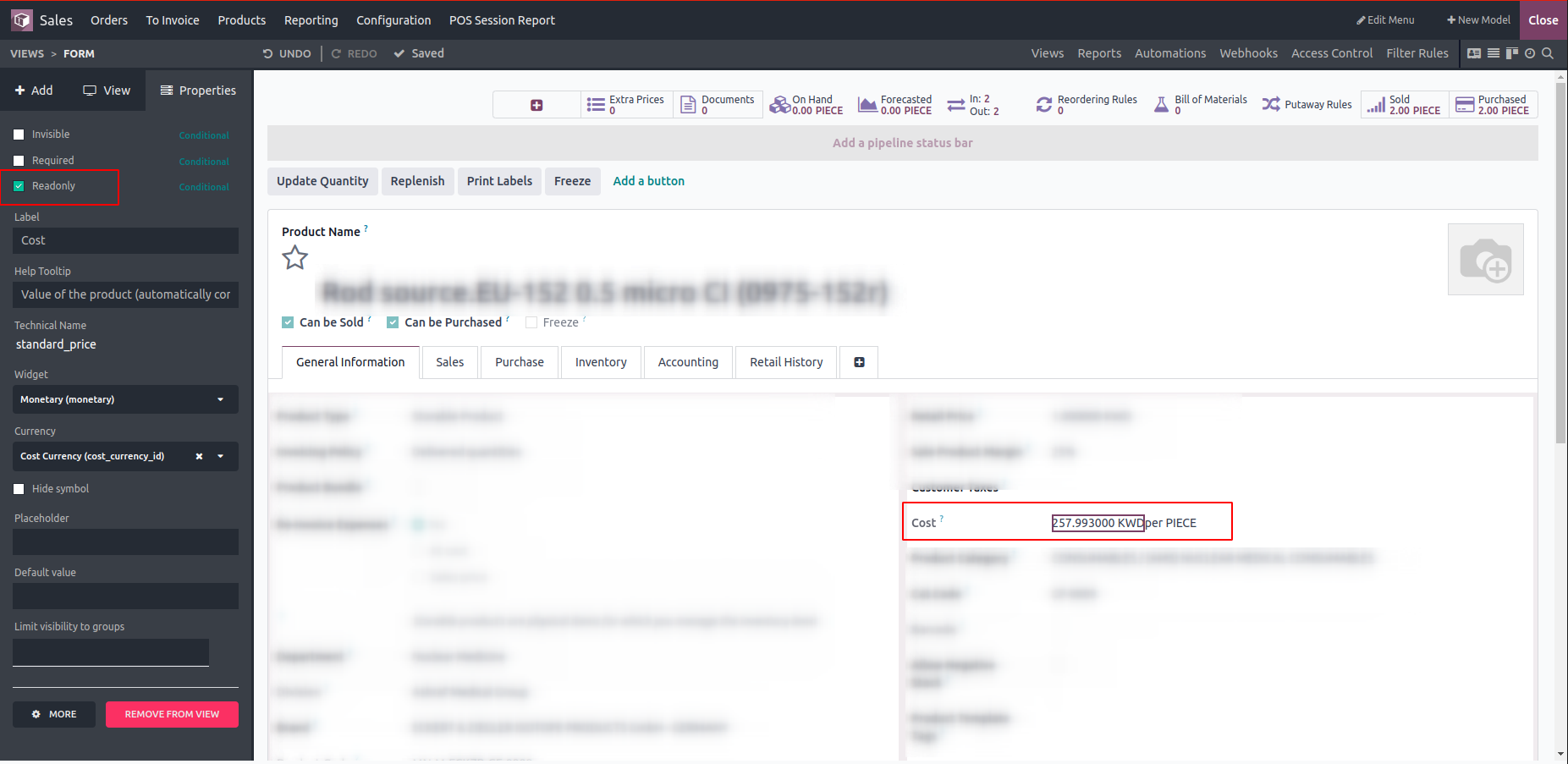
Or by adding the readonly attribute in the product view, you can achieve this.
Hope it helps
Создайте аккаунт сегодня, чтобы получить доступ к эксклюзивным функциям и стать частью нашего замечательного сообщества!
Регистрация| Похожие посты | Ответы | Просмотры | Активность | |
|---|---|---|---|---|
|
1
нояб. 25
|
135 | |||
|
1
авг. 25
|
2531 | |||
|
2
мар. 25
|
1936 | |||
|
1
нояб. 25
|
2591 | |||
|
1
дек. 24
|
3137 |
1. Use the live chat to ask your questions.
2. The operator answers within a few minutes.
