I need to make this field read-only. I have set it as such in the Studio, but unfortunately it makes it read-only for just me. How can I make this read-only for all users?
SH
Odoo is the world's easiest all-in-one management software.
It includes hundreds of business apps:
I need to make this field read-only. I have set it as such in the Studio, but unfortunately it makes it read-only for just me. How can I make this read-only for all users?
SH
Hi,
You can make the "Cost" field (standard_price) read-only for all users using both
1. By using Studio
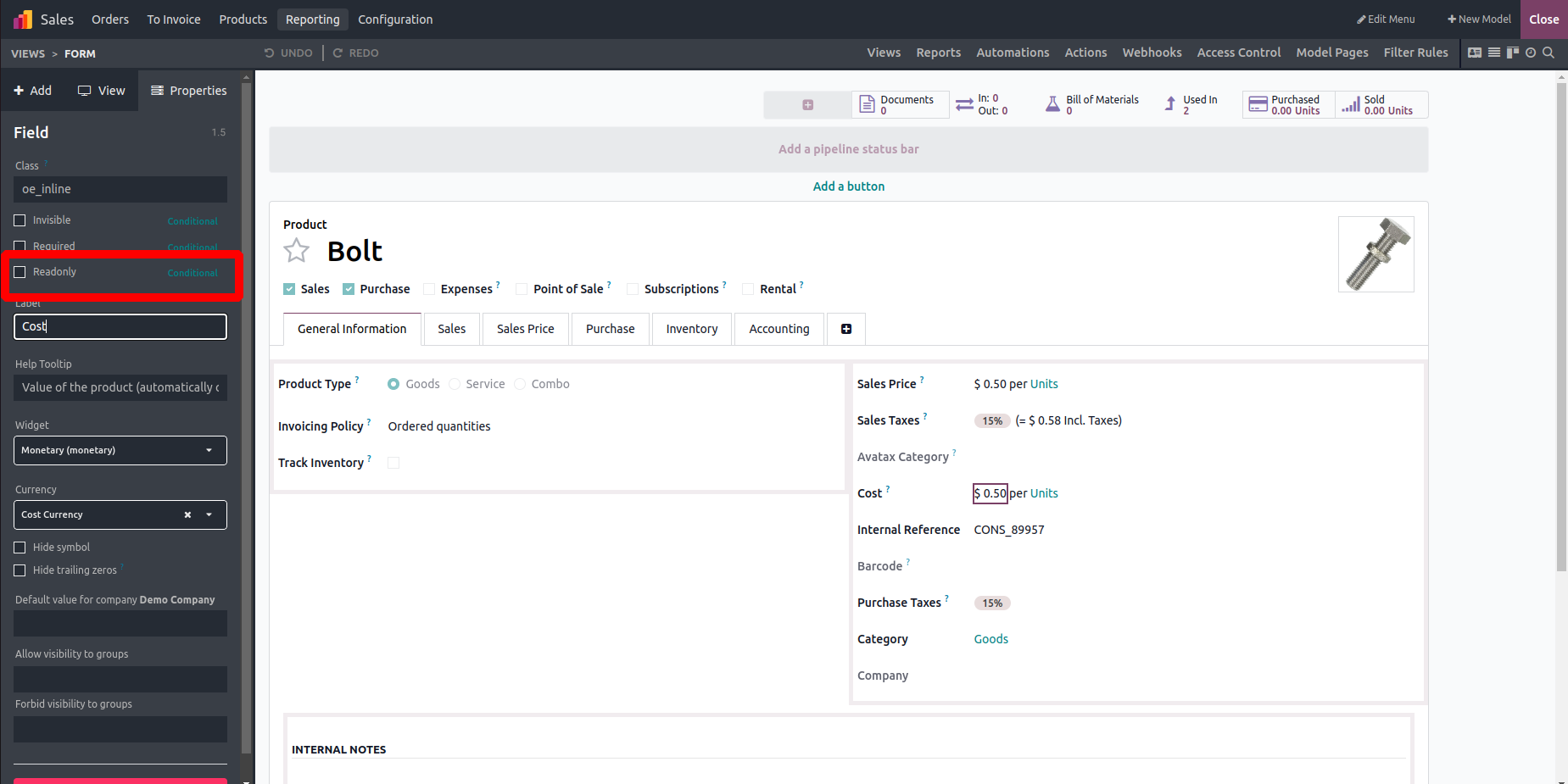
You can also set it based on a condition
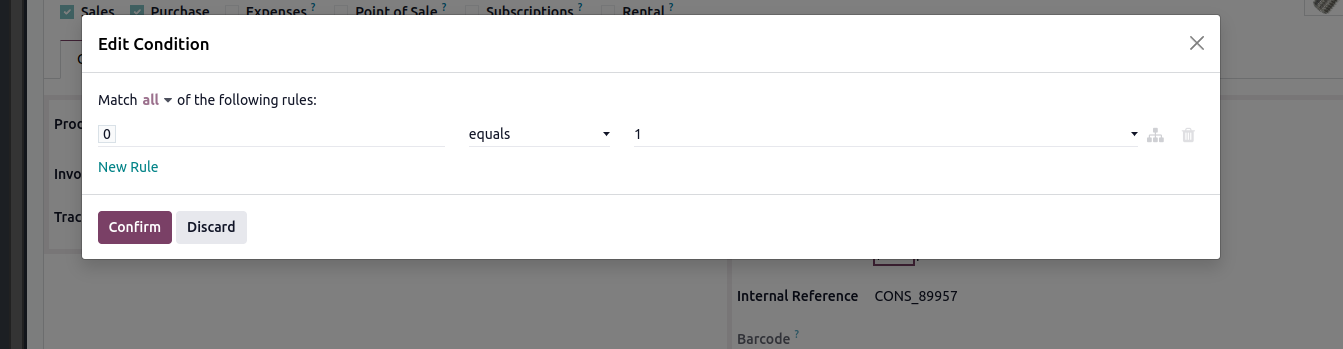
2. By using Code
<record id="product_template_only_form_view"
model="ir.ui.view">
<field name="name">product.template.form.readonly.cost</field>
<field name="model">product.template</field>
<field name="inherit_id" ref="product.product_template_only_form_view"/>
<field name="arch" type="xml">
<xpath expr="//field[@name='standard_price']" position="attributes">
<attribute name="readonly">1</attribute>
</xpath>
</field>
</record>
Hi,
1- By using the following code, you can make the cost field read-only for all users
<record id="product_template_form_view" model="ir.ui.view">
<field name="name">product.template.view.form.inherit</field>
<field name="model">product.template</field>
<field name="inherit_id" ref="product.product_template_only_form_view"/>
<field name="arch" type="xml">
<xpath expr="//field[@name='standard_price']" position="attributes">
<attribute name="readonly">1</attribute>
</xpath>
</field>
</record>
2- By using the studio.
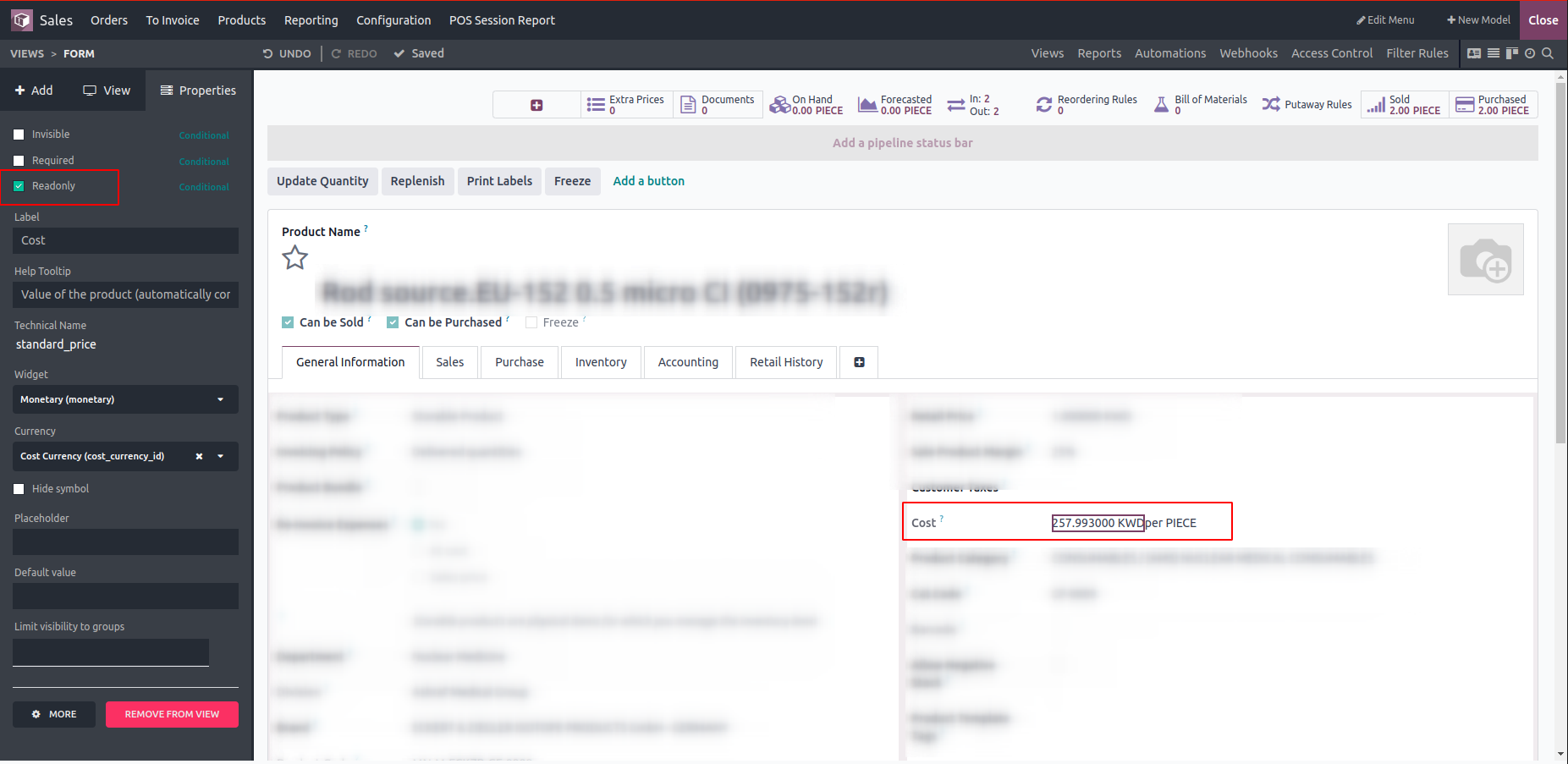
Or by adding the readonly attribute in the product view, you can achieve this.
Hope it helps
Create an account today to enjoy exclusive features and engage with our awesome community!
Přihlásit se| Related Posts | Odpovědi | Zobrazení | Aktivita | |
|---|---|---|---|---|
|
1
lis 25
|
339 | |||
|
1
srp 25
|
2582 | |||
|
2
bře 25
|
2043 | |||
|
1
pro 25
|
2736 | |||
|
1
pro 24
|
3227 |
1. Use the live chat to ask your questions.
2. The operator answers within a few minutes.
