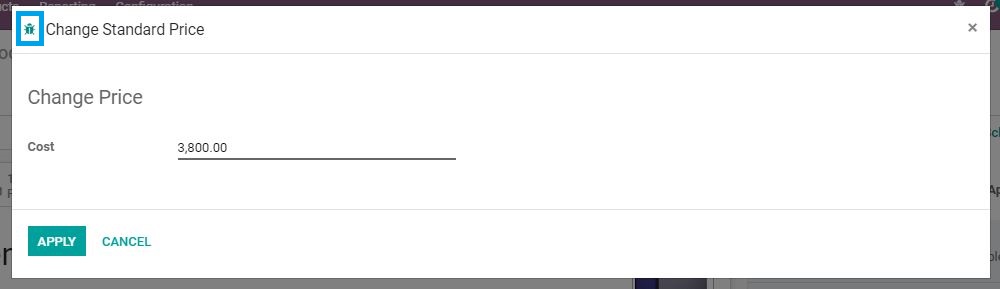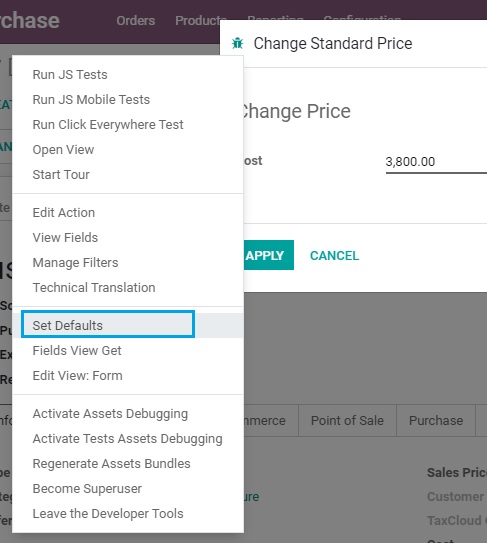Inventory module > Select Product > On General Information tab you can update the standard cost field.
When selecting Update Cost
You are taken to the change window. I'd like to define the "Counter-Part Account" field on this window as if a user selects the wrong account my trial balance is going to require a lot of upkeep to get right.
Where can I do this?