How can i see the full data model for Odoo
Odoo is the world's easiest all-in-one management software.
It includes hundreds of business apps:
- CRM
- e-Commerce
- Бухгалтерия
- Склад
- PoS
- Project
- MRP
Этот вопрос был отмечен
Yes,
visit="https://apps.odoo.com/apps/modules/18.0/odoodatamodel"
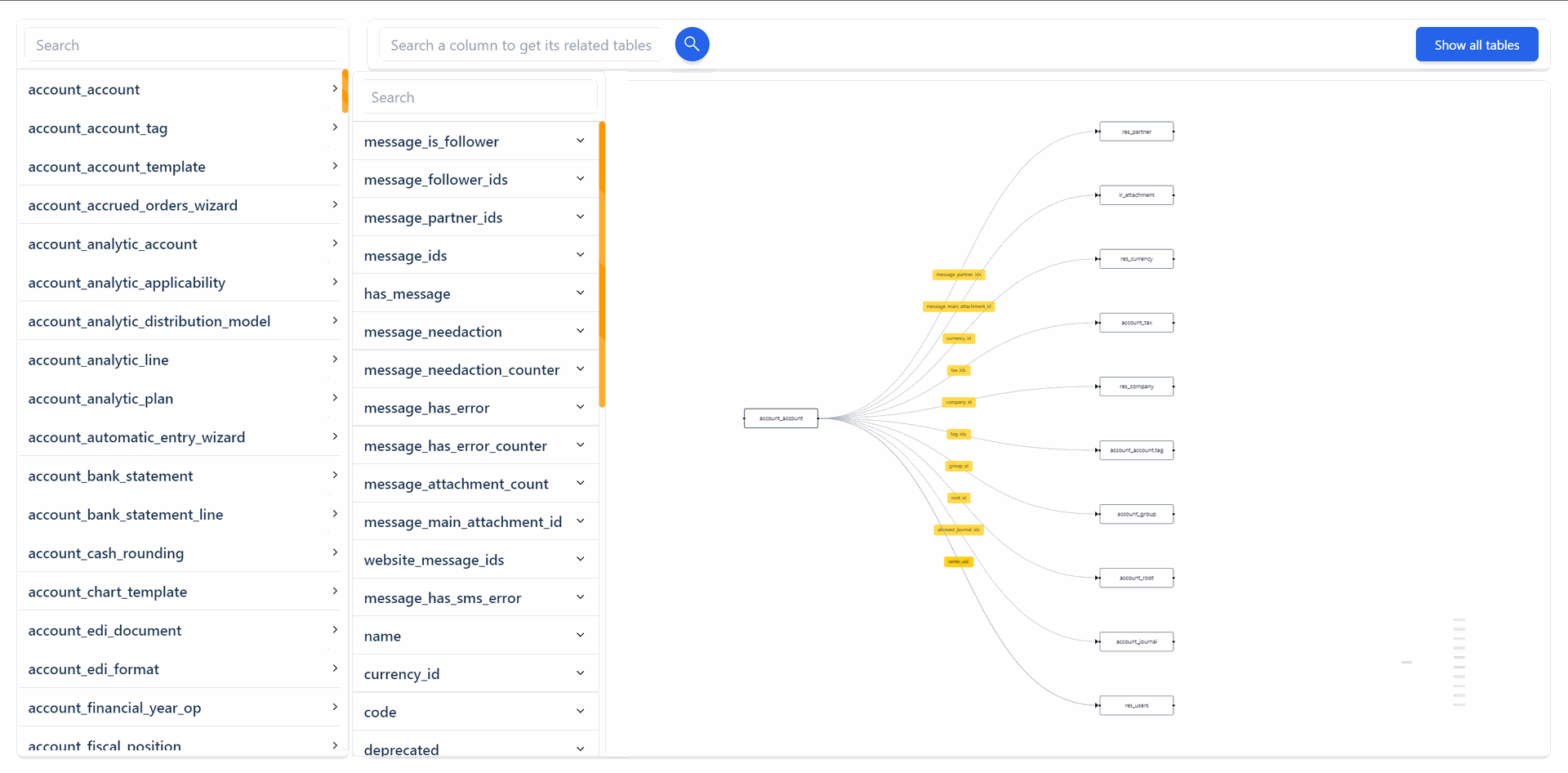
Live Demo Link "https://techfinna.com/odoo-data-model/"
To see the full data model for Odoo, you can follow these steps:
Log into your Odoo instance as an administrator.
Go to the Developer mode by clicking the "Settings" menu, then selecting "Activate the Developer Mode".
Go to the "Technical" menu, then select "Database Structure > Models".
In the "Models" screen, you will see a list of all the models in your Odoo instance, including the name, description, and fields for each model.
You can click on a model to view its fields, view the code for the model, or access other information related to the model.
Alternatively, you can access the data model through the Odoo API by exploring the Odoo API documentation, which can be found in the official Odoo documentation website.
Enjoying the discussion? Don't just read, join in!
Create an account today to enjoy exclusive features and engage with our awesome community!
Регистрация
