How can I create a Website form for a new model/app I created using studio?
Odoo is the world's easiest all-in-one management software.
It includes hundreds of business apps:
- CRM
- e-Commerce
- Бухгалтерия
- Склад
- PoS
- Проекты
- MRP
Этот вопрос был отмечен
By default, in Odoo, we can create the following using the website form.
Task on Projects
Customers on Contacts
Tickets on Helpdesk
Opportunity/Lead on CRM
Apply for a Job
Send an email.
Subscribe to a newsletter.
You can also create website forms for other existing models and or new models.
To do this you will require the studio application.
Navigate to the model or model you want a form in. in this example I have a model created called “Registration”
Go to Studio -> Select Website section and press the “New Form” to create the form.
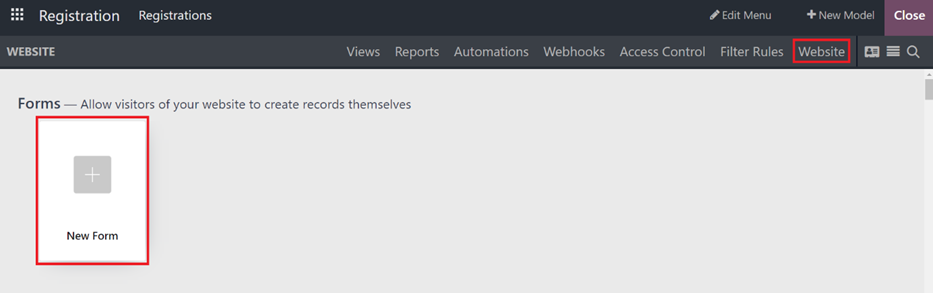
Go to the website and create a form.
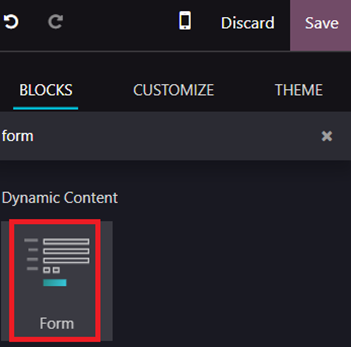
The form can then be selected from the website from the list of options
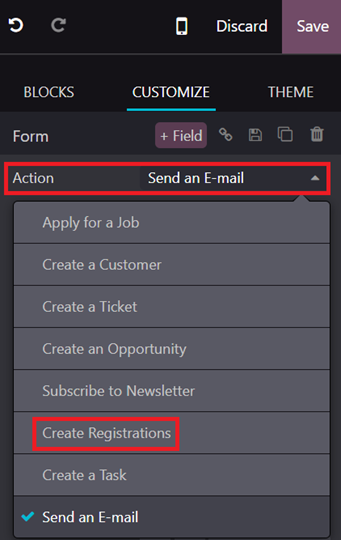
Note: Some studio fields might not be visible on the website form. This is because when the studio fields are being created they will be blacklisted on the website and they will have to not be blacklisted on the website to be visible to be selected on the website.
Please review the following post for how to unblack list a studio field on the website.
https://www.odoo.com/forum/help-1/studio-fields-to-website-forms-240243
what if someone want to create a website Form not in the list?
regards
Hi @SmithJohn45, The registration form is for a new model that I created, it does not exist in Odoo by default.
Just go to studio on the model from where you would like to create a form, and use studio to enable it and once its enabled, you can then see the form in the list of possible forms to be added to the website.
Hi,
Refer to the blog shows how to create a Website form for a new model by using Studio.
https://www.cybrosys.com/odoo/odoo-books/odoo-16-studio/website-forms/
Hope it helps
Не оставайтесь в стороне – присоединяйтесь к обсуждению!
Создайте аккаунт сегодня, чтобы получить доступ к эксклюзивным функциям и стать частью нашего замечательного сообщества!
Регистрация| Похожие посты | Ответы | Просмотры | Активность | |
|---|---|---|---|---|
|
|
2
мая 25
|
6626 | ||
|
|
1
апр. 25
|
2397 | ||
|
|
2
окт. 24
|
6203 | ||
|
|
1
сент. 24
|
7429 | ||
|
|
1
сент. 24
|
3798 |
