Hello,
When we create a project link to a customer, we add the customer in the project setting fields.
For some of our customers, we give them the portal access so they can follow the project from their user account and communicate with us on the task and issue.
We also would like to have them access to the document we attached to the project. We checked and they only see task and issue of the project but not the document.
Anyone knows how we can do this set up?
We are on v10 enterprise.
Best regards,
Philippe

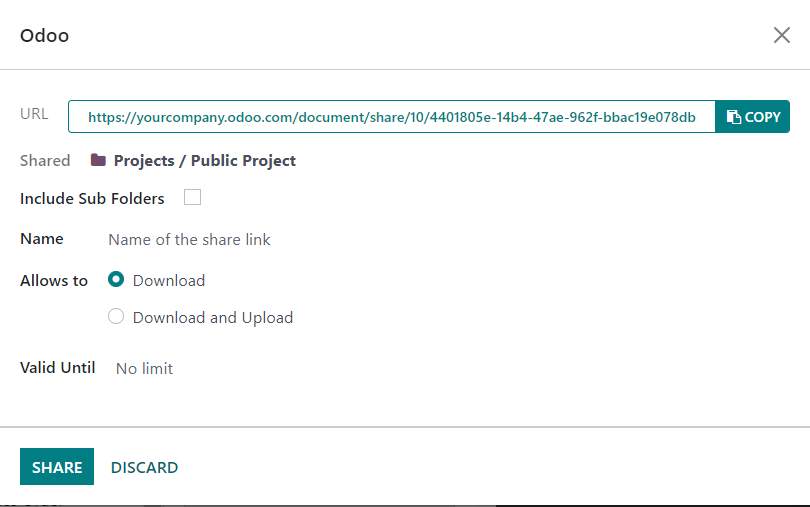
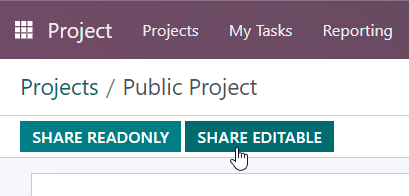
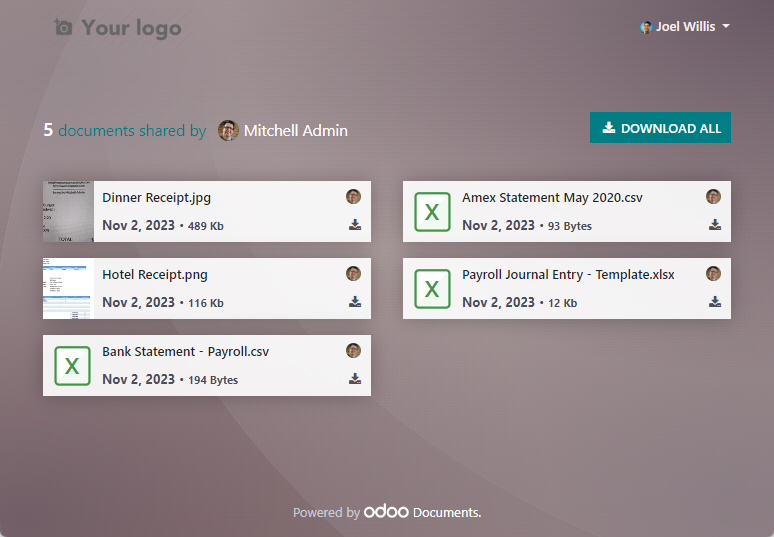

Hi Fasluca,
Thank you for the quick feedback.
We will look into those
Best regards,
Philippe