I have made an automatic action which removes the foloowers from a SO. I use the following Python code:
for follower in record.message_follower_ids:
follower.unlink()
I need make a correction in my Python code so followers will automatically remove from a SO except the user.
Only our user needs to be a follower so he will get an e-mail when people response to catchall@...
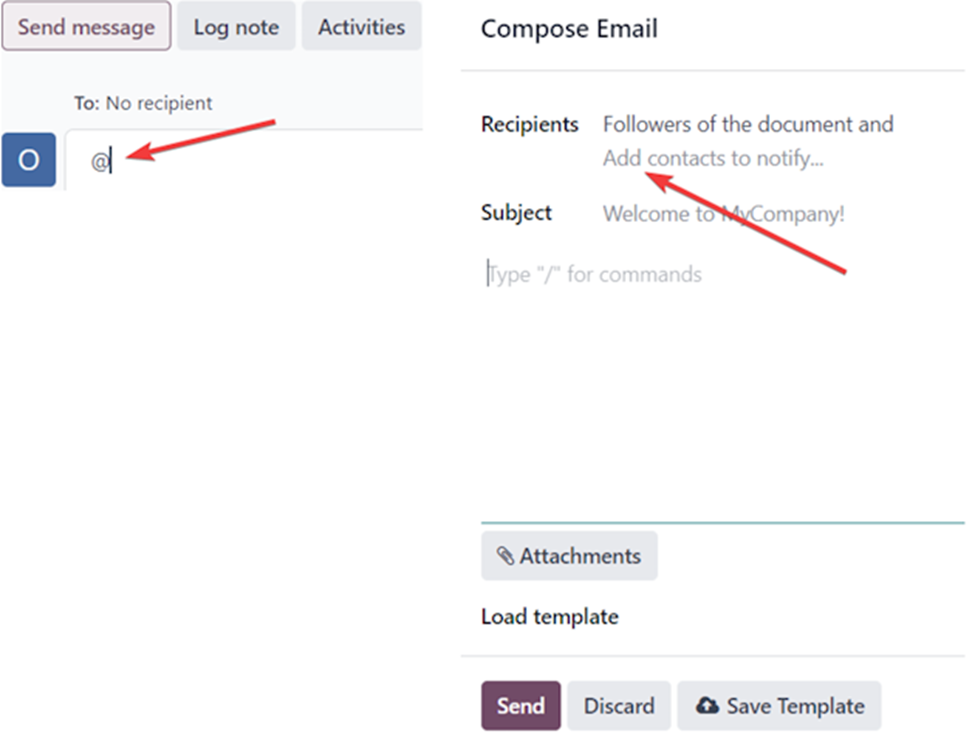
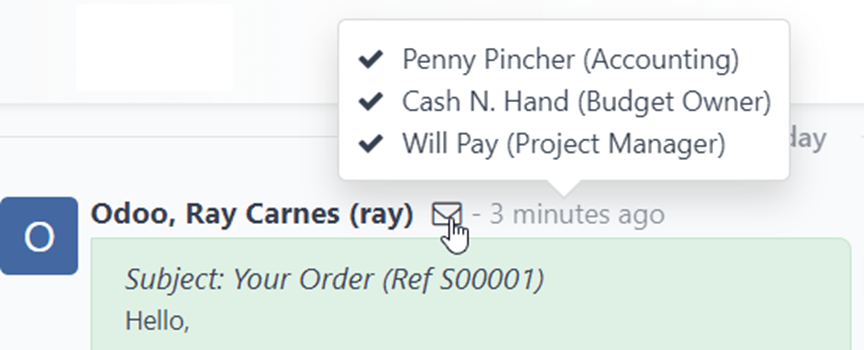
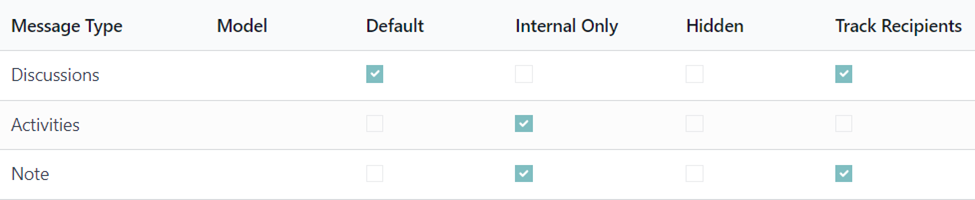

Hello Ben,
I have made an automated action for removing the followers from a Sales Order. This happens when trigger 'on creation & Update' is applied.
I use this for all match records.
The app to avoid the auto following of the message recipients: https://apps.odoo.com/apps/modules/17.0/compoze_no_auto_subscribe