I need to add more details to my CUSOMTER STATEMENT where do I go to do this?
Odoo is the world's easiest all-in-one management software.
It includes hundreds of business apps:
- CRM
- e-Commerce
- Boekhouding
- Voorraad
- PoS
- Project
- MRP
Deze vraag is gerapporteerd
Hi,
Please refer to the following links:
1. https://www.youtube.com/watch?v=W2u6rfjNnFU
2. https://www.cybrosys.com/blog/overview-of-customer-statement-in-odoo-18-accounting
Hope it helps.
For Odoo18 follow the below path:
Customers → Select Customer → Smart Button (Customer Statement)
Find the below screenshot for your reference: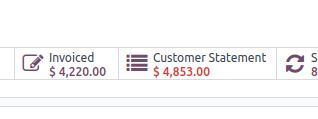
For Odoo17 follow the below path:
Customers → Select Customer → Smart Button (Partner Ledger)
Find the below screenshot for your reference: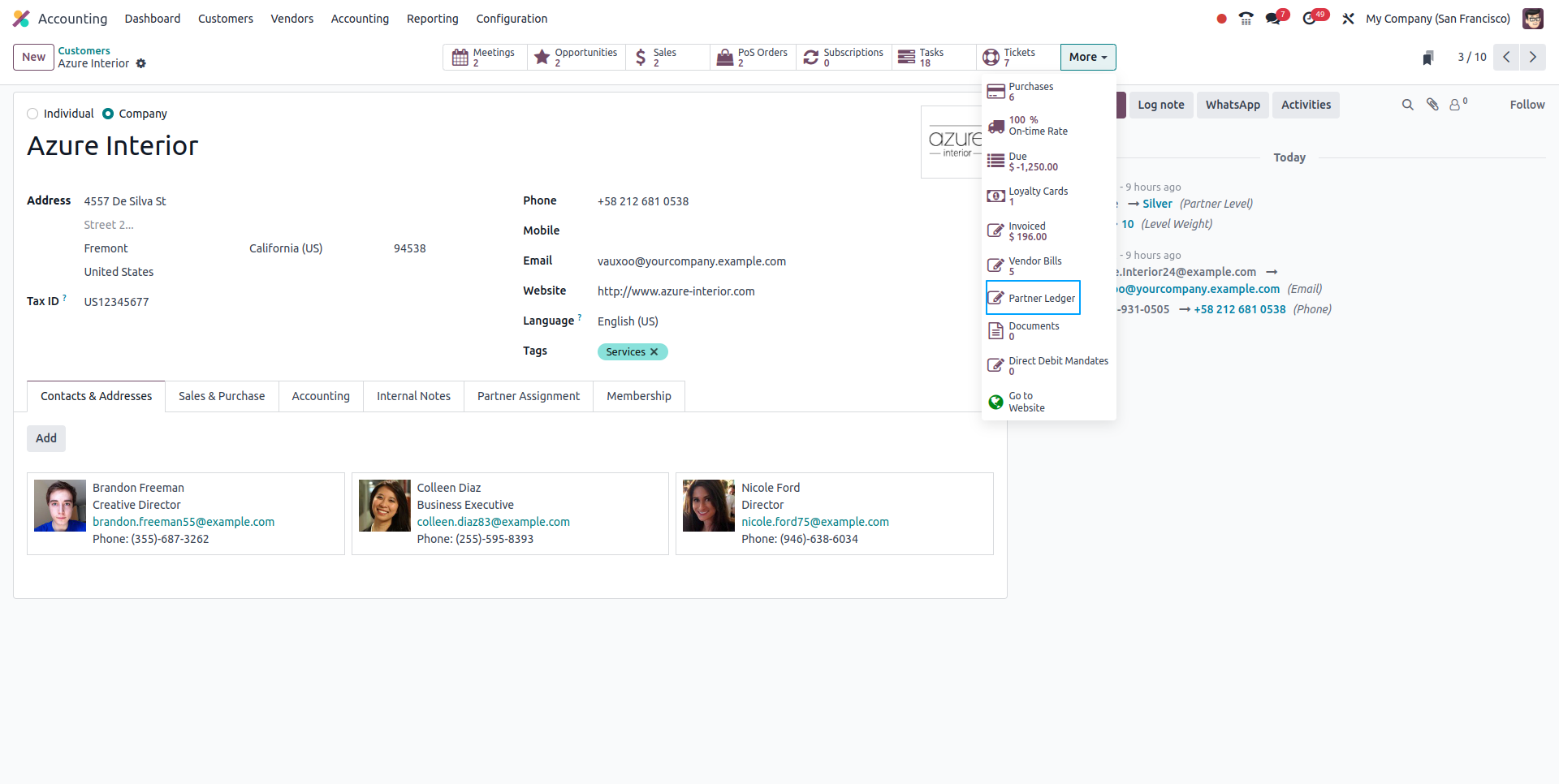
You can also get this from the reporting of accounting module. follow the below path for that
Accounting → Reporting → Partner Reports → Partner Ledger.
Geniet je van het gesprek? Blijf niet alleen lezen, doe ook mee!
Maak vandaag nog een account aan om te profiteren van exclusieve functies en deel uit te maken van onze geweldige community!
Aanmelden