I need to add more details to my CUSOMTER STATEMENT where do I go to do this?
Odoo is the world's easiest all-in-one management software.
It includes hundreds of business apps:
- CRM
- e-Commerce
- Contabilitate
- Inventar
- PoS
- Project
- MRP
Această întrebare a fost marcată
Hi,
Please refer to the following links:
1. https://www.youtube.com/watch?v=W2u6rfjNnFU
2. https://www.cybrosys.com/blog/overview-of-customer-statement-in-odoo-18-accounting
Hope it helps.
For Odoo18 follow the below path:
Customers → Select Customer → Smart Button (Customer Statement)
Find the below screenshot for your reference: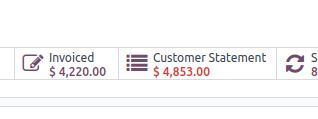
For Odoo17 follow the below path:
Customers → Select Customer → Smart Button (Partner Ledger)
Find the below screenshot for your reference: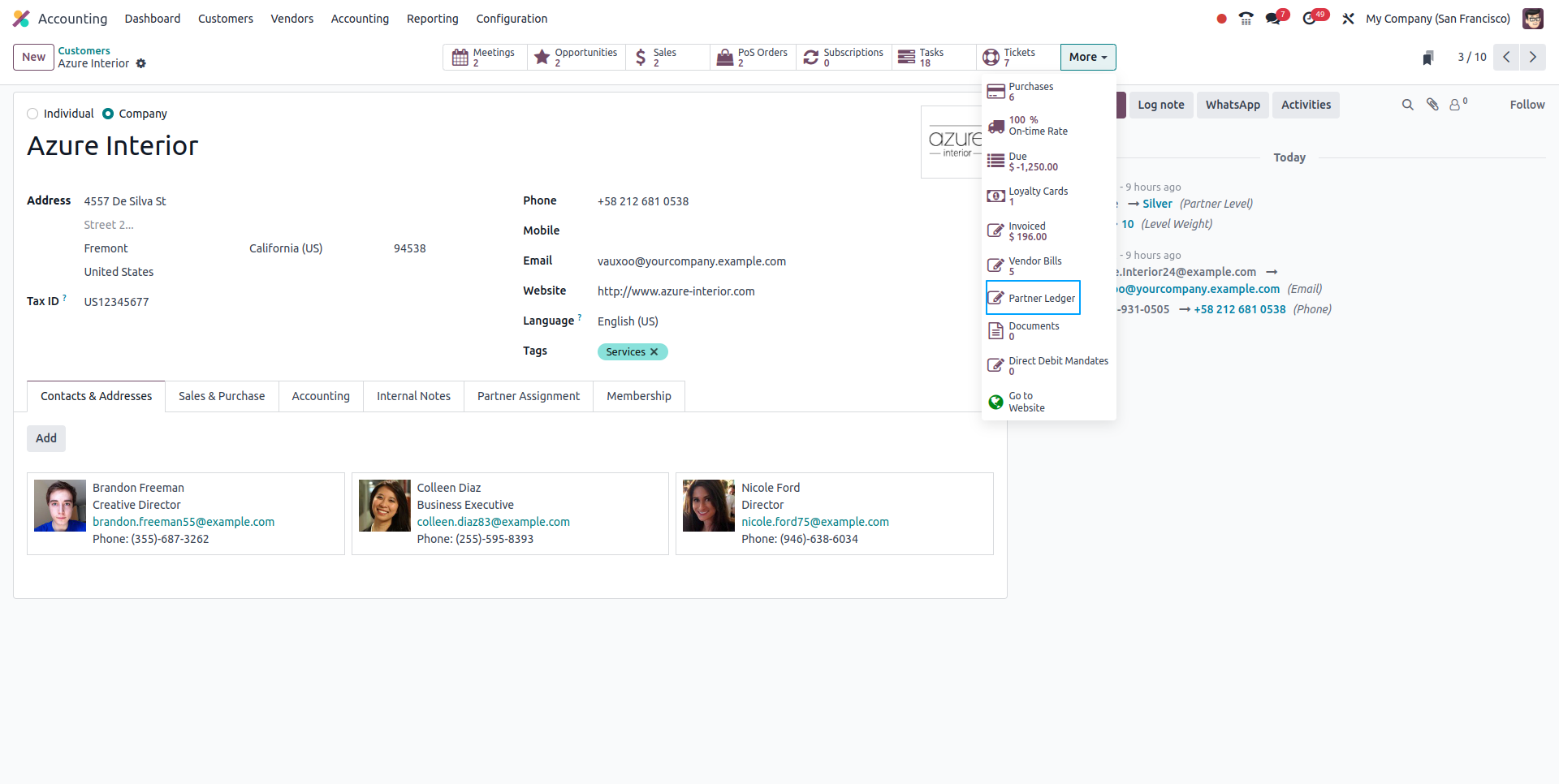
You can also get this from the reporting of accounting module. follow the below path for that
Accounting → Reporting → Partner Reports → Partner Ledger.
Enjoying the discussion? Don't just read, join in!
Create an account today to enjoy exclusive features and engage with our awesome community!
Înscrie-te