If you need to increase/decrease the size of the company’s logo in your report, it’s possible through adding some code in the architecture of the document layout.
Odoo is the world's easiest all-in-one management software.
It includes hundreds of business apps:
- CRM
- e-Commerce
- Boekhouding
- Voorraad
- PoS
- Project
- MRP
Deze vraag is gerapporteerd
Context:
If you need to increase/decrease the size of the company’s logo in your report, it’s possible through adding some code in the architecture of the document layout.
Proe
1. Activate the developer mode
2. Go to Settings and then click on Edit Layout
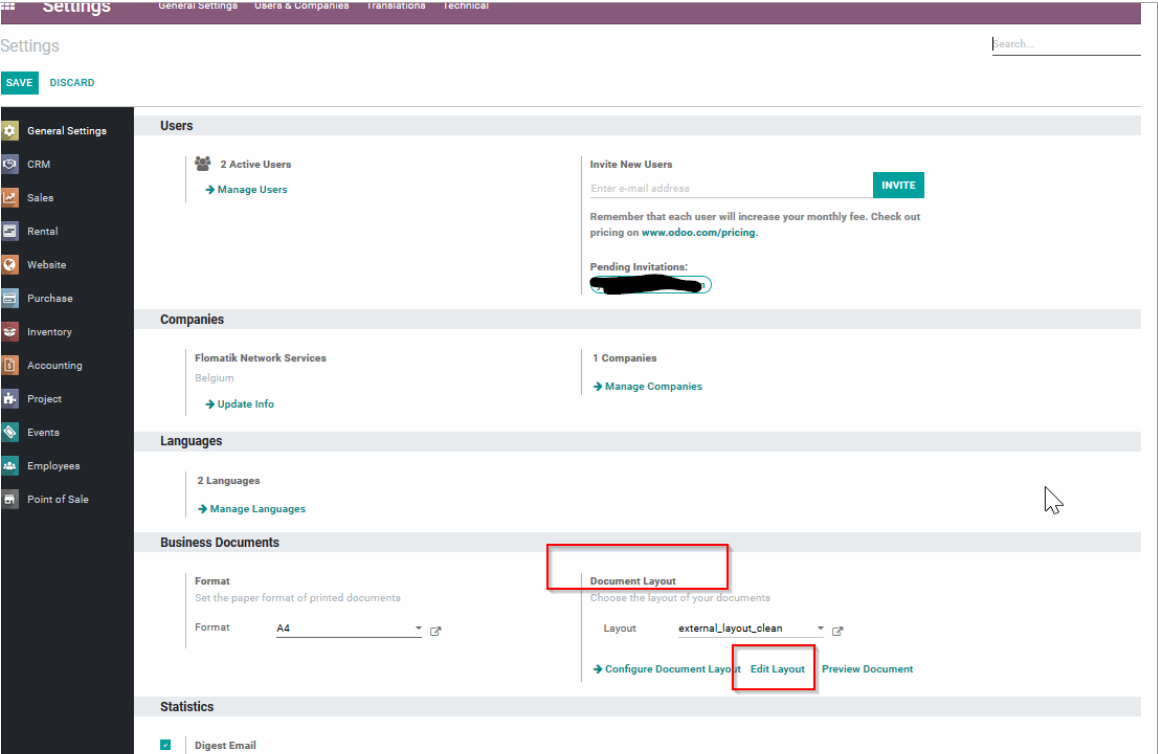
3. In the Architecture tab, add the following code [style="max-width: 200px; max-height: 150px;"], right after [
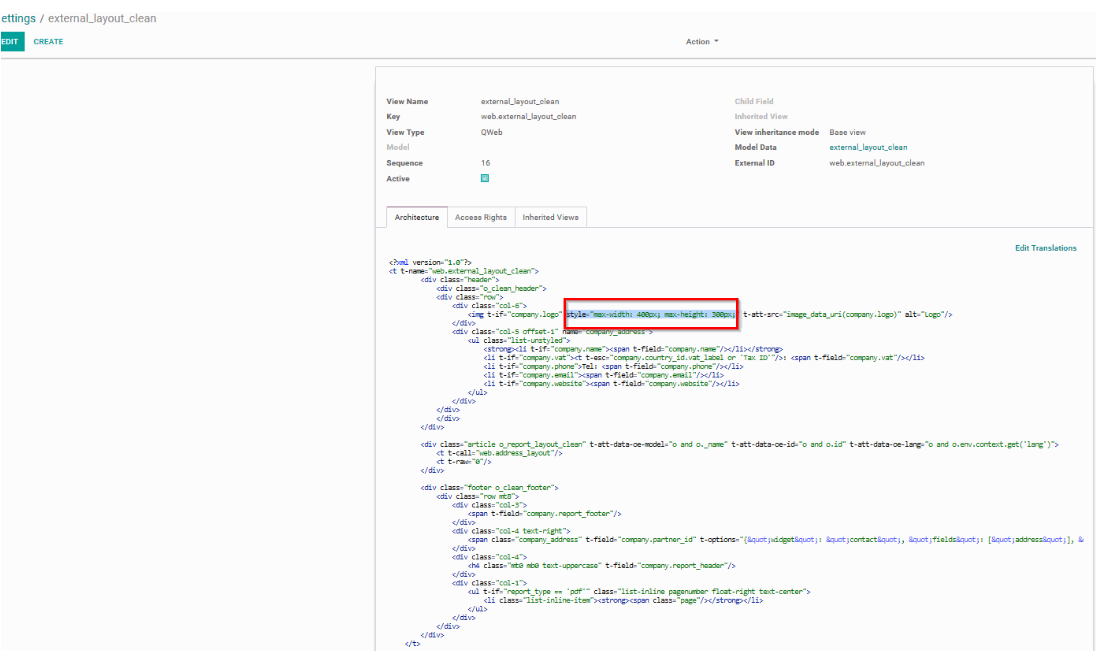
4. In order to increase/decrease the logo size, you need to manually change the value for “max-width:” and “max-height:”.
5. Test the document layout by clicking on Preview document
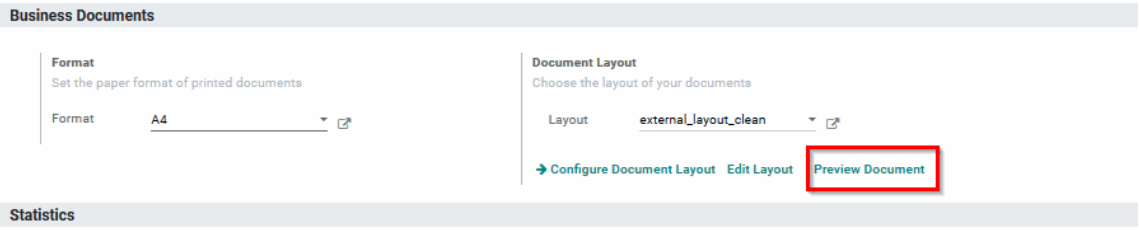
Geniet je van het gesprek? Blijf niet alleen lezen, doe ook mee!
Maak vandaag nog een account aan om te profiteren van exclusieve functies en deel uit te maken van onze geweldige community!
Aanmelden| Gerelateerde posts | Antwoorden | Weergaven | Activiteit | |
|---|---|---|---|---|
|
|
1
jan. 25
|
6266 | ||
|
|
1
jul. 24
|
5620 | ||
|
|
1
apr. 21
|
10042 | ||
|
|
2
jan. 25
|
7157 | ||
|
|
1
jul. 25
|
7029 |
