I have imported a translation file in Odoo from Settings->Translations->Import Translation
Now, I want to delete or remove that file.
How can I do that on the community server?
Please help
Odoo is the world's easiest all-in-one management software.
It includes hundreds of business apps:
I have imported a translation file in Odoo from Settings->Translations->Import Translation
Now, I want to delete or remove that file.
How can I do that on the community server?
Please help
If you imported the file with changes and now need to revert to the older version, you will need to import the older file without changes. This will help update the fields with the older values.
Please try to disable arabic language and update english.
I m not sure it will work or not, please test in staging instance.
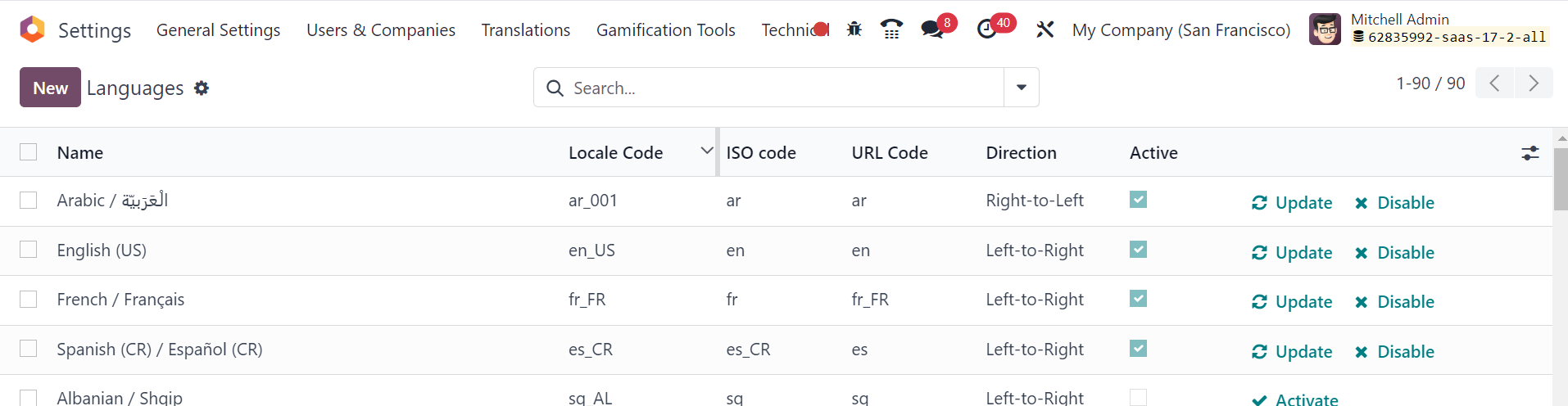
The problem is that I have a module for financial reports and have translated the file into Arabic. After changing the system's language to Arabic, I cannot download the xlsx(excel) file. It is working in english, but not in arabic. So I want to delete the file from the system itself.
Please try what I mentioned now in answer.
Maak vandaag nog een account aan om te profiteren van exclusieve functies en deel uit te maken van onze geweldige community!
Aanmelden| Gerelateerde posts | Antwoorden | Weergaven | Activiteit | |
|---|---|---|---|---|
|
2
dec. 19
|
7287 | |||
|
1
jun. 16
|
13512 | |||
|
0
feb. 24
|
1622 | |||
|
1
apr. 24
|
3022 | |||
|
1
sep. 18
|
4932 |
1. Use the live chat to ask your questions.
2. The operator answers within a few minutes.
