Internal Bank Transfers have become very complicated to do in Odoo 18. Odoo support documentation in not helpful, neither are the tutorial videos available.
What is the step by step process to make an internal transfer from a GBP bank account to a USD bank account? The module always shows by default the functional currency (USD) even when trying to encode the GBP amount in the GBP bank account.
Thank you.
Odoo is the world's easiest all-in-one management software.
It includes hundreds of business apps:
- CRM
- e-Commerce
- Comptabilité
- Inventaire
- PoS
- Project
- MRP
Cette question a été signalée
Hi,
Please refer to the following for internal bank transfer,
* https://www.odoo.com/sl_SI/forum/pomoc-1/internal-transfer-between-banks-v17-and-v18-265438
Hope it helps
In Odoo 18, payment creation is optional and payments no longer create journal entries. Payments only need to be created if you wish to record additional details about the expected transaction or are sending payments via bank transfer integration such as ACH, BACS, ISO20022, SEPA, etc.
Internal Transfers can be handled during bank reconcilation by clicking Internal Transfers on both the sending and receiving Bank Journals, and this process is the same whether you created an outgoing (Vendor) and incoming (Customer) payment for the two sides Internal Transfer or did not create either.
Outbound (withdrawal):
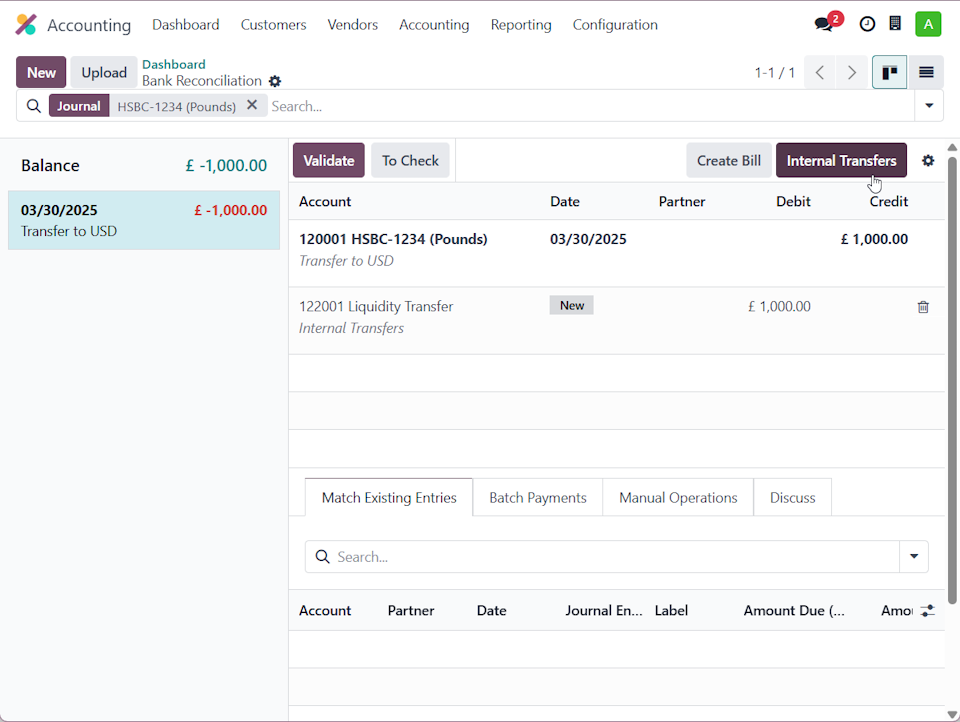
Inbound (deposit):
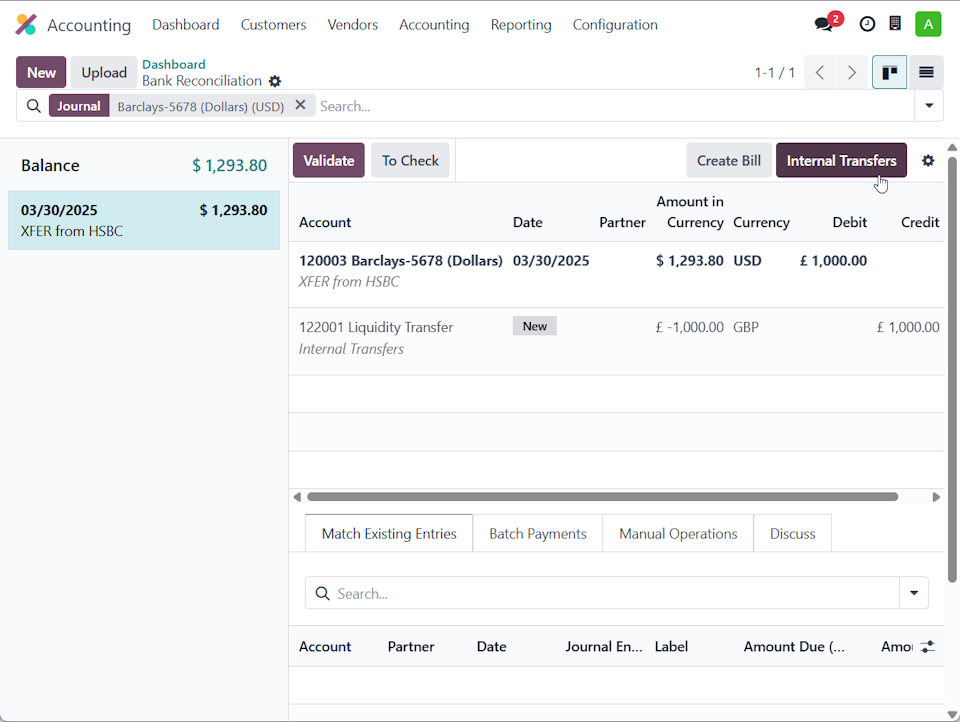
Note: If the inbound payment to the receiving bank is in a different currency (you will initially see that the debit and credit amounts are not the same as the withdrawal) ...
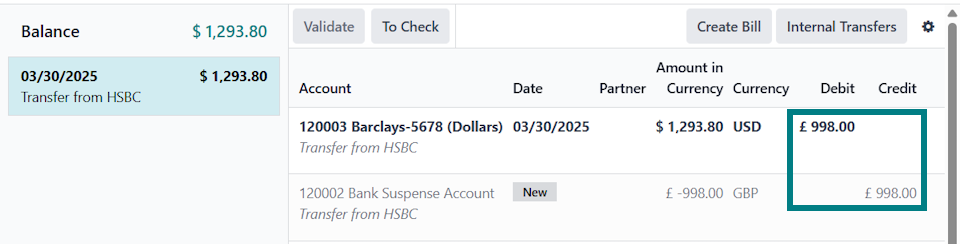
... switch to List View and enter the Foreign Currency and Amount Currency to update the exchange rate that Odoo uses:
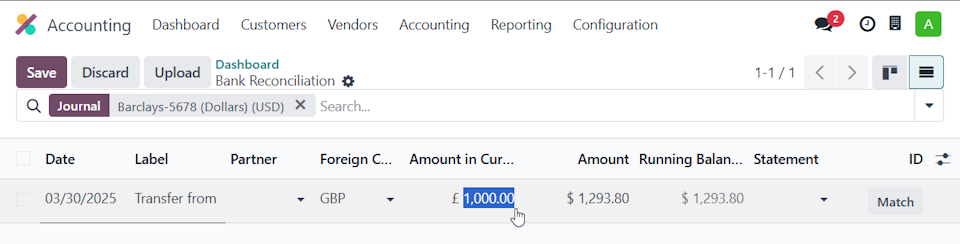
Customers who want the prior behavior where journal entries were created need to create outstanding accounts and configure their bank journals to use them. This is done by adding these accounts to each relevant Payment Method on the Incoming Payments and Outgoing Payments tabs on the Journal.
In this case you would create a Manual Journal Entry using the outstanding accounts. Enter either the known or estimated amount for the secondary currency:
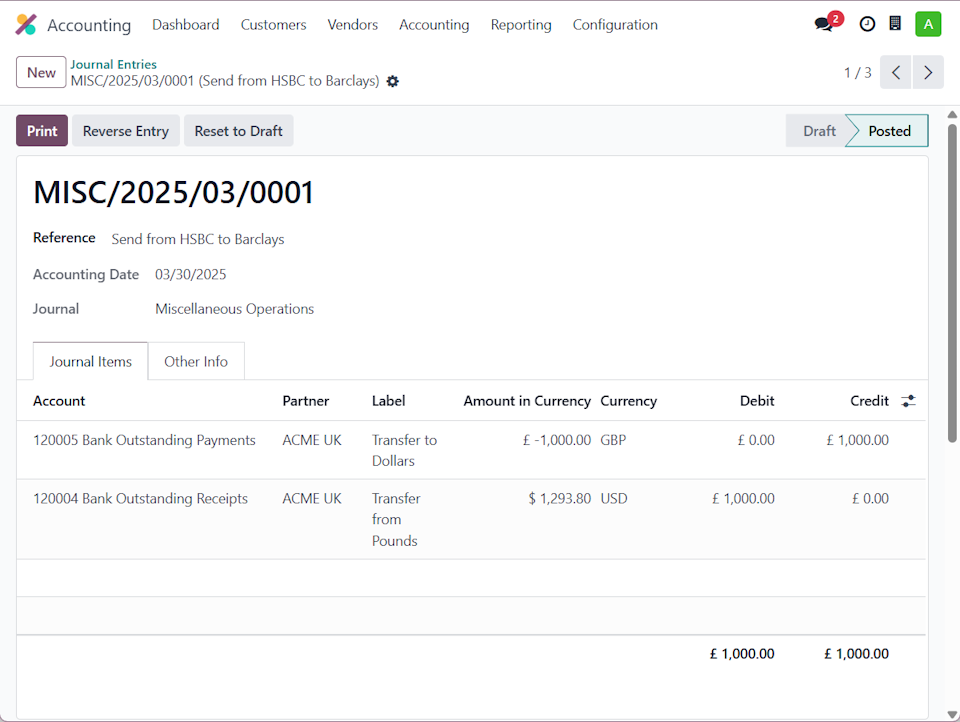
Then match with the Journal Entry during bank reconcilation:
Outbound (withdrawal):
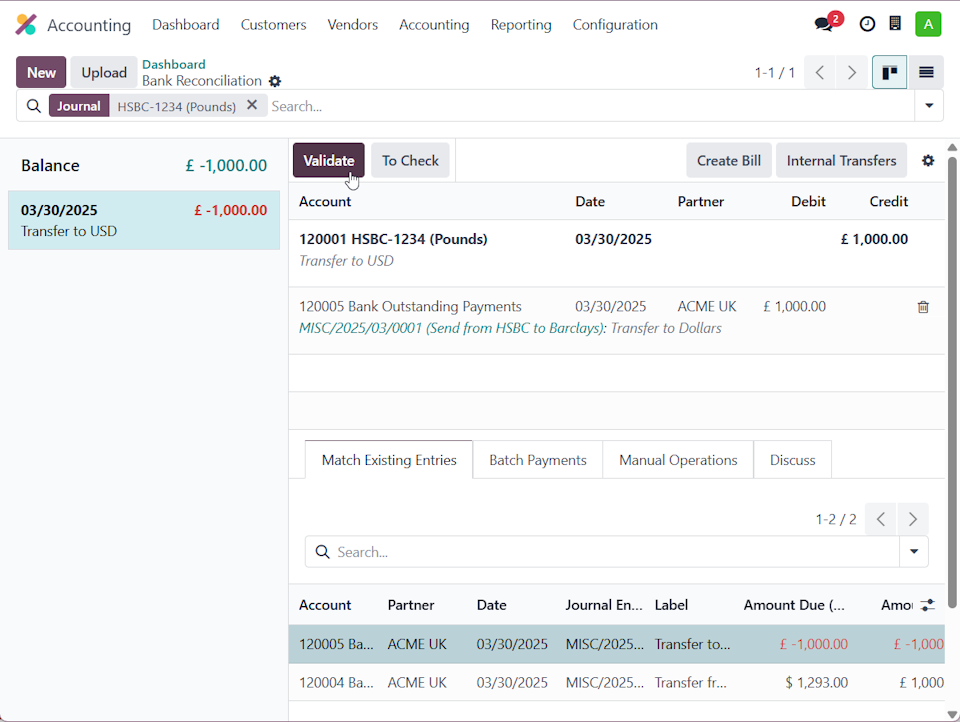
Inbound (deposit):
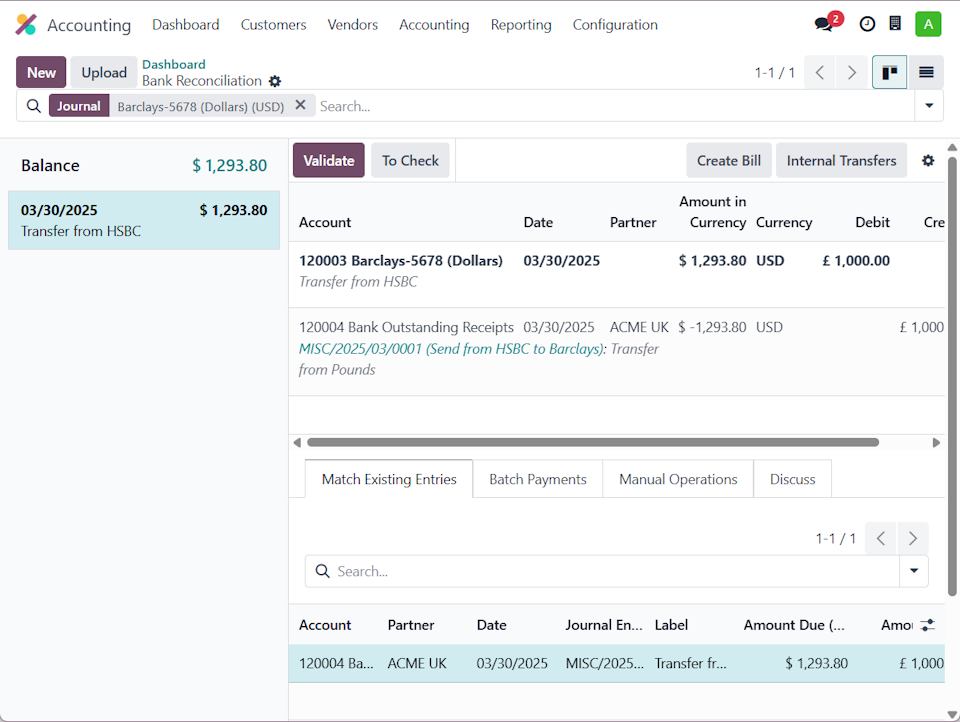
If you estimated the amount of foreign currency, Odoo will add a gain/loss adjustment to account for the difference.
Note: You may see an adjustment entry added when one is not needed (if you pre-purchased at a specific exchange rate and updated the statement line as explained in the first scenario). If this happens, simply delete it and match against the journal entry as shown.
Excellent tutorial!! Just one question, what happens after you reconcile with the internal transfers account? Is there any way to make the match between the internal transfers?
Vous appréciez la discussion ? Ne vous contentez pas de lire, rejoignez-nous !
Créez un compte dès aujourd'hui pour profiter de fonctionnalités exclusives et échanger avec notre formidable communauté !
S'inscrire| Publications associées | Réponses | Vues | Activité | |
|---|---|---|---|---|
|
|
1
sept. 25
|
245 | ||
|
|
2
sept. 25
|
343 | ||
|
|
0
sept. 25
|
142 | ||
|
|
4
sept. 25
|
1281 | ||
|
|
3
sept. 25
|
398 |

