Our company has two bank accounts in different currencies. We are trying to transfer money from a bank account in dollars (USD) to a second bank account in Mexican pesos (MXN).
Odoo is the world's easiest all-in-one management software.
It includes hundreds of business apps:
- CRM
- e-Commerce
- Contabilidad
- Inventario
- PoS
- Project
- MRP
Se marcó esta pregunta
- You must have two different accounts of bank in different currencies
2. Enter into the internal menu of the issuing bank and select "payments", then “new”
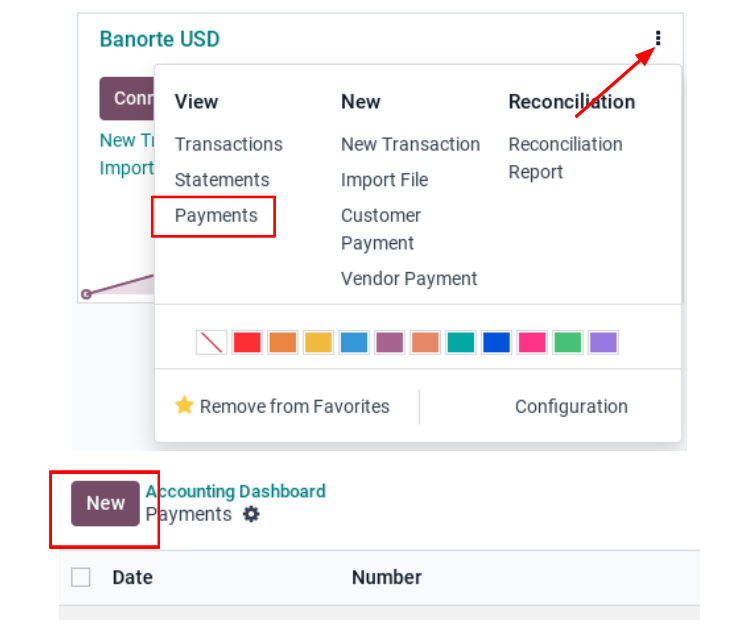
3. Make sure that you are selecting the option "internal transfer" then complete all the information including the destination journal and confirm
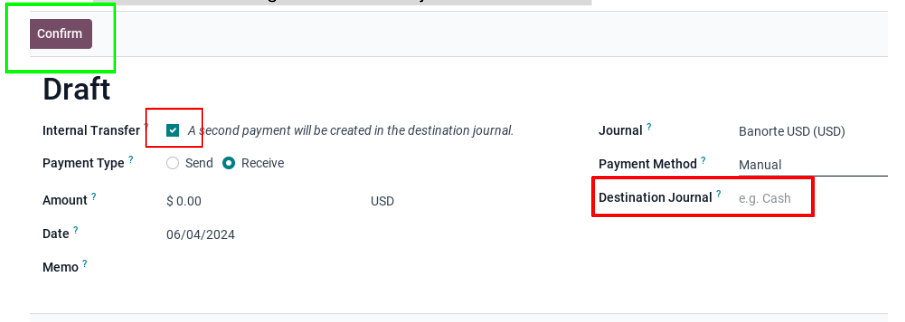
4. You will have the transaction in course, so let's make the conciliation:
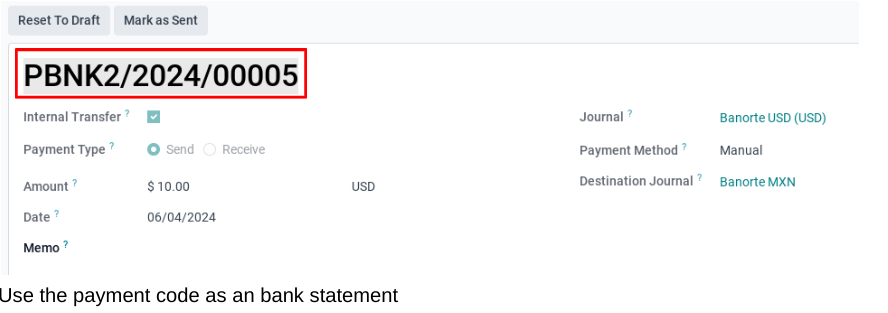
5. Regularly, transactions are movements that come from a bank statement; in this example, we will reconcile them manually. So, go to the destination journal and select “new transaction”, complete the information and paste the payment code in “label”
**Make sure that you enter the amount with the exchange rate that your bank takes into account, if there is a difference it will go to an exchange gain or loss account.

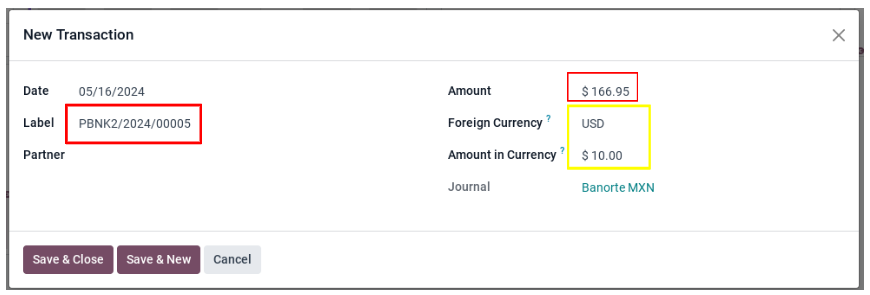
6. Select “reconcile 1 item” and match it with existing entries that correspond to the payment, then “validate”
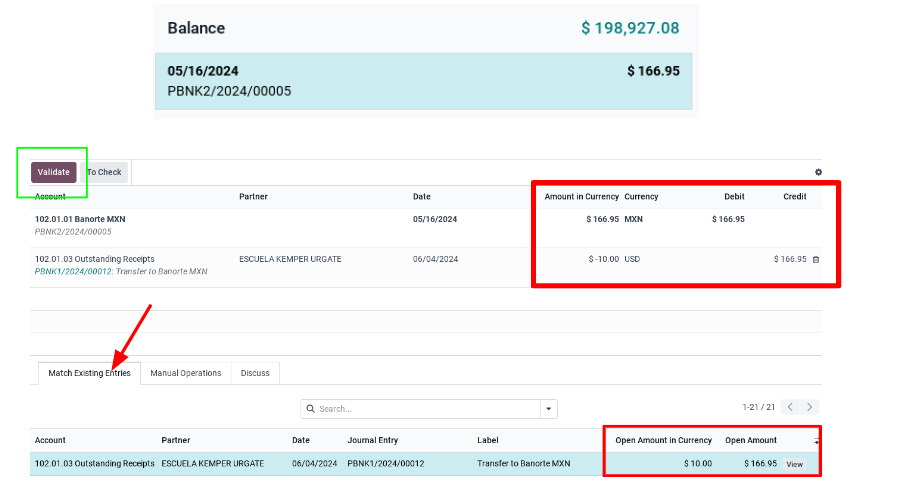
7. Now we have the input of this transaction confirmed, let's finally record the output from the issuing bank. For this we will select "new transaction" this time in the issuing bank. Notice that it show us the pending payment.
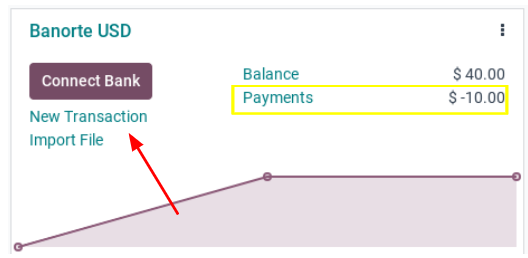
Complete all the information, remember that we are recording the output transaction, so we need to put the symbol "-" to indicate that it is an output one
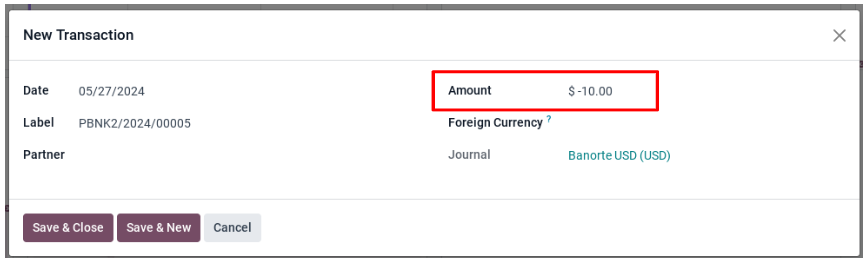
8. Finally, the last step will be reconcile this transaction so lets validate the matching entries
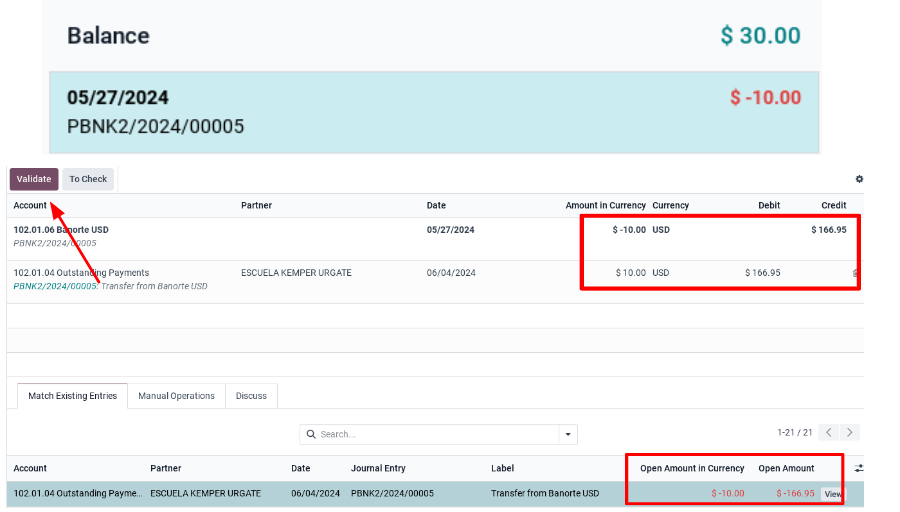 Now we finish the internal transaction!! 🙂
Now we finish the internal transaction!! 🙂
¿Le interesa esta conversación? ¡Participe en ella!
Cree una cuenta para poder utilizar funciones exclusivas e interactuar con la comunidad.
Inscribirse| Publicaciones relacionadas | Respuestas | Vistas | Actividad | |
|---|---|---|---|---|
|
Supporting WIO bank
Resuelto
|
|
1
mar 25
|
2408 | |
|
|
0
dic 24
|
1605 | ||
|
|
1
jul 23
|
749 | ||
|
|
0
abr 23
|
2952 | ||
|
|
0
ene 23
|
1676 |
