I would like to add a field using odoo studio for overall discount of the quotation. I would like the discount to be an amount and not a precentage.
Odoo is the world's easiest all-in-one management software.
It includes hundreds of business apps:
- CRM
- e-Commerce
- Comptabilité
- Inventaire
- PoS
- Projet
- MRP
Cette question a été signalée
This is a feature of Odoo 17.
There is a Discount button at the bottom of the Quotation / Sales Order that gives you three options:
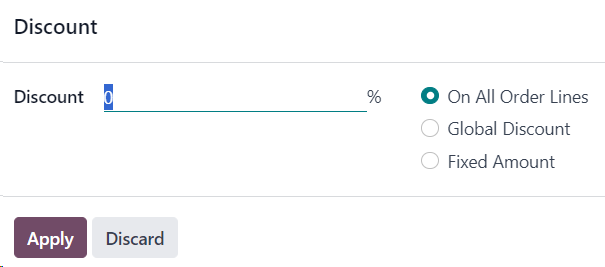
Hi,
To display the total discount on a quotation in Odoo, follow these steps:
- Add a Field to the Quotation Form:
- Navigate to the quotation form in Odoo.
- Click on the "Edit" button to enter edit mode.
- Add a new field to represent the total discount.
- Access Field Properties:
- Click on the newly added field.
- Click on the "More" button or the field label to access its properties.
- Navigate to Field Form:
- After accessing the field properties, you will be redirected to the field form.
- Write a Compute Function:
- In the field form, locate the field's Compute field or option.
- Write a compute function based on your requirements to calculate the total discount.
- This compute function should calculate the total discount based on the discounts applied to the quotation lines or any other relevant factors.
- You can use Python code to define the computation logic.
- Save Changes:
- Once you have written the compute function, save your changes.
- Test the Field:
- Exit edit mode and test the newly added field on the quotation form.
- Ensure that it correctly calculates and displays the total discount based on your compute function.
By following these steps, you can add a field to the quotation form in Odoo and configure it to display the total discount based on your specific requirements.
Regards
Vous appréciez la discussion ? Ne vous contentez pas de lire, rejoignez-nous !
Créez un compte dès aujourd'hui pour profiter de fonctionnalités exclusives et échanger avec notre formidable communauté !
S'inscrire| Publications associées | Réponses | Vues | Activité | |
|---|---|---|---|---|
|
|
0
mars 23
|
305 | ||
|
|
2
oct. 25
|
2546 | ||
|
|
1
mai 25
|
4080 | ||
|
|
1
mai 24
|
3042 | ||
|
|
3
févr. 23
|
7839 |
