I would like to add a field using odoo studio for overall discount of the quotation. I would like the discount to be an amount and not a precentage.
Odoo is the world's easiest all-in-one management software.
It includes hundreds of business apps:
- CRM
- e-Commerce
- Akuntansi
- Inventaris
- PoS
- Project
- MRP
Pertanyaan ini telah diberikan tanda
2
Replies
2117
Tampilan
This is a feature of Odoo 17.
There is a Discount button at the bottom of the Quotation / Sales Order that gives you three options:
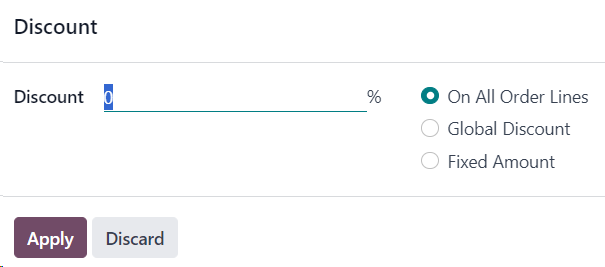
Hi,
To display the total discount on a quotation in Odoo, follow these steps:
- Add a Field to the Quotation Form:
- Navigate to the quotation form in Odoo.
- Click on the "Edit" button to enter edit mode.
- Add a new field to represent the total discount.
- Access Field Properties:
- Click on the newly added field.
- Click on the "More" button or the field label to access its properties.
- Navigate to Field Form:
- After accessing the field properties, you will be redirected to the field form.
- Write a Compute Function:
- In the field form, locate the field's Compute field or option.
- Write a compute function based on your requirements to calculate the total discount.
- This compute function should calculate the total discount based on the discounts applied to the quotation lines or any other relevant factors.
- You can use Python code to define the computation logic.
- Save Changes:
- Once you have written the compute function, save your changes.
- Test the Field:
- Exit edit mode and test the newly added field on the quotation form.
- Ensure that it correctly calculates and displays the total discount based on your compute function.
By following these steps, you can add a field to the quotation form in Odoo and configure it to display the total discount based on your specific requirements.
Regards
Menikmati diskusi? Jangan hanya membaca, ikuti!
Buat akun sekarang untuk menikmati fitur eksklufi dan agar terlibat dengan komunitas kami!
Daftar| Post Terkait | Replies | Tampilan | Aktivitas | |
|---|---|---|---|---|
|
|
0
Mar 23
|
305 | ||
|
|
2
Okt 25
|
2512 | ||
|
|
1
Mei 25
|
4066 | ||
|
|
1
Mei 24
|
3034 | ||
|
|
3
Feb 23
|
7829 |
