I added some ribbons to images on products on ecomm website and cannot find how to do it again - it seemed so simple but need a reminder pls?
Se marcó esta pregunta
1
Responder
1256
Vistas
Hi Saffron
While in debug mode, open Sales > Product view, go to the tab "Sales", and you must have the Ribbon option.
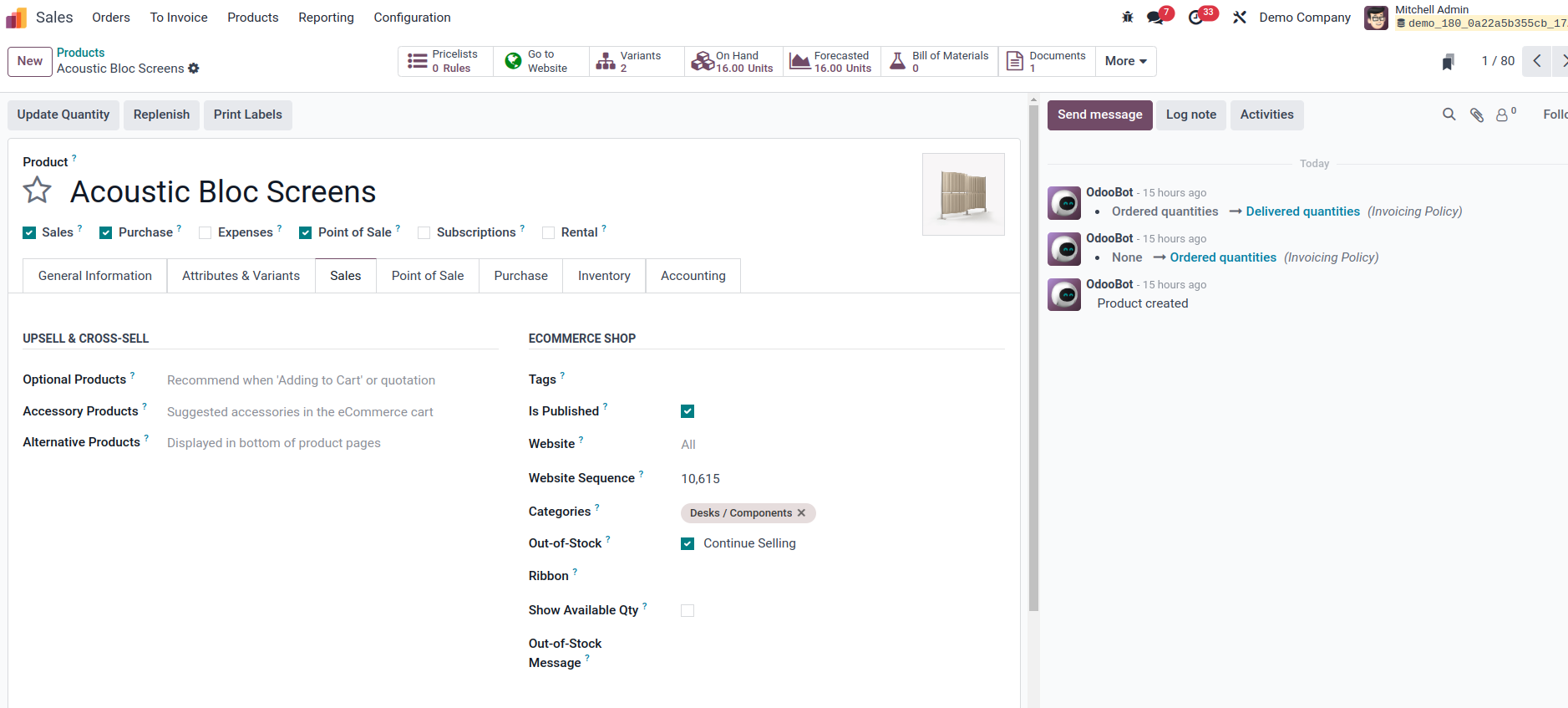
After picking a ribbon and saving, click the action button "Go on Website" to see your changes.
You can also add the ribbon on the Website, through the Product listing, open the "Edit", select a product, go to the tab Customize, and on the bottom, you should have the grid showing the ribbon position, and a list of possible ribbons you can use.
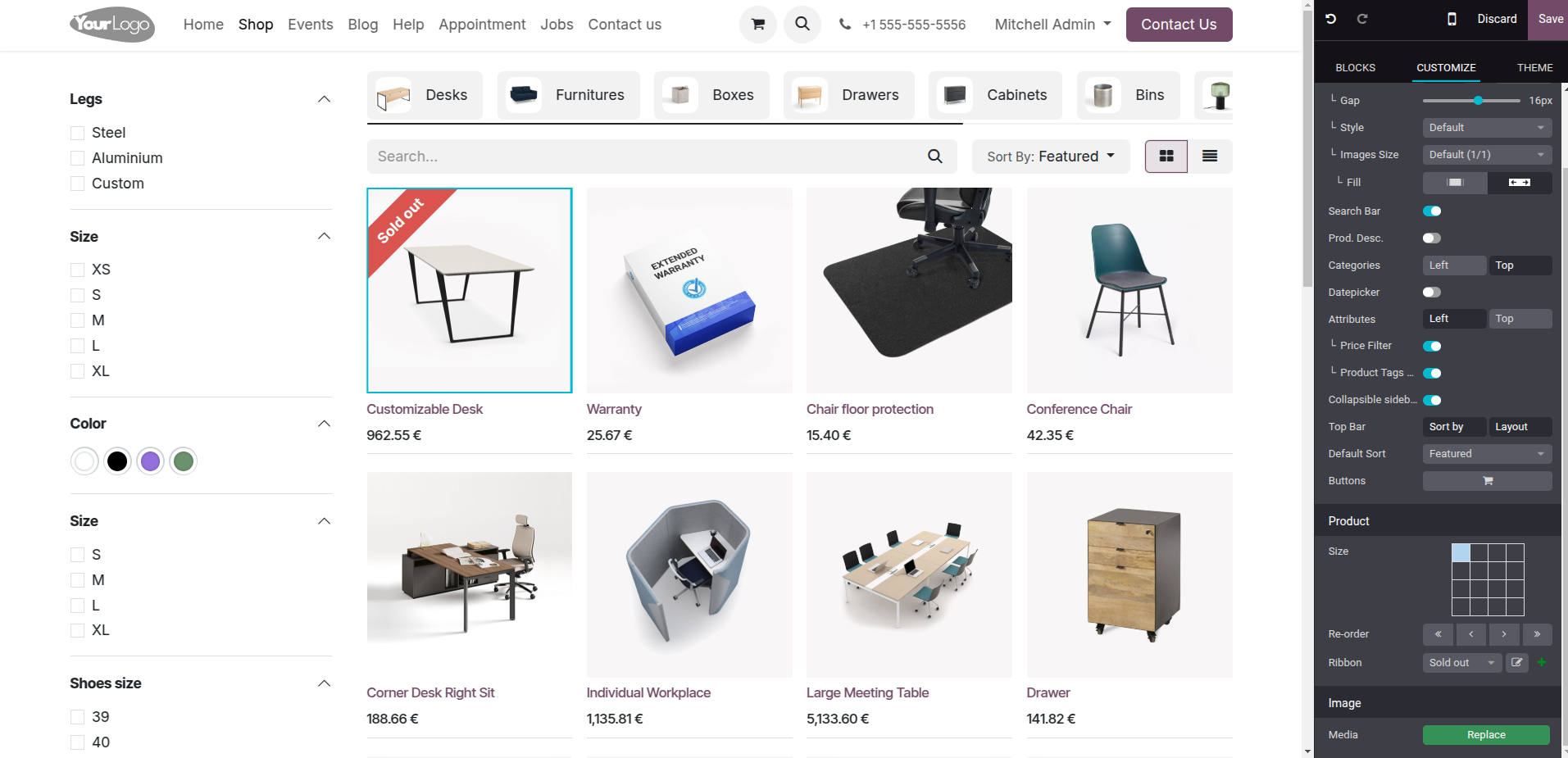
¿Le interesa esta conversación? ¡Participe en ella!
Cree una cuenta para poder utilizar funciones exclusivas e interactuar con la comunidad.
Inscribirse