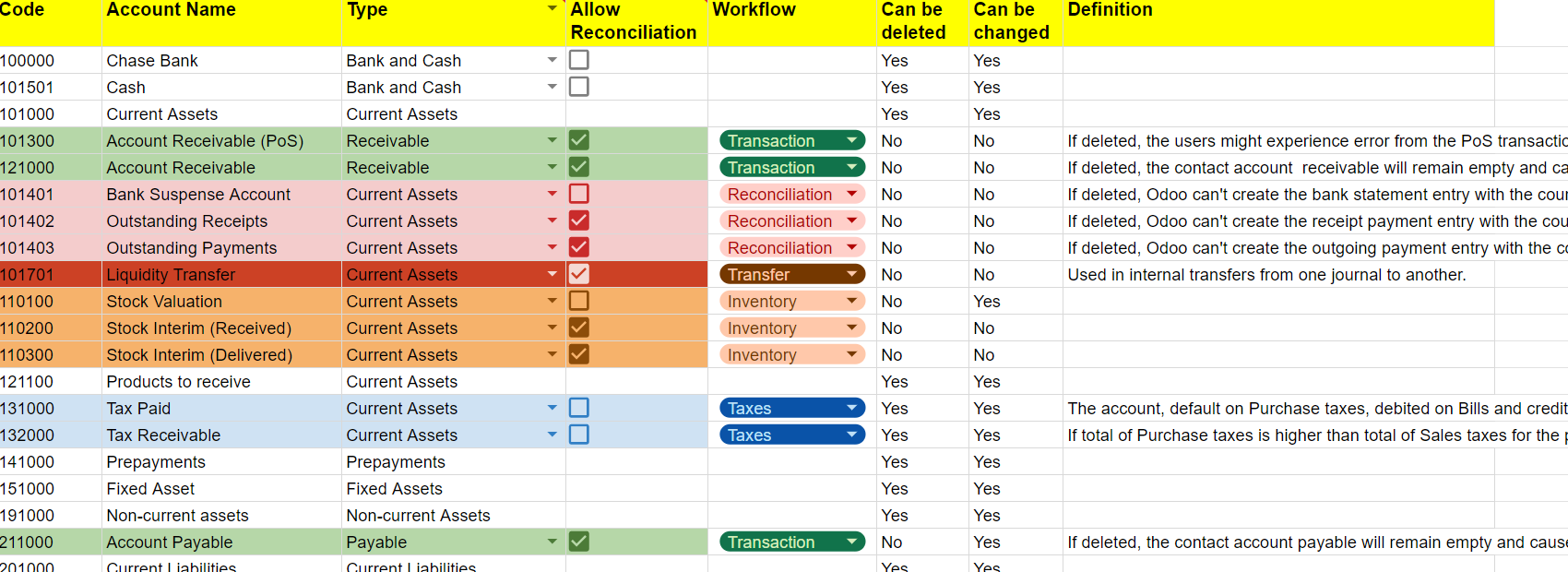This document shows the Odoo default accounts and their functions.
It is helpful to guide the users especially when they first use Odoo and need to map the accounts with their current system.
We don't recommend archiving all the accounts in Odoo and then importing all the accounts the users need. Because many default accounts are linked to the configuration such as journal, contacts...etc.
Related document:
1. How do we import chart of accounts (map chart of accounts)?
https://www.odoo.com/forum/help-1/how-to-import-chart-of-accounts-map-chart-of-accounts-228281
2. What are the sacred Accounts, Taxes and/or Journals in the US Chart of Accounts? Which ones can't I edit / change / delete? Because they are referenced by other things?