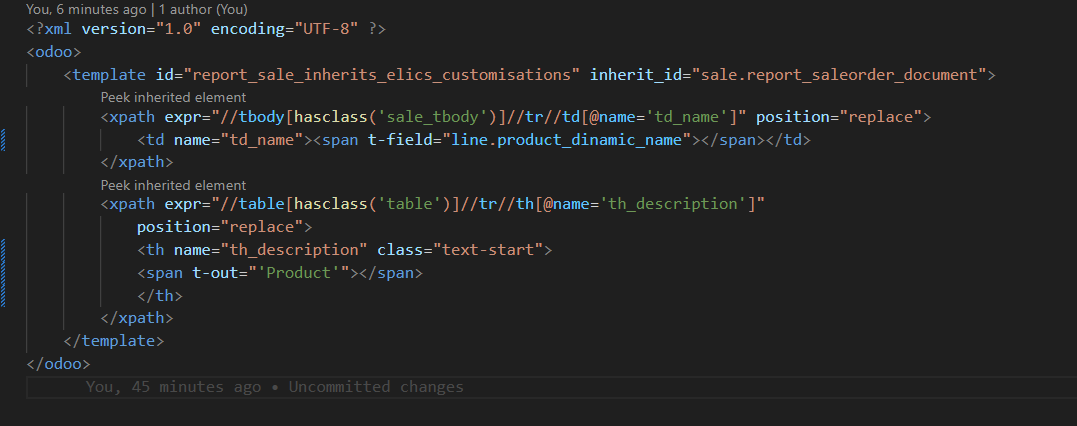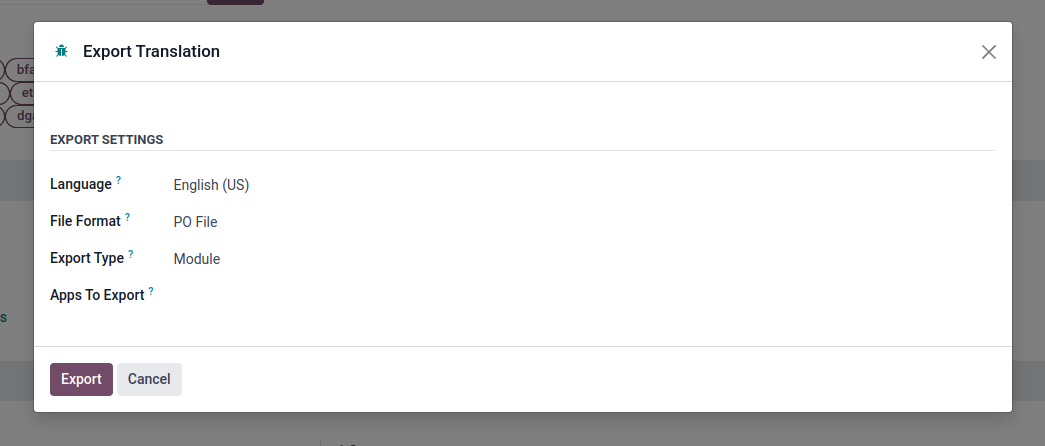Title: Translating Customized Invoice PDF Description Column in Odoo v17
Issue Description: Hello Odoo community,
I'm currently using Odoo v17, and I've made modifications to the invoice PDF template. Specifically, I've replaced the Description column with the following code:
However, I'm facing an issue with making this part translatable. Despite changing languages, the translation doesn't reflect in this section of the invoice.
Attempts Made: I've attempted to export terms for translation, but unfortunately, this particular term does not export along with others.
Request for Assistance: Could someone please guide me on how to ensure that the customized section in the invoice PDF template, particularly the Description column, can be translated properly when changing languages within Odoo v17? Any insights or suggestions would be greatly appreciated.
Thank you in advance for your help!
full code: