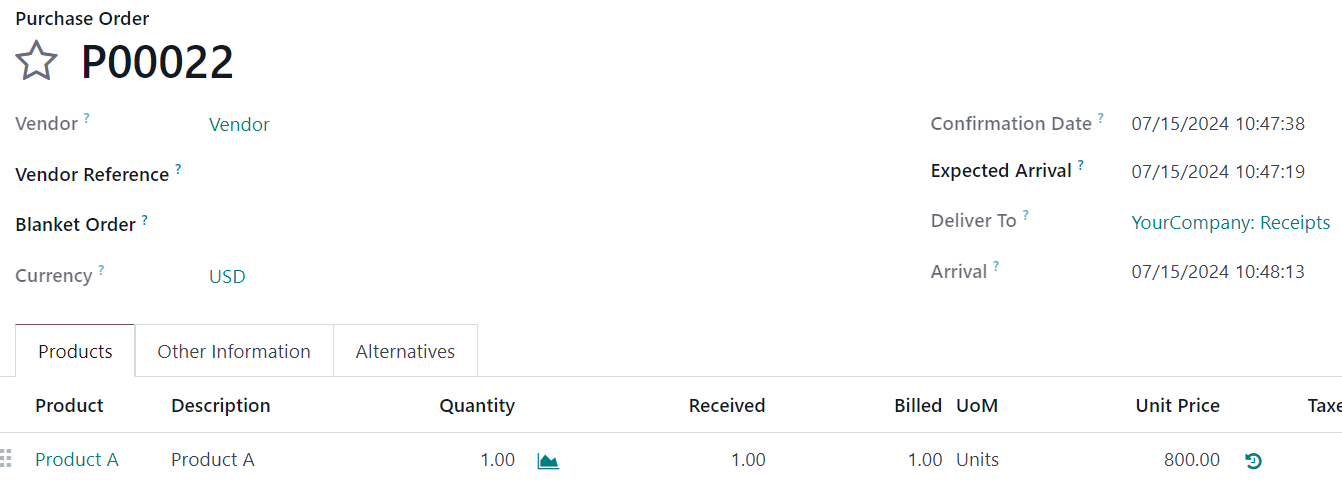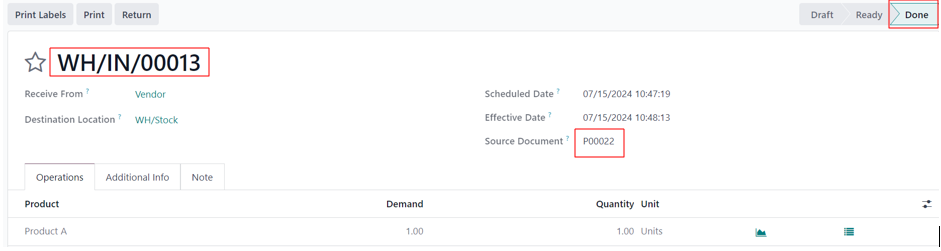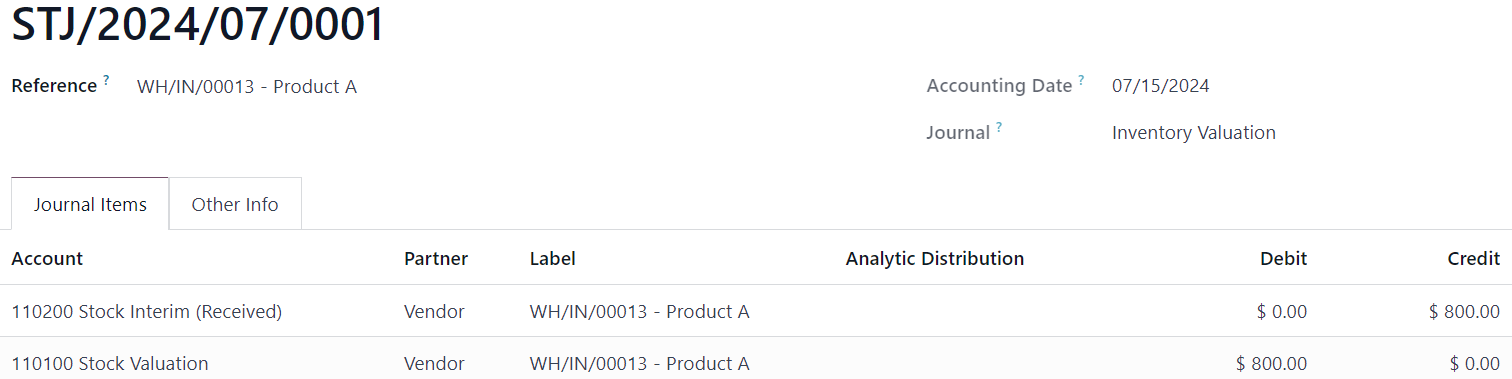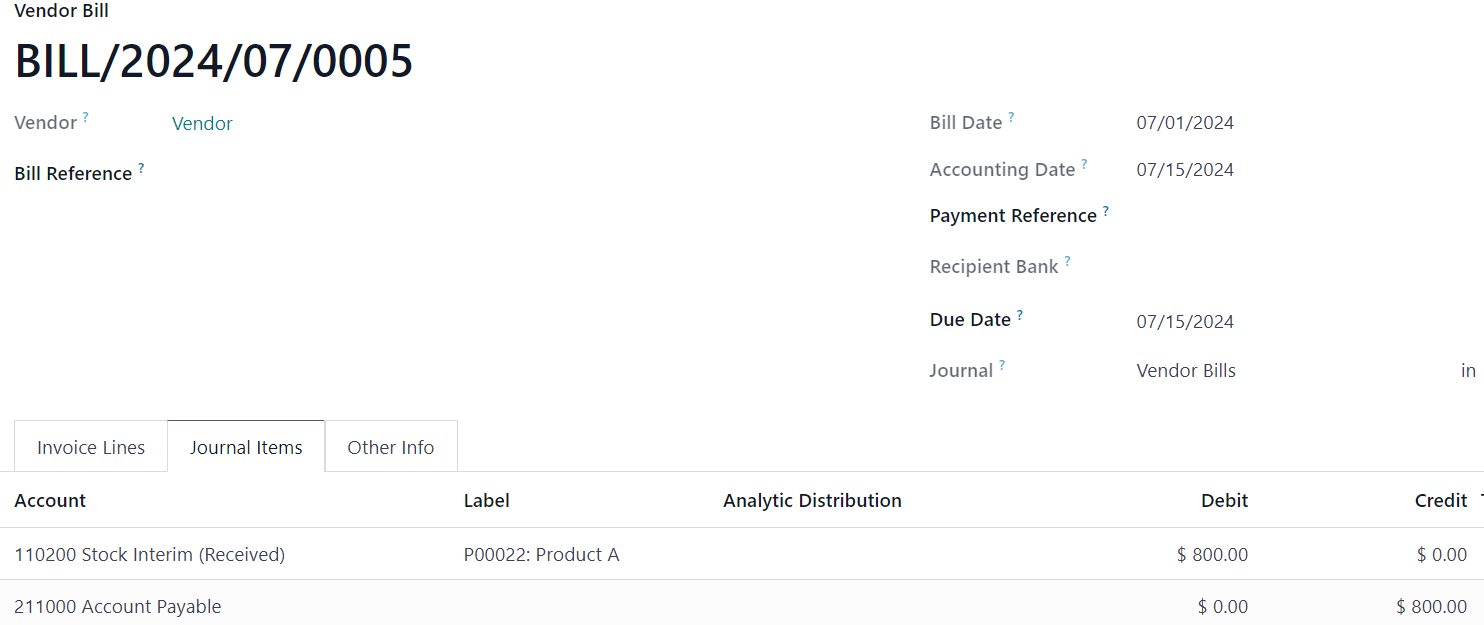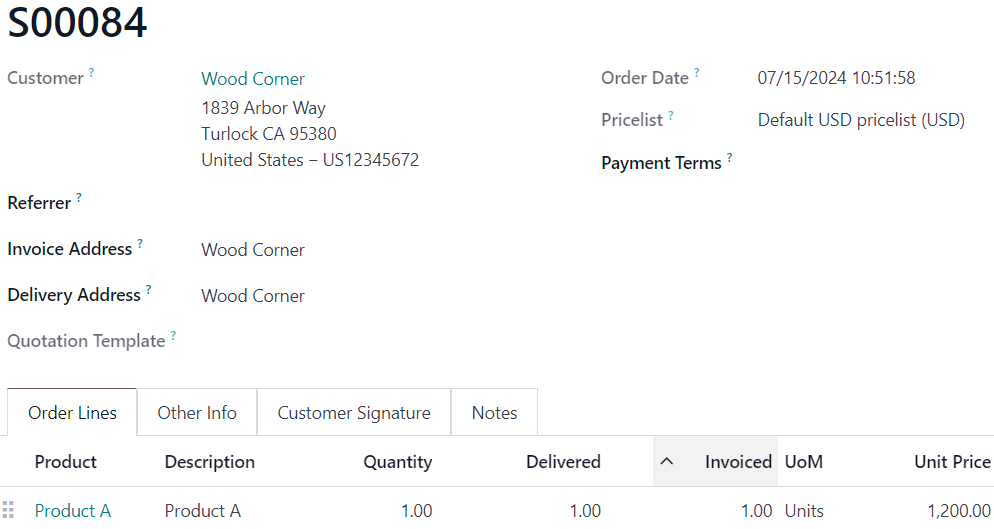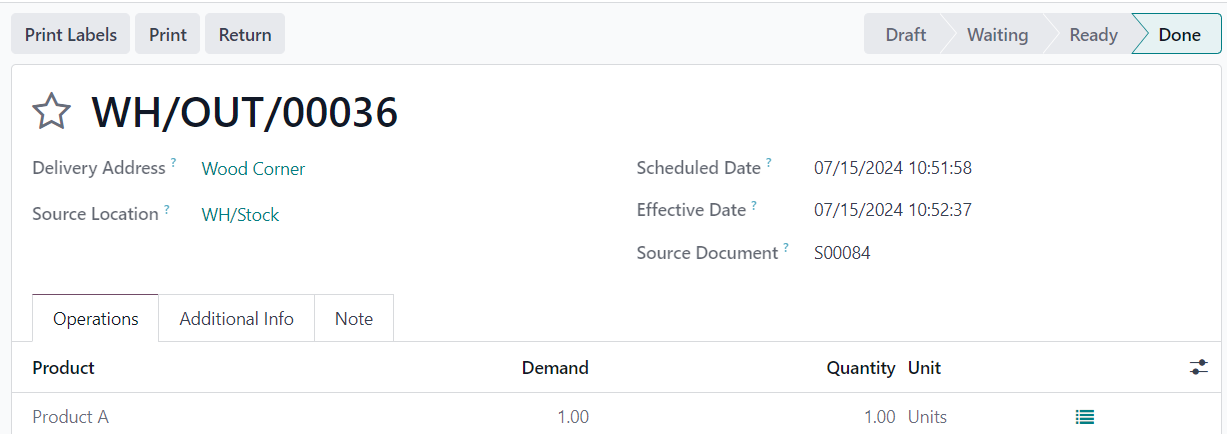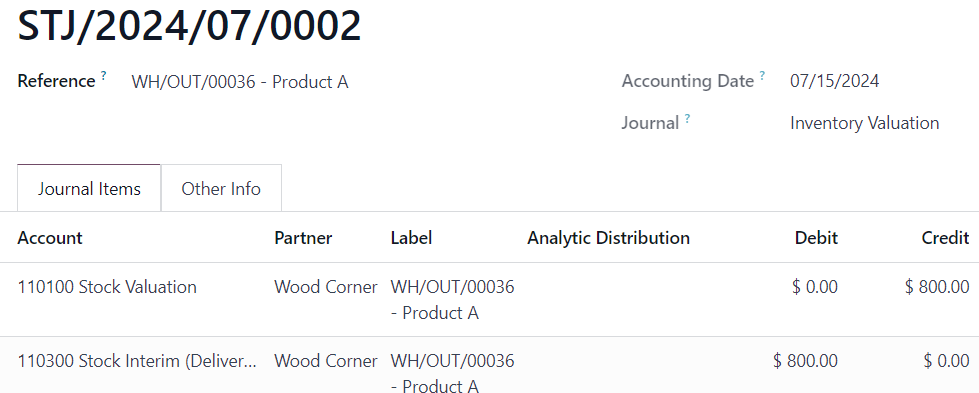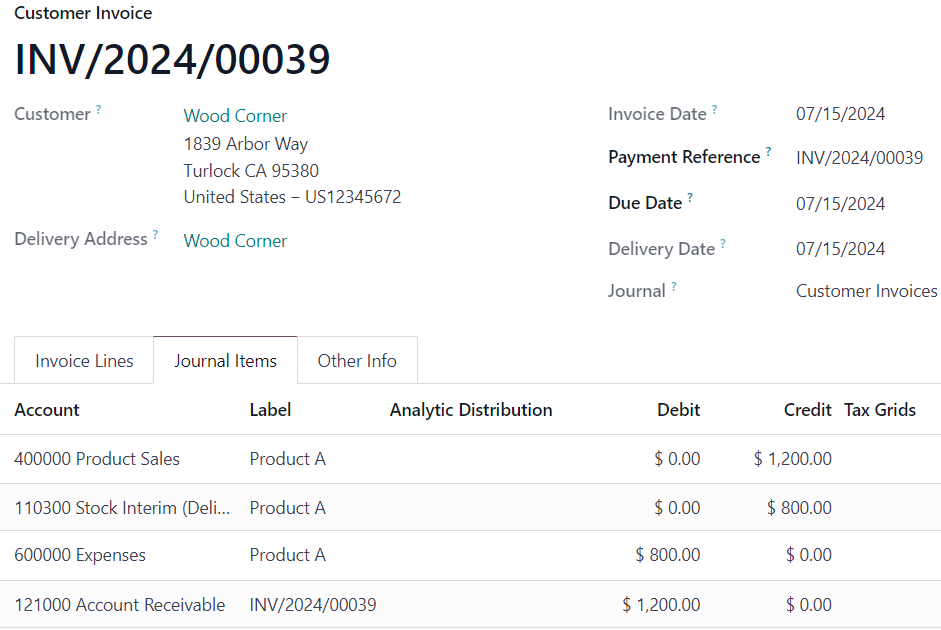General workflow
Purchase process
1.
Create
and confirm a purchase order for product A, price at $800.
2.
Receive
the product in the inventory.
3.
Create
a vendor bill.
Sales process
4.
Create
and confirm a sales order for product A, sell price is at $1200.
5.
Deliver
the product to the client. Odoo reduces inventory quantity and value.
6.
Create
the invoice for the client. Odoo automatically calculated the cost of goods sold
($800)
Workflow and accounting
impact
Purchase process
1.
Create
and confirm a purchase order for product A, price at $800.
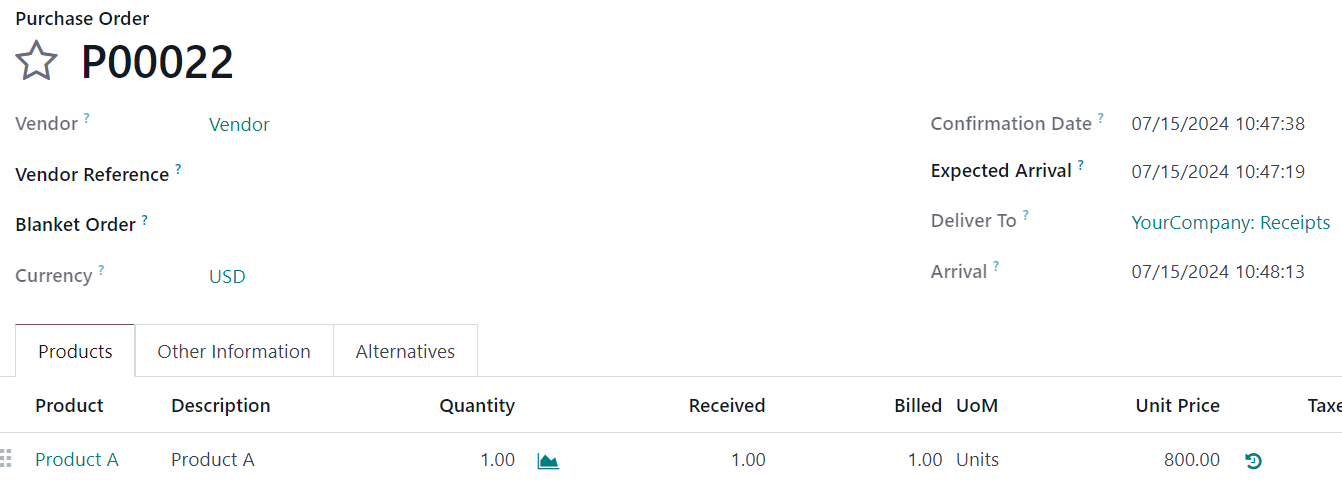
2.
Receive
the product in the inventory. (WH/IN/00013, P00022)
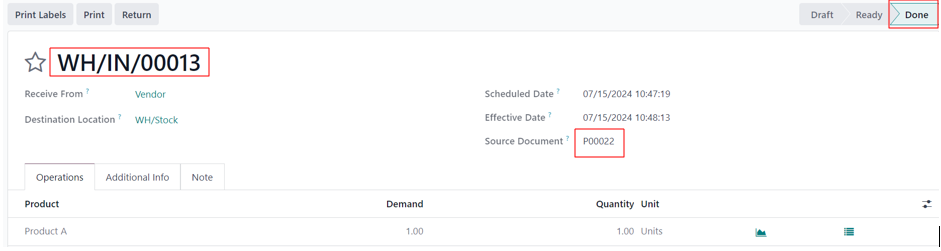
Odoo automatically creates the journal entry due to the automated setting in the
product category.
STJ/2024/07/0001 (WH/IN/00013, P00022)
Dr. Stock account $800, Cr. Stock interim received account $800.
(The user can modify the GL account in the product category, see configuration #2)
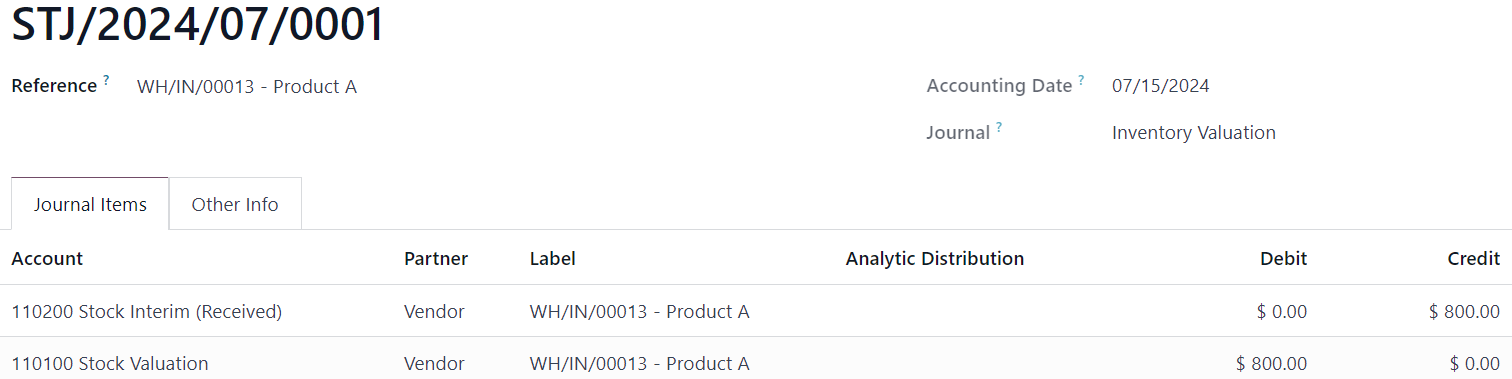
3.
Create
a vendor bill.
Journal entry: Dr. Stock interim received account $800, Cr. Account payable
$800.
BILL/2024/07/0005 (P00022)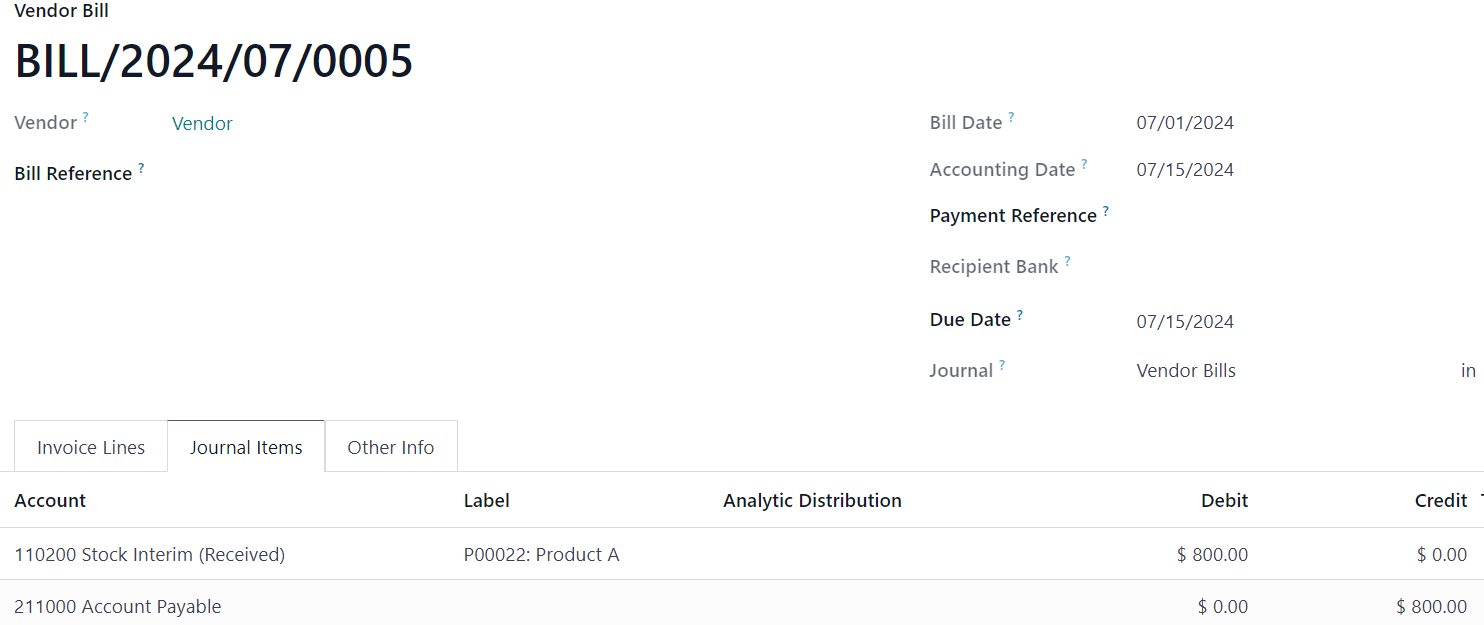
Sales process
4.
Create
and confirm a sales order for product A, selling price is $1200.
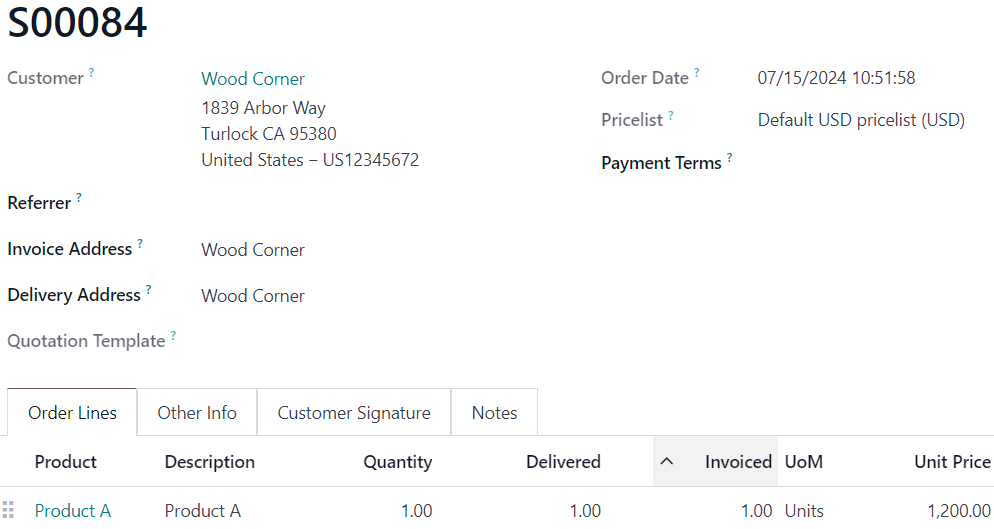
5.
Deliver
the product to the client. Odoo reduces inventory quantity and value.
WH/OUT/00036 (S00084)
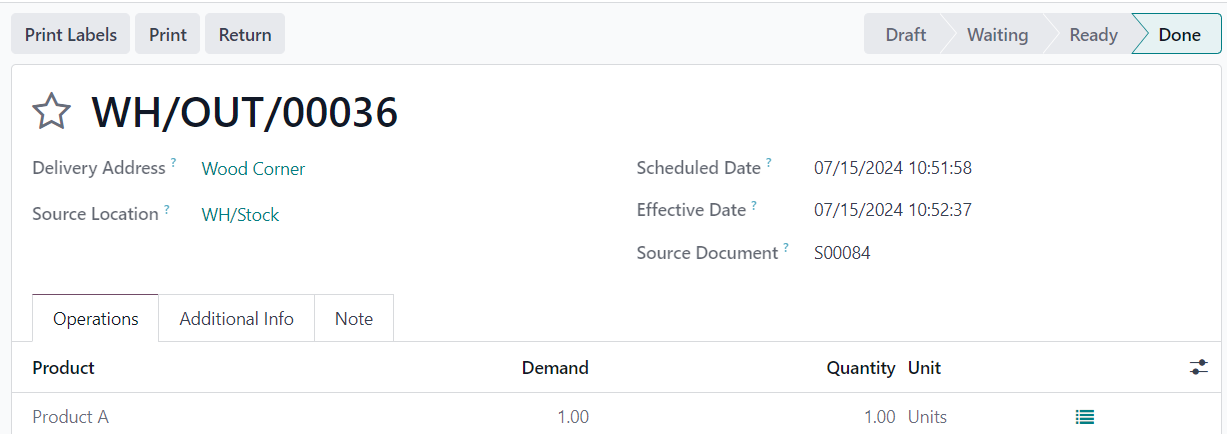
Odoo automatically creates the journal entry due to the automated setting in the
product category.
Cr. Stock account $800, Dr. Stock interim delivered account $800.
(The user can modify the GL account in the product category, see configuration #2)
STJ/2024/07/0002 (WH/OUT/00036 (S00084))
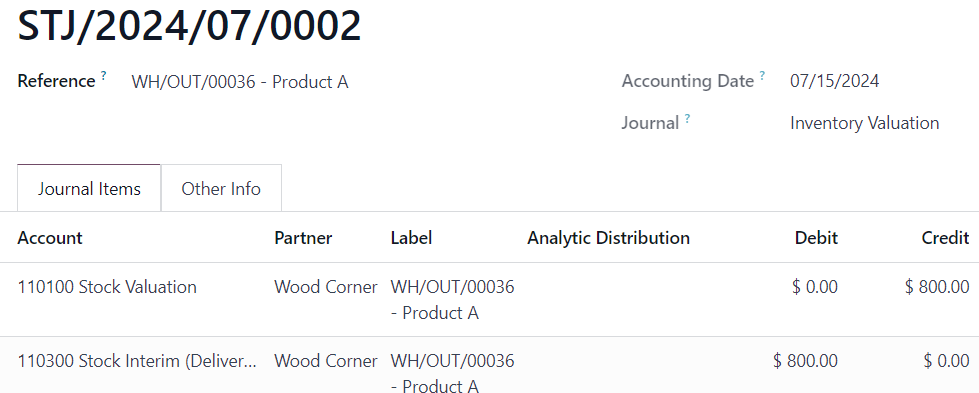
6.
Create
the invoice for the client.
Odoo automatically calculated the cost of goods sold
($800)
Journal entry: Dr. Account receivable $1200, Cr. Product sales (income) $1200.
Cr. Stock interim received account $800, Dr. Expense $800.
(The user can modify the GL account in the product category, see configuration #2)
INV/2024/00039 (S00084)
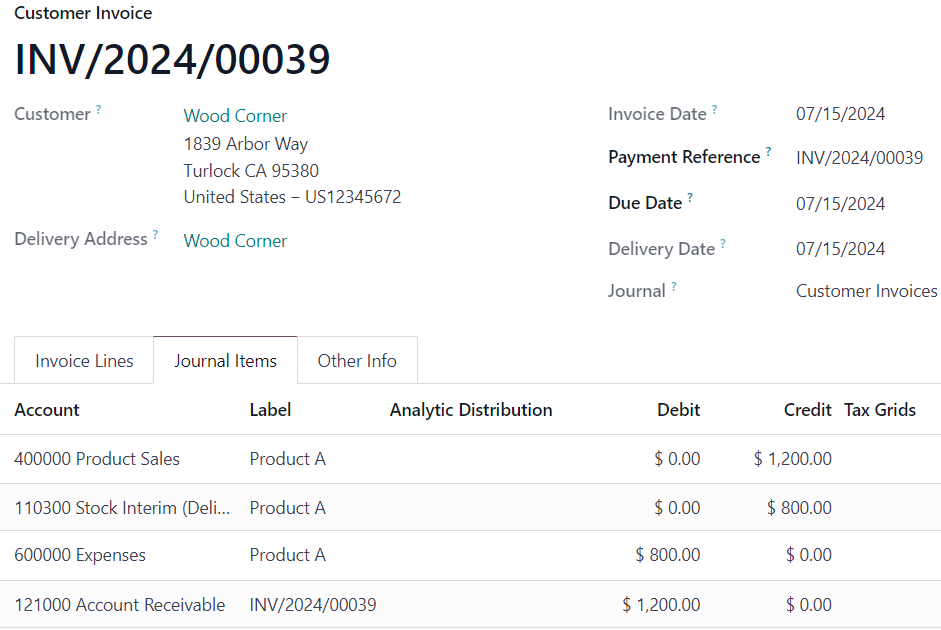
Video
https://www.youtube.com/watch?v=lxycr9Ef8bQ