This document is based on
* Odoo 18.3 (A preparation for Odoo 19)
* USA localization in the demonstration but not restricted to US
The content covers
* Tax mapping
* Group of tax
Odoo is the world's easiest all-in-one management software.
It includes hundreds of business apps:
* Odoo 18.3 (A preparation for Odoo 19)
* USA localization in the demonstration but not restricted to US
* Tax mapping
* Group of tax
Fiscal positions allow the creation of rules to adapt the taxes and accounts used for a transaction automatically.
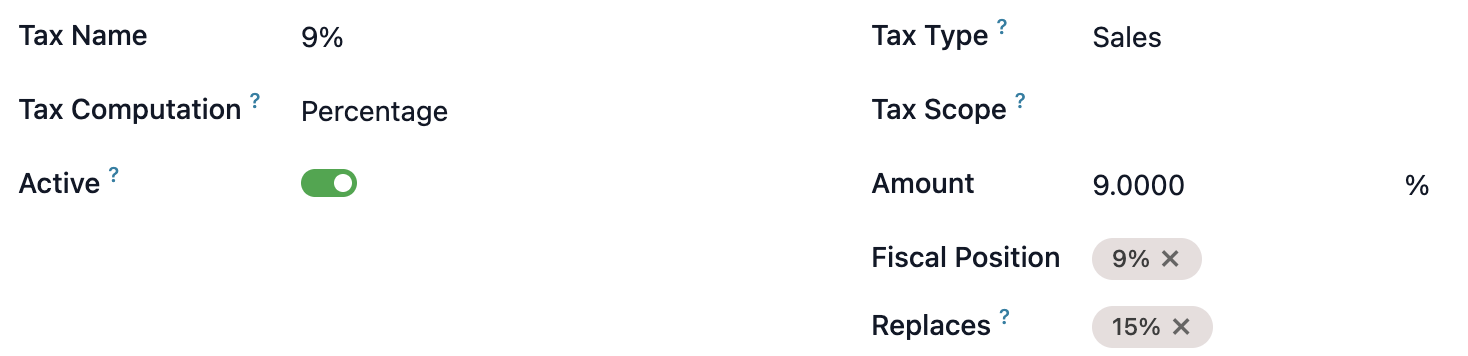
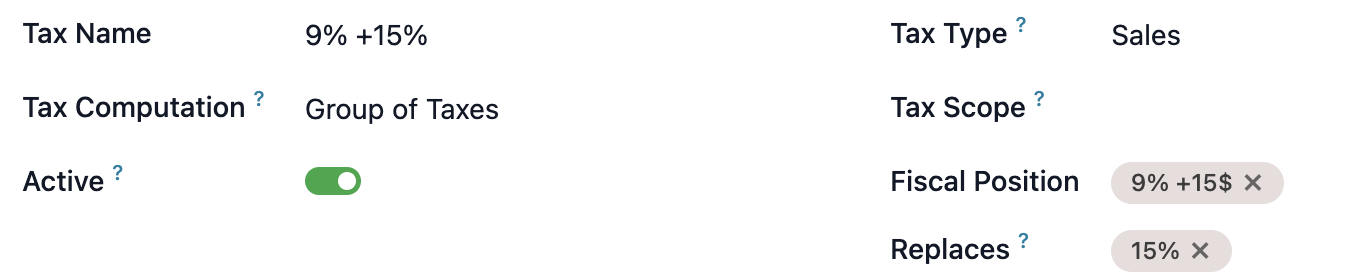


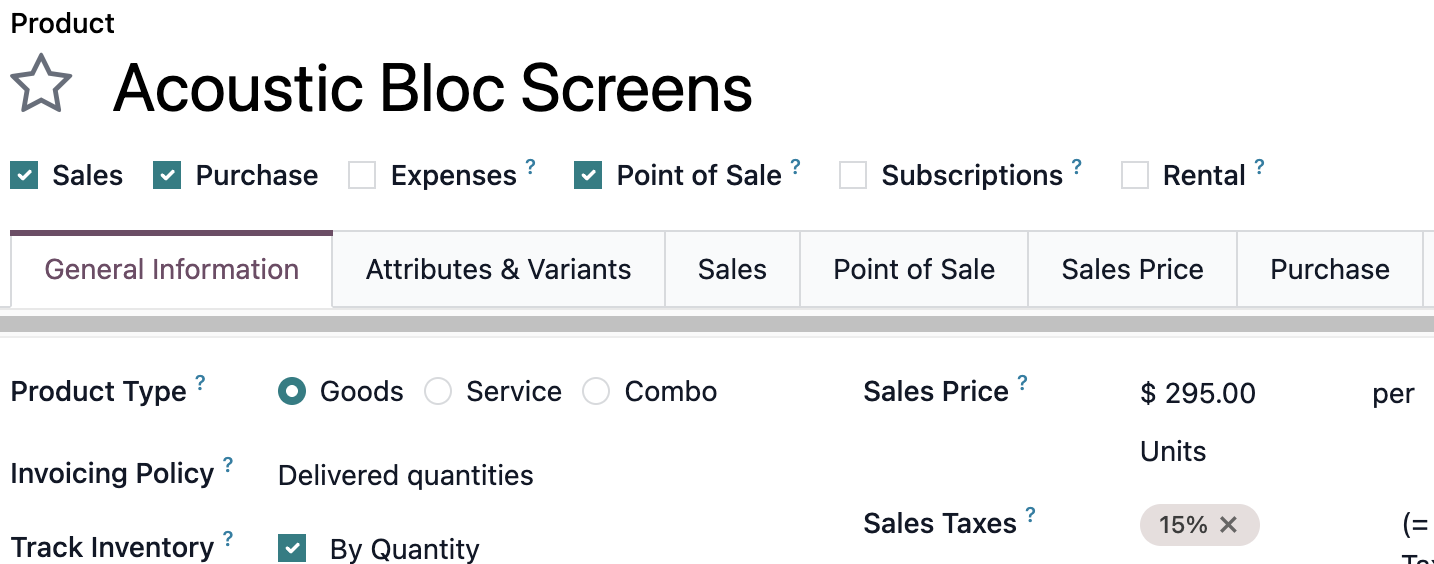
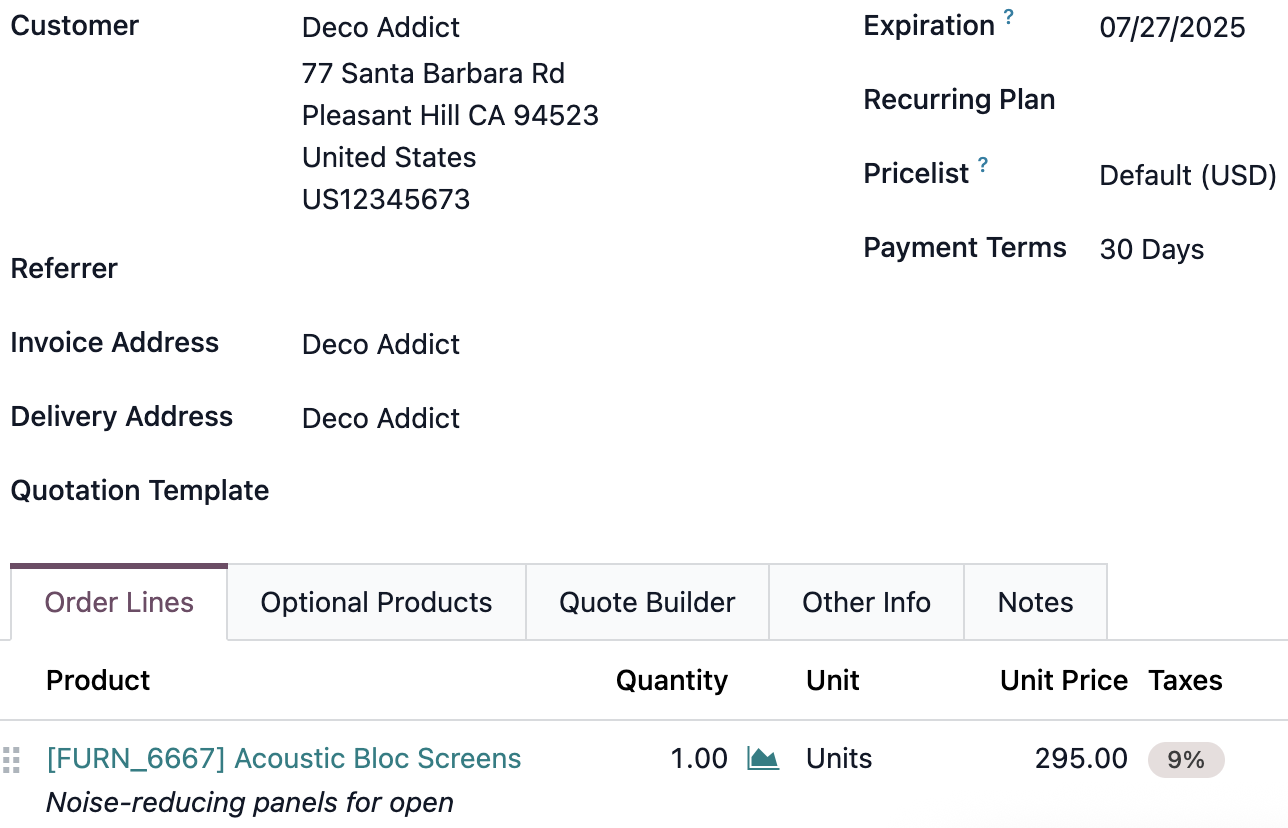
2. Sales application -> New -> Select customer: Azure interior-> Select product: Acoustic Bloc Screens -> See the price $295 (auto populated) and the tax: 9%+15% (Odoo automatically map the tax from 15%)
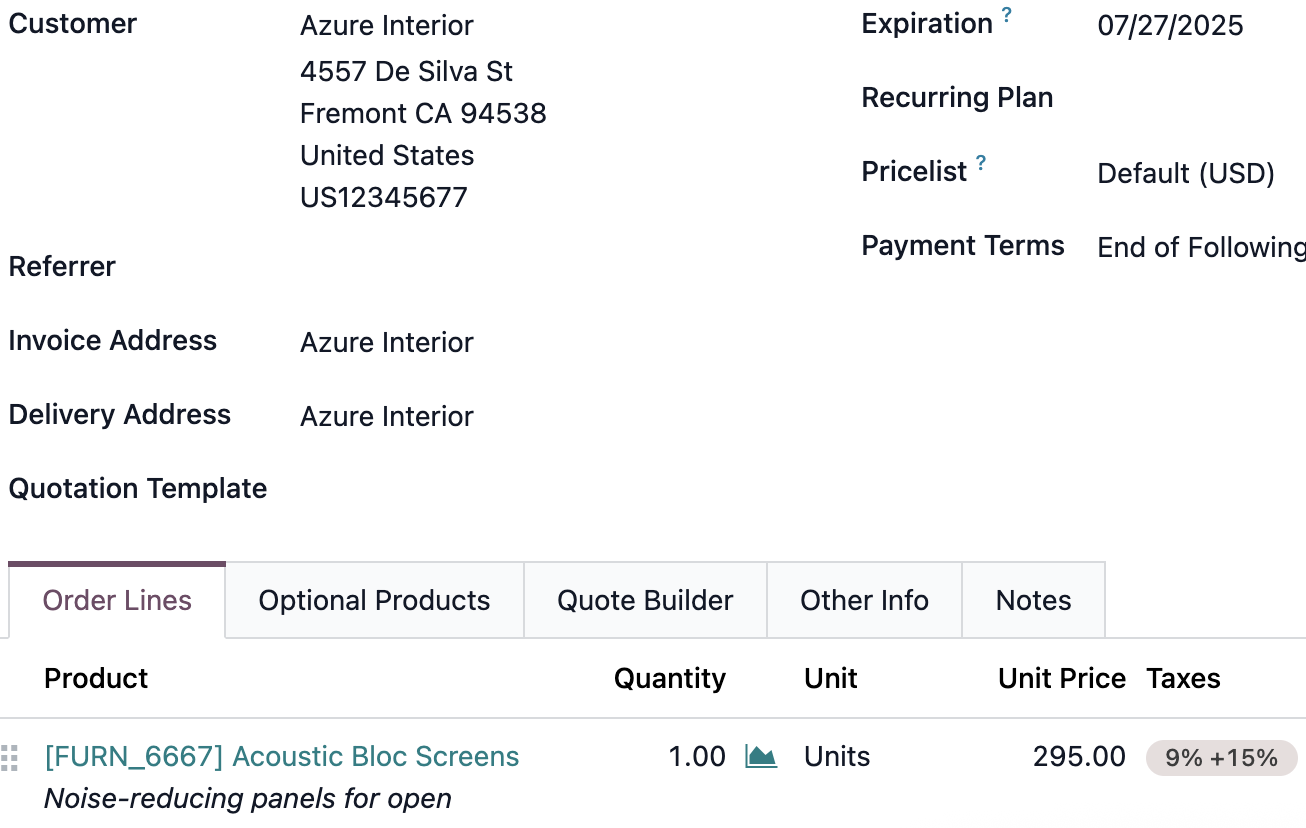
Cree una cuenta para poder utilizar funciones exclusivas e interactuar con la comunidad.
Inscribirse| Publicaciones relacionadas | Respuestas | Vistas | Actividad | |
|---|---|---|---|---|
|
1
oct 25
|
976 | |||
|
1
oct 25
|
406 | |||
|
1
sept 25
|
2035 | |||
|
1
oct 25
|
814 | |||
|
0
oct 25
|
650 |
1. Use the live chat to ask your questions.
2. The operator answers within a few minutes.
