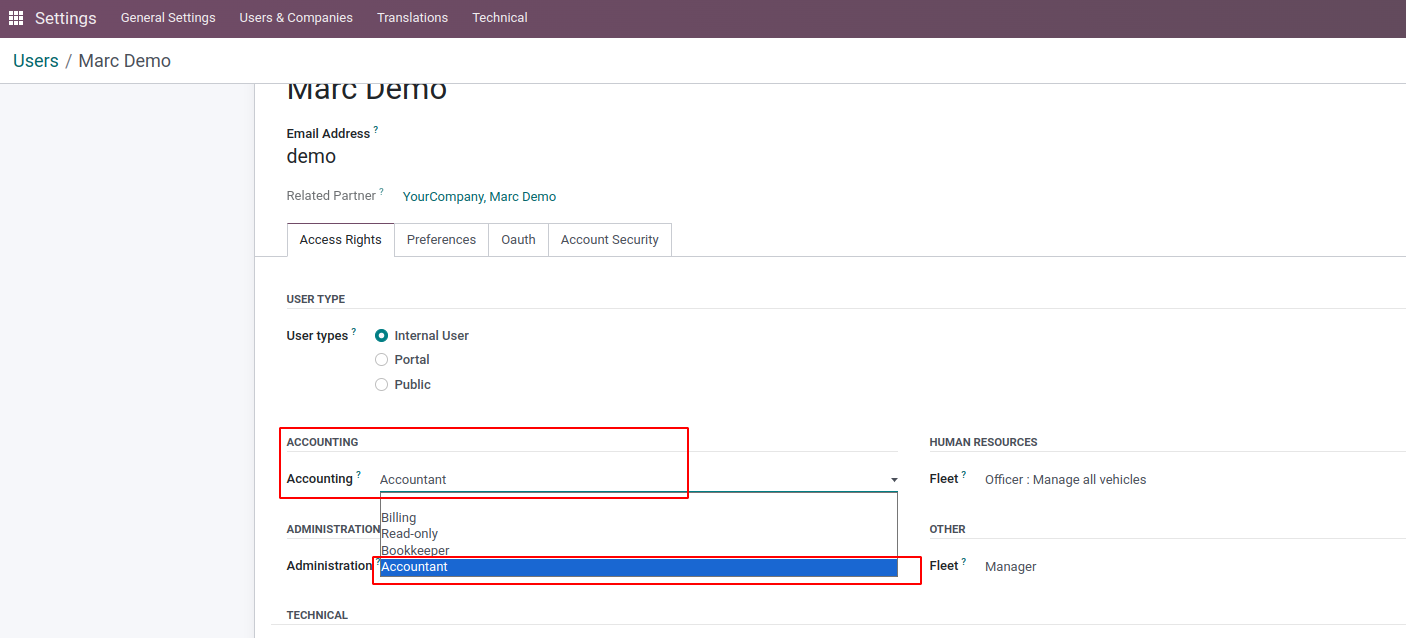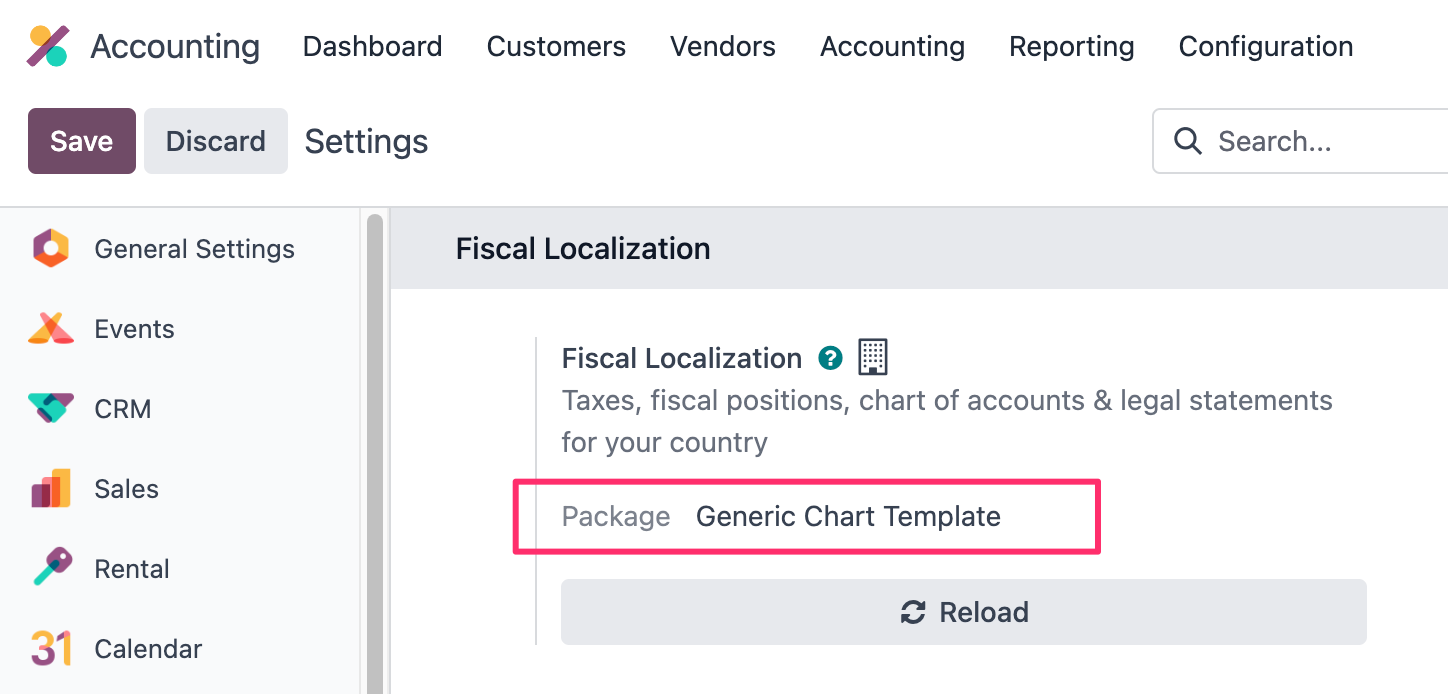Hello,
Trying to fix some issues I have actually made disappear the whole setup of the accounting. I mean, they are probably still there but there is no way to access that setup anymore. Neither through the accounting module, nor through the main setup module...
Any clue?
I was trying to see what prevents me to access the full analysis menu of the accounting, where I could only see 3 items, but no balance sheet, P&L, VAT returns, etc.
Of course I have submitted a ticket through Odoo Helpdesk but it usually takes few days to get an answer. Maybe any of you has an idea :-)
Thanks!