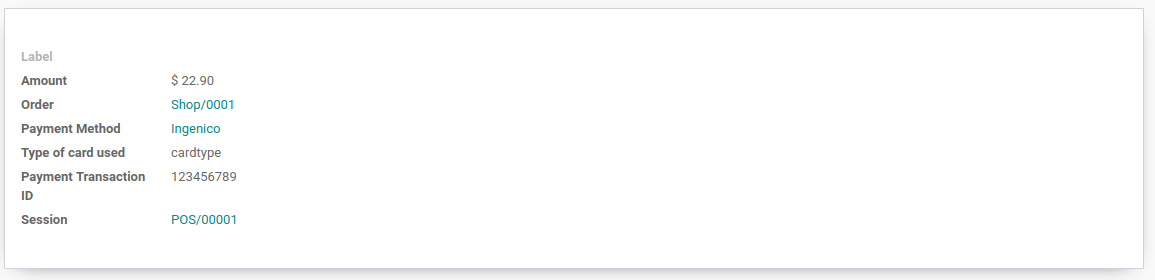Ingenico¶
La connexion d’un terminal de paiement vous permet d’offrir un flux de paiement fluide à vos clients et facilite le travail de vos caissiers.
Attention : Ingenico n’est actuellement disponible que pour les clients du Benelux.
Configuration¶
Connecter une IoT Box¶
Connecting an Ingenico Payment Terminal to Odoo is a feature that requires an IoT Box. For more information on how to connect an IoT Box to your database, please refer to the IoT documentation.
Configurez le terminal Lane/5000 pour Ingenico BENELUX¶
Cliquez sur l’icône F du terminal, puis allez à et introduisez les paramètres du mot de passe.
Now, click on connection change and TCP/IP. Type the IP of your IoT Box (you can find it on the form view of your IoT Box). Then, enter 9000 as port. The terminal will restart. Once it is done, go on your IoT Box form in Odoo and verify that the terminal has been found.
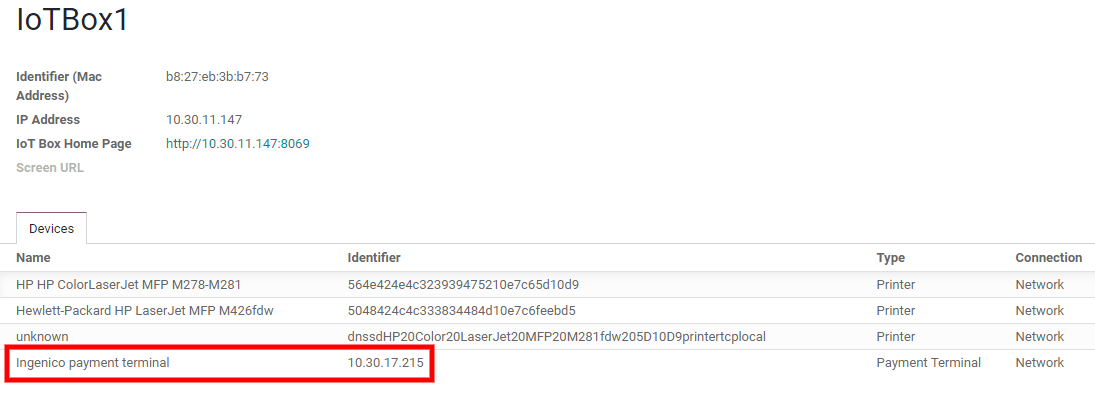
Configuration du mode de paiement¶
Enable the payment terminal in the application settings and create the related payment method. Set the journal type as Bank and select Ingenico in the Use a Payment Terminal field. Then, select your terminal device in the Payment Terminal Device field.
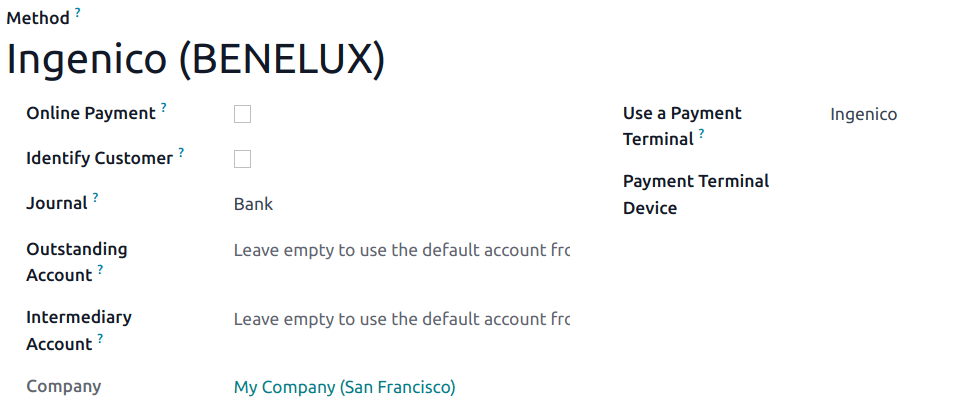
Once the payment method is created, you can select it in your POS settings. To do so, go to the POS” settings, click Edit, and add the payment method under the Payments section.
Payer avec un terminal de paiement¶
Dans votre interface PdV, sélectionnez un mode de paiement à l’aide du terminal lorsque vous traitez un paiement. Vérifiez que le montant indiqué dans la colonne Soumissionné est celui qui doit être envoyé au terminal de paiement et cliquez sur Envoyer. Dès que le paiement est fait, le statut change vers Paiement effectué.
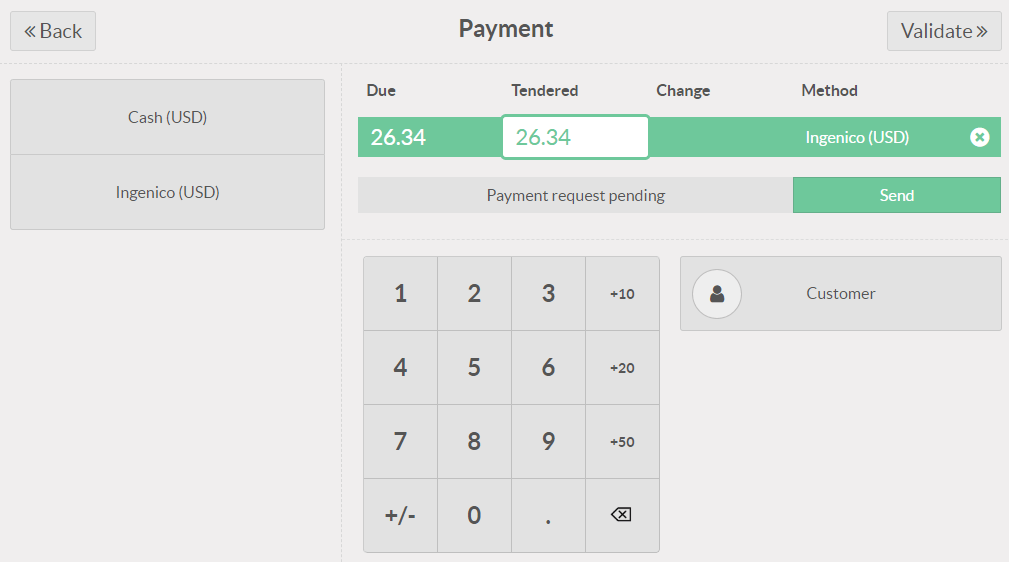
Si vous voulez annuler la requête de paiement, cliquez sur annuler. Par la suite, il est encore possible de renvoyer une requête de paiement.
If there is any issue with the payment terminal, you can still force the payment using the Force Done. This will allow you to validate the order in Odoo even if the connection between the terminal and Odoo has issues.
Note
This option will only be available if you received an error message telling you the connection failed.
Dès que votre paiement a été traité sur le relevé de paiement, vous trouverez le type de carte qui a été utilisée ainsi que la transaction ID.