使用Mercury接受信用卡支付¶
在Odoo 11 PoS及集成读卡器中接受信用卡支付需要MercuryPay账户(参见`*MercuryPay网站* <https://www.mercurypay.com/>`__)。MercuryPay仅适用于美国和加拿大银行,因此这一程序只适合北美公司。
集成读卡器的替代方法是使用独立的读卡器,然后将Odoo POS屏幕上的交易总额复制到读卡器中,并在Odoo POS中记录交易。
安装Mercury¶
如要安装Mercury,前往 :menuselection:`应用程序`并搜索*Mercury*模块。
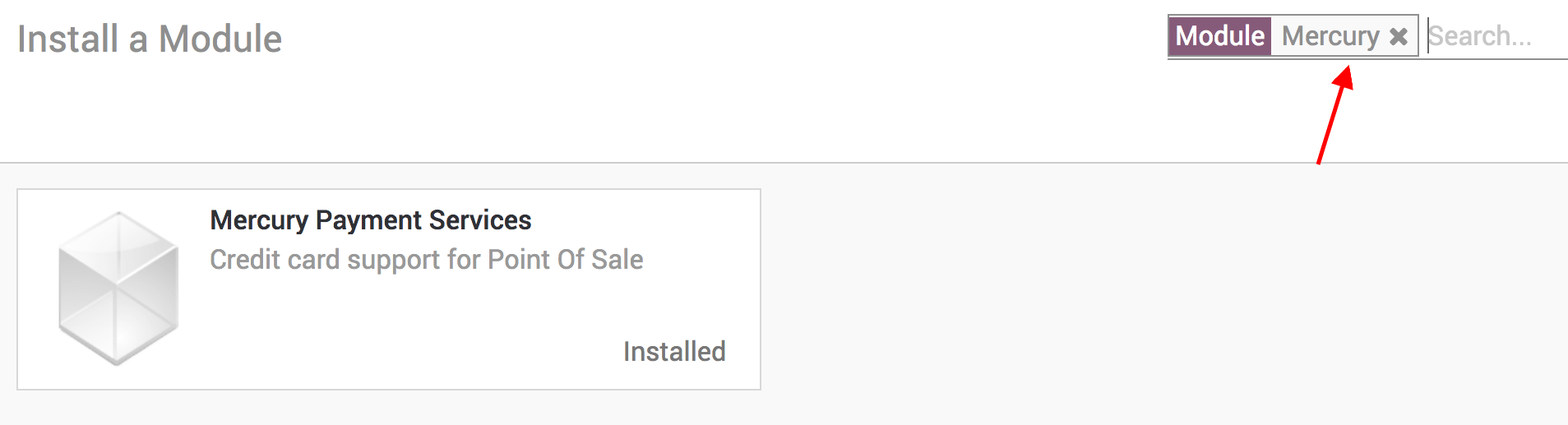
配置¶
To configure mercury, you need to activate the developer mode. To do so go to and select Activate the developer mode.
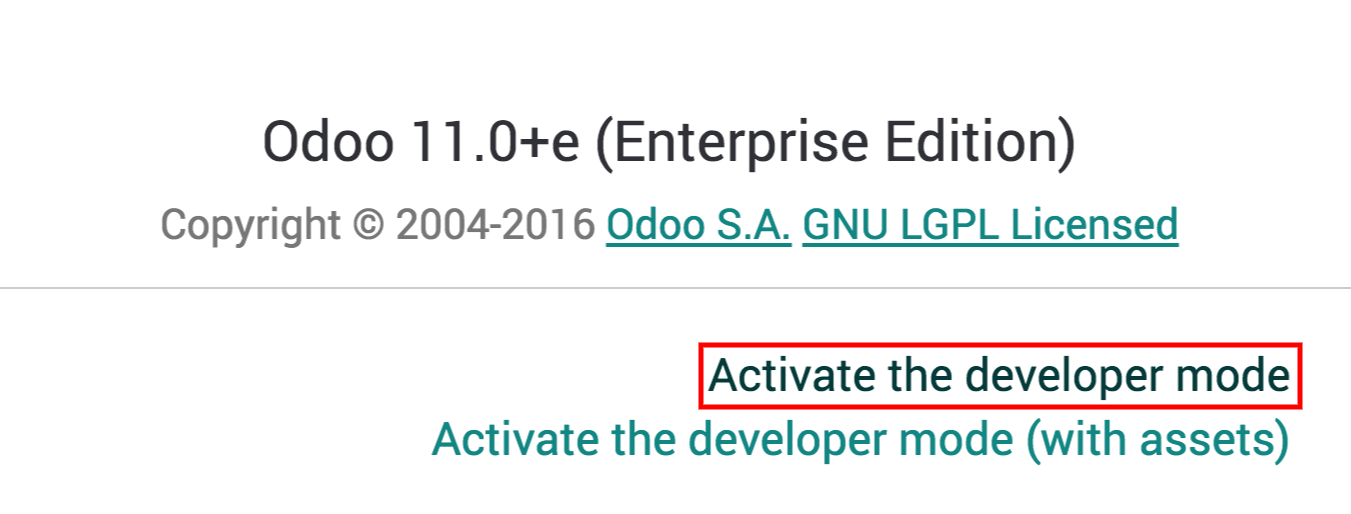
While in developer mode, go to .
为信用卡创建新配置并输入你的Mercury凭据。
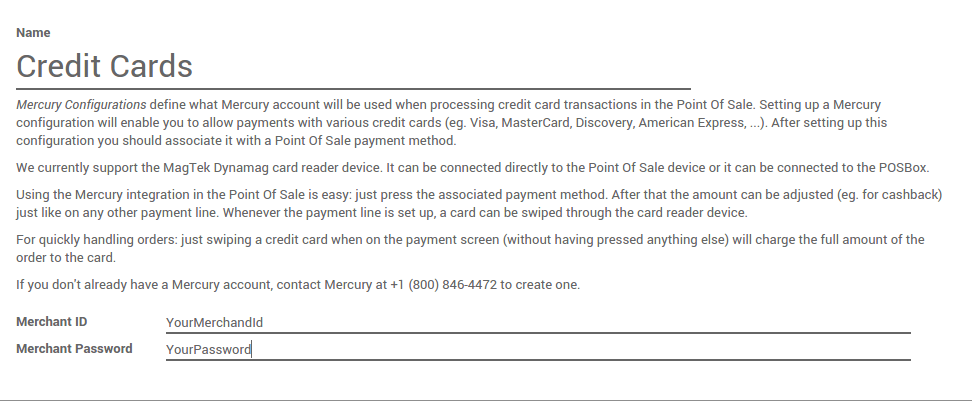
然后前往 :menuselection:`POS –> 配置 –> 支付方式`并创建新支付方式。
在*POS*下,选择*在POS使用*后,你可选择刚才创建的Mercury凭据。
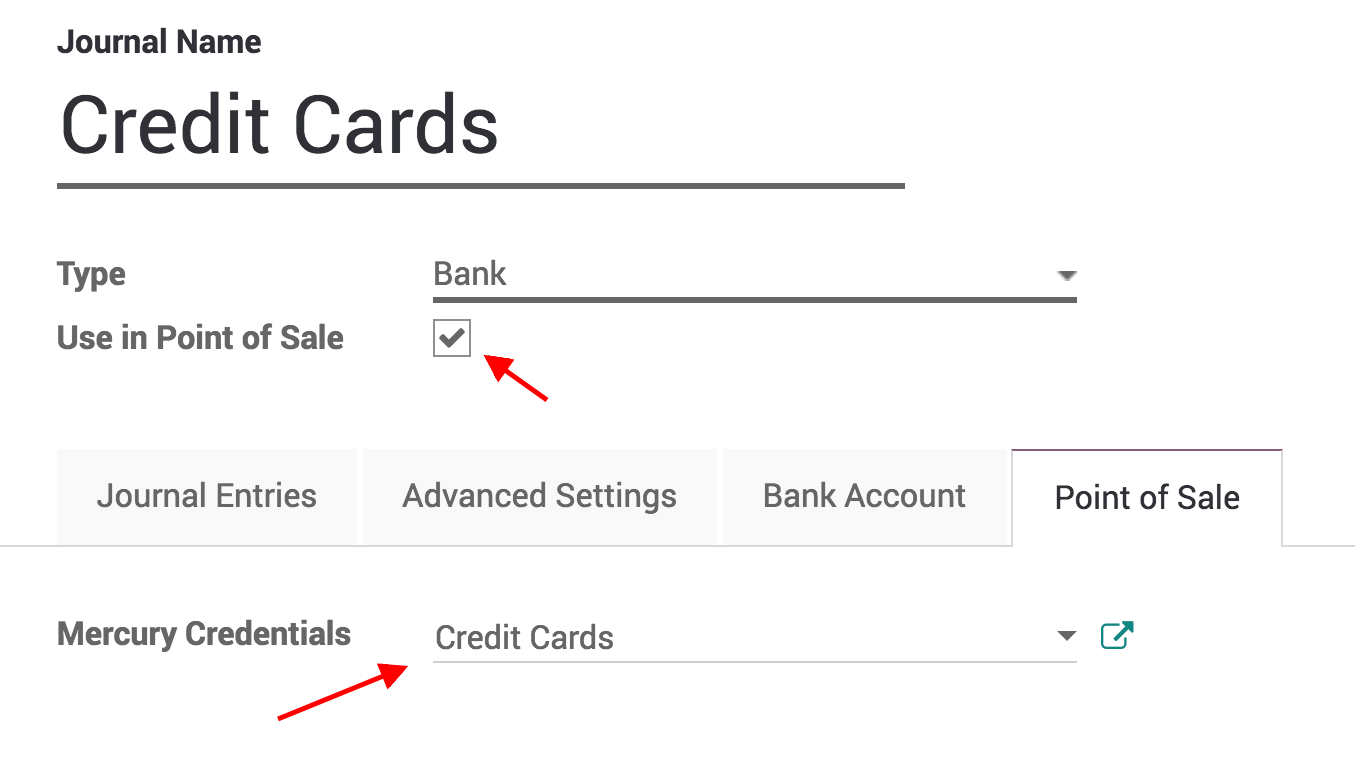
现在,你在确认付款时,有了用信用卡支付的新选项。