怎样通过TaxCloud获得美国正确的税率¶
**TaxCloud**集成功能允许用户计算美国各地的销售税,追踪免除销售税的产品类别,以及哪些州支持免税。TaxCloud可实时计算各州、市以及美国特别司法辖区的销售税。
配置¶
在TaxCloud中¶
在*TaxCloud* <https://taxcloud.net/#register>`__地址下创建一个免费帐户。
在TaxCloud上注册你的Odoo网站,获得一个*API ID*和*API密钥*。
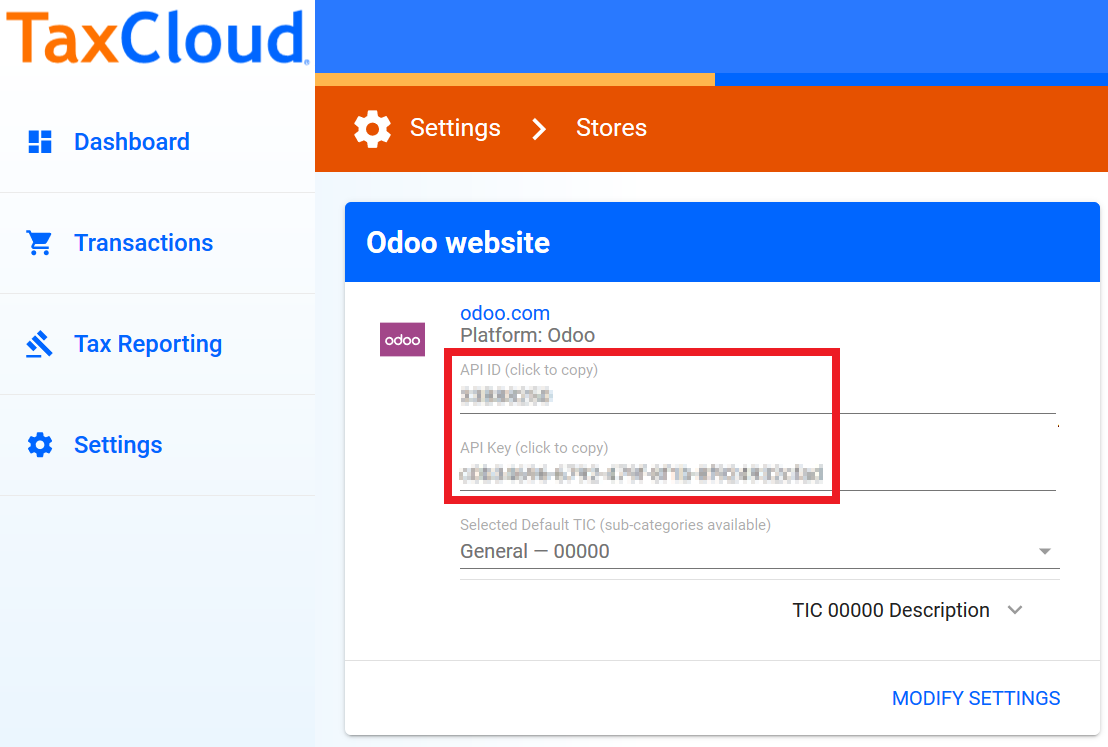
在TaxCloud的设置中,点击*地点*并输入你的办公室和仓库的地点。
在TaxCloud的设置中,点击 管理税务州 ,以确认你收取销售税的州。
在Odoo上¶
Go to and check TaxCloud - Compute tax rates based on U.S. ZIP codes.
输入你的TaxCloud凭据。
点击保存,保存你的凭据。
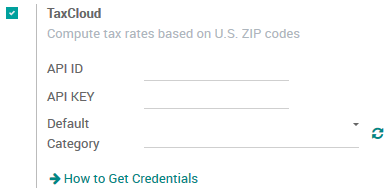
Click the Refresh Icon next to Default Category to import the TIC product categories from TaxCloud (Taxability Information Codes). Some categories may imply specific rates.
设置默认的*TIC代码*。这适用于创建的任一新产品。
Set a specific TaxCloud Category on the General Information tab of the Product, or on the Product Category.
确保你的公司地址是完整的(包括州名和邮编)。前往 ,打开并编辑你的公司记录。
工作方式¶
Odoo根据财务状况计算销售税(参见:doc:application)。在安装*TaxCloud*后即可创建在美国的财政状况。一切开箱即用。
You can configure Odoo to automatically detect which Customers should use this fiscal position. Go to to open and edit the record.
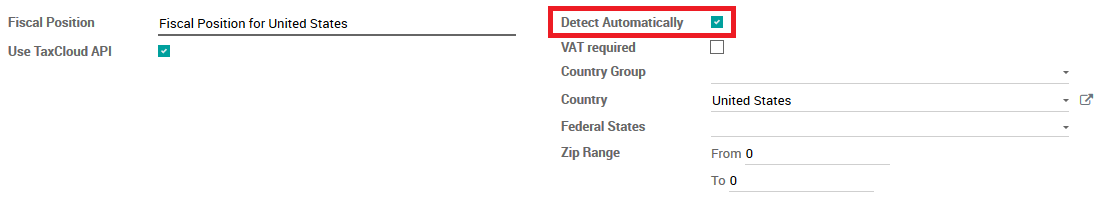
现在,当客户国家为*美国*时,此财政状况将自动设置在所有销售订单、网络订单或发票上。这将触发自动化税务计算。
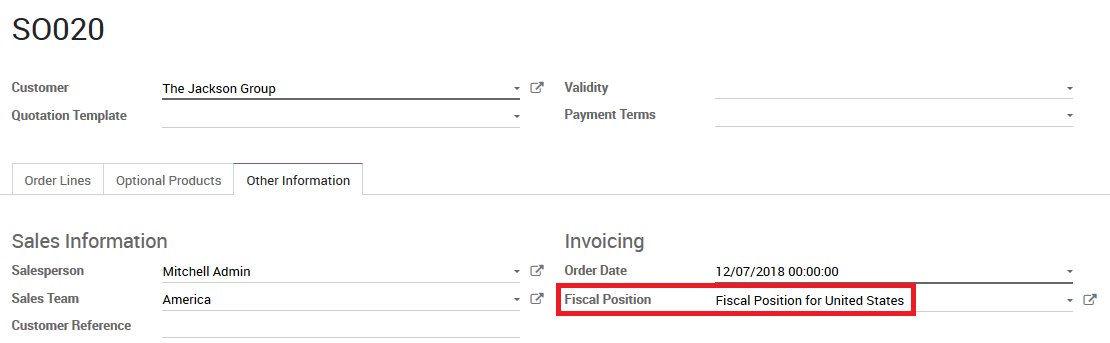
添加你的产品。你有两种选项来获取订单的销售税。你可确认它,或保存它并从*操作*菜单选择**用TaxCloud更新税收**。