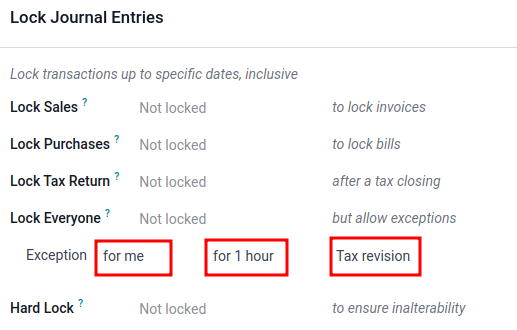The lock date wizard has been totally reviewed in Odoo 18, you are now able to set :
- A sales lock date that will block all entries on a sales journal ;
- A purchase lock date that will block all entries on a purchase journal ;
- A tax return lock date to set after your monthly or quarterly tax return ;
- A lock date with everyone, that allows some exceptions
- A hard lock date that has no exception.
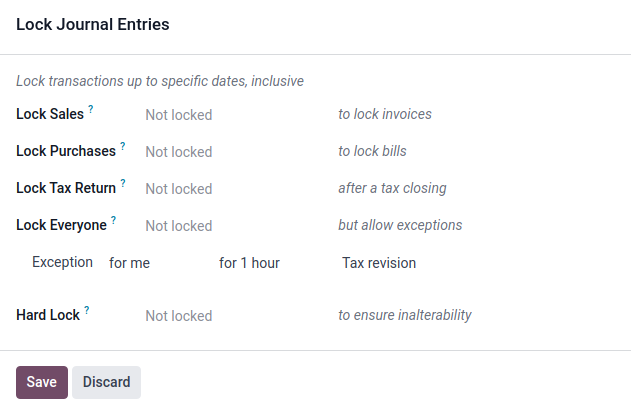
Now, with a certain access right, you can make an exception that will allow you to do some modification.
How to do that?
- Make sure that you have the highest access right level on your Odoo user :
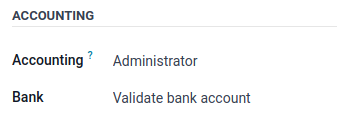
- Setup your 'Lock everyone" date
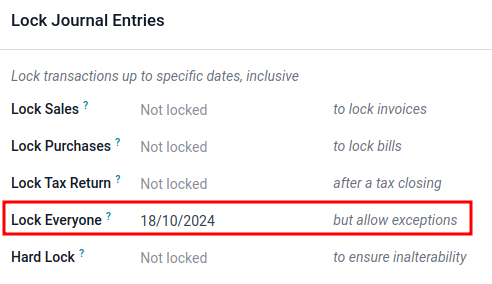
- Remove it and select for whom it is, the duration, and also the reason.