Hello, I would like to remove the "login" button from the menu bar on my website. I believe this can only be done by modifying the HTML code. Can someone please help me with this?
Odoo is the world's easiest all-in-one management software.
It includes hundreds of business apps:
Hello, I would like to remove the "login" button from the menu bar on my website. I believe this can only be done by modifying the HTML code. Can someone please help me with this?
Hello,
You can Hide/Show Sign in button in menu without using code as below:
select menu and from customize tab press on "Show/hide sign in button"
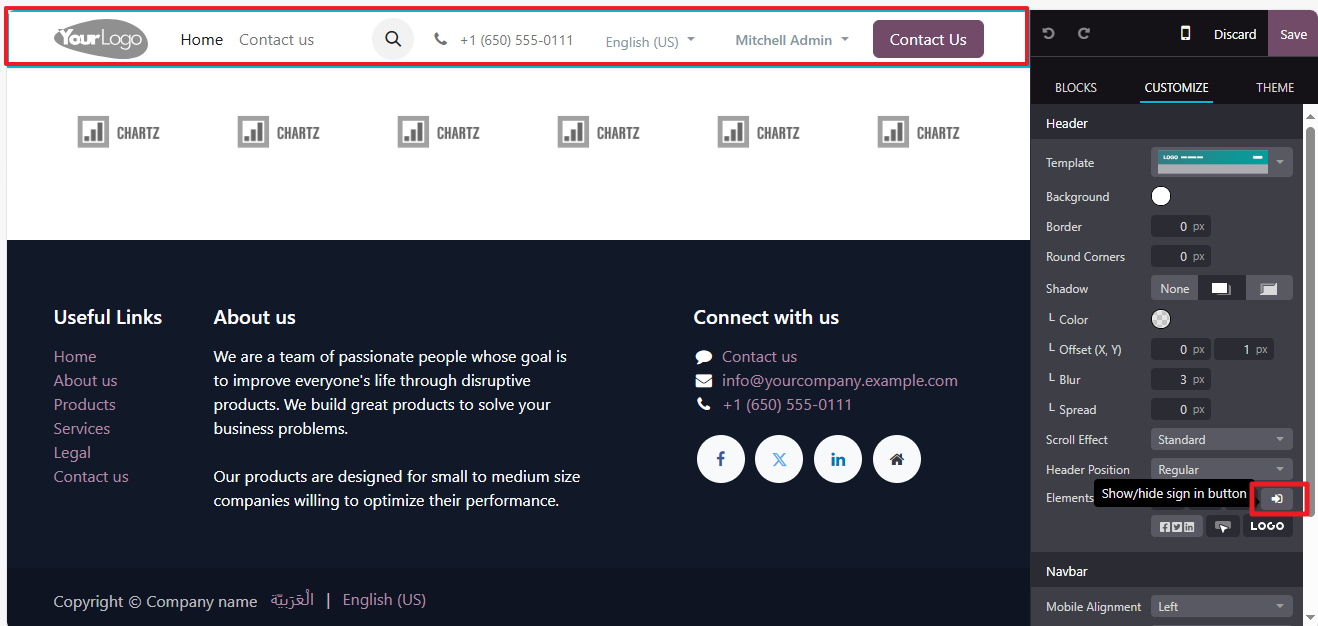
Unfortunately this doesn't seem to work via the "customize" method . . . 🤔
it works in v17 and v18, which version do you use ?
"18.0+e" . . . I think?
Test with latest update from 18.0, work for me
if you need help contact me via facebook https://www.facebook.com/duong.messi.3/ or whatsapp +84336724296
Thank you, unfortunately I'm not on either facebook or whatsapp 🙁. When I created my first webpage, I deleted a lot of stuff, and I thought that might have caused the problem, but then I created a new database/webpage from scratch, and I'm still not able to hide the sign in button via the customize method.
test in runbot odoo here is the video https://drive.google.com/file/d/1hn669Q5YgQYI4o0-zKi2OPC66BQqTvfo/view?usp=sharing good luck
Hello Brizay Mathis
Hope you are doing well.
We can add this code in views xml file inherit the template of 'placeholder_user_sign_in'.
// Code in comment
Other Way Without Code:
step1 - Open website
Step 2 - Open 'site' menu click on 'HTML / CSS Editor
Step 3 - Open the pop up same like below image
Step 4 - Search the 'User Sign In'
Step 5 - Comment this anchor tag
You can check below attached image
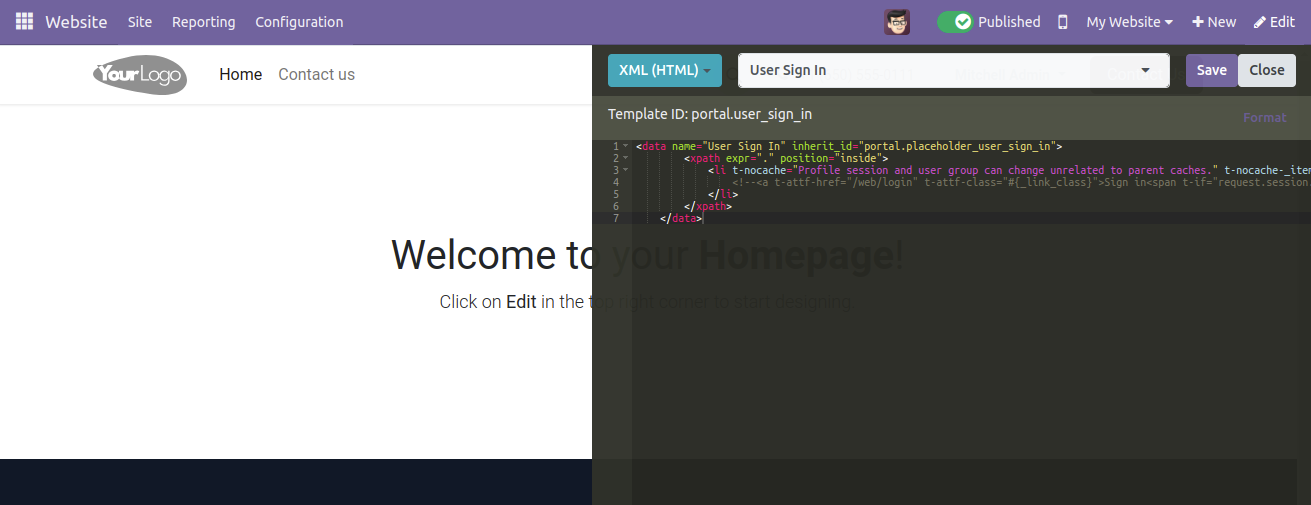
Please reach out to us if any queries.
Thanks & Regards,
Email: odoo@aktivsoftware.com
Skype: kalpeshmaheshwari
1. Login as Administrator
2. Open the website
3. Click on the Site menu
4. Click on HTML / CSS Editor submenu
5. There will be a popup
5.1) Click on Edit HTML anyway
6. On top of the editor tab. In center there will be a selection box near to Save button. Click on it.
7. Search User Sign In template in that search box and click that template.
8. Comment the lines inside the xpath and save it.
Now the Signup button will be hidden.
Erstellen Sie heute ein Konto, um exklusive Funktionen zu nutzen und mit unserer tollen Community zu interagieren!
Registrieren
1. Use the live chat to ask your questions.
2. The operator answers within a few minutes.
