how to add a QR code in my invoice on odoo19?
Odoo is the world's easiest all-in-one management software.
It includes hundreds of business apps:
- CRM
- e-Commerce
- Buchhaltung
- Lager
- PoS
- Projekte
- MRP
Diese Frage wurde gekennzeichnet
Hi Hashem,
I hope you are doing well
Odoo19 deafult comnfigurations you need to use
if community version then Go to Invoicing app -> configuration -> settings
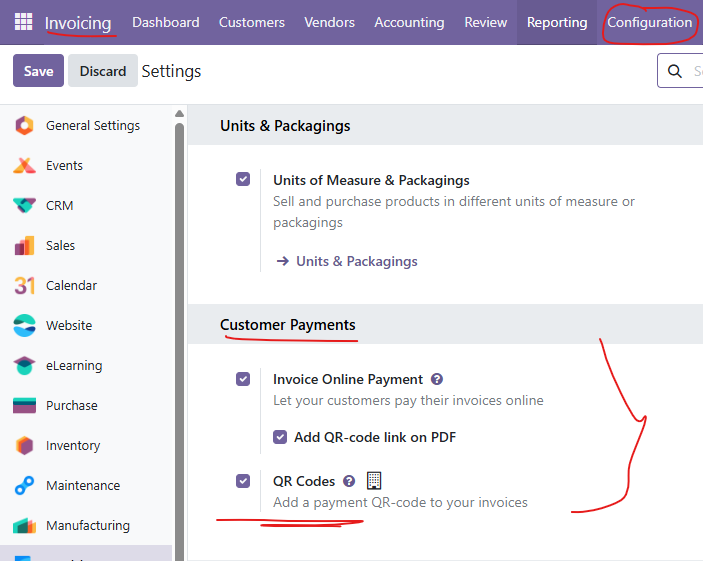
Enable both option same if you are using Enterprise version Odoo19.
No need customisation
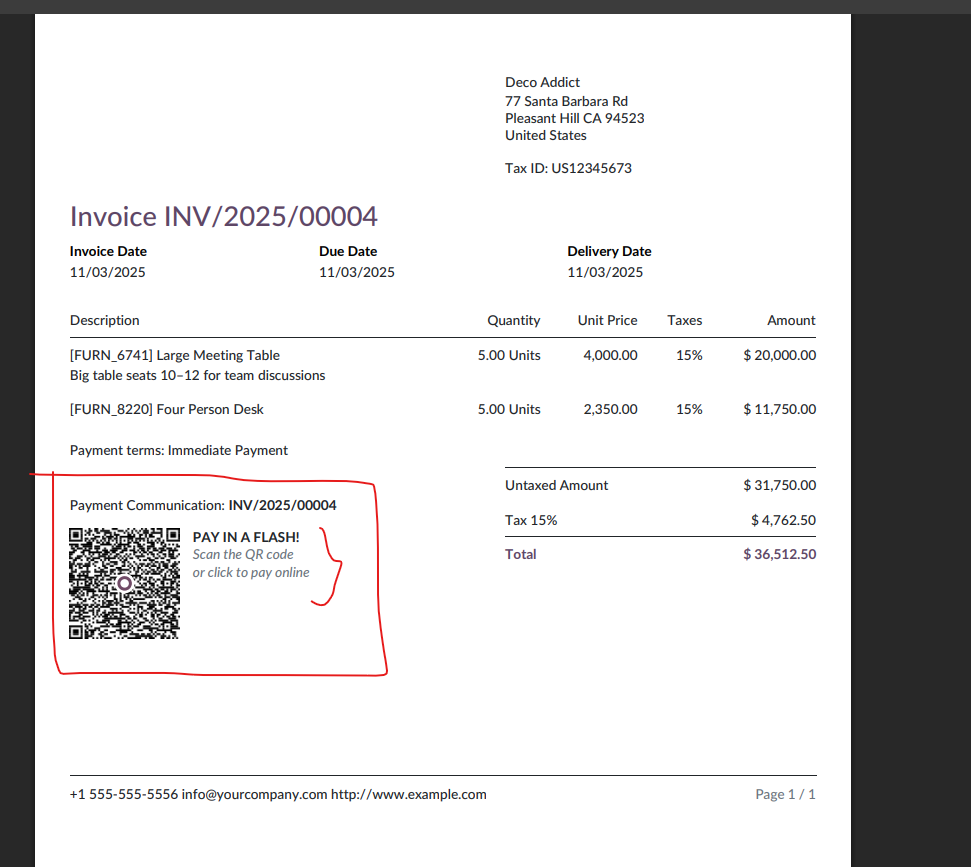
https://www.cybrosys.com/blog/how-to-add-a-payment-qr-code-to-invoices-in-odoo-17-accounting
Thanks you.
Odoo 19 allows QR codes in reports using QWeb. To add a QR code to your invoice:
Activate Developer Mode.
Go to Settings → Technical → User Interface → Views.
Search for invoice report (account.report_invoice_document).
In the QWeb template, insert something like:
<img t-att-src="'/report/barcode/?type=QR&value=%s' % invoice.name" width="120" height="120"/>
You can change invoice.name to the data you want encoded (payment link, invoice URL, IBAN, etc.).
Save, upgrade cache, and print your invoice.
This will automatically generate a QR code on your invoice.
Diskutieren Sie gerne? Treten Sie bei, statt nur zu lesen!
Erstellen Sie heute ein Konto, um exklusive Funktionen zu nutzen und mit unserer tollen Community zu interagieren!
Registrieren