I try to inherit web.external_layout to remove header and footer because I want to custom my report pdf. I try to remove t-call="web.external_layout" , the header and footer is gone but the page become a mess. Every page was merge into a page even in different page class. So I think I should modify the web.external_layout
Here's my attempt to do it
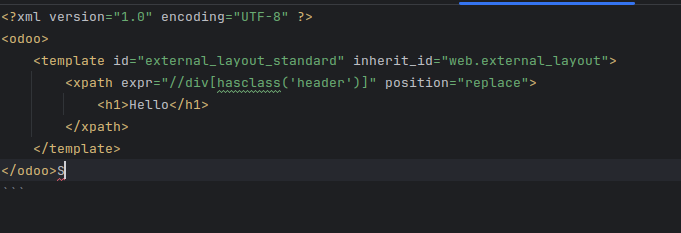
But I got error Element '' cannot be located in parent view . I tried different approach like below
- change the expression to "//div[class='header']". got same error but with this element
- change the expression to "//div[t-attf-class='header']". got same error but with this element
Then I think it's because header was inherited from external_layout_standard. So I change the inherit_id to web.external_layout_standard and try the same way as above. But still got the same error
How can I remove the header and footer?
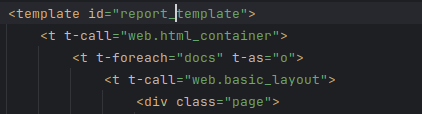


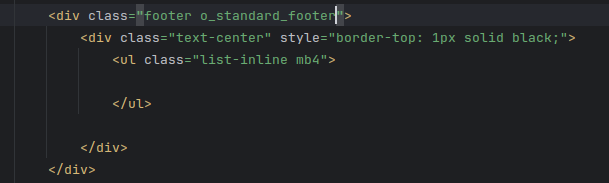

https://www.odoo.com/forum/help-1/print-quotations-without-header-and-footer-167592
@Cybrosys I'm making a new custom report pdf for new custom module. If I comment `external_layout`, the page will be merge to one page even I put "page" class in the div tag
External id web.basic_layout is working. thanks for the suggestion