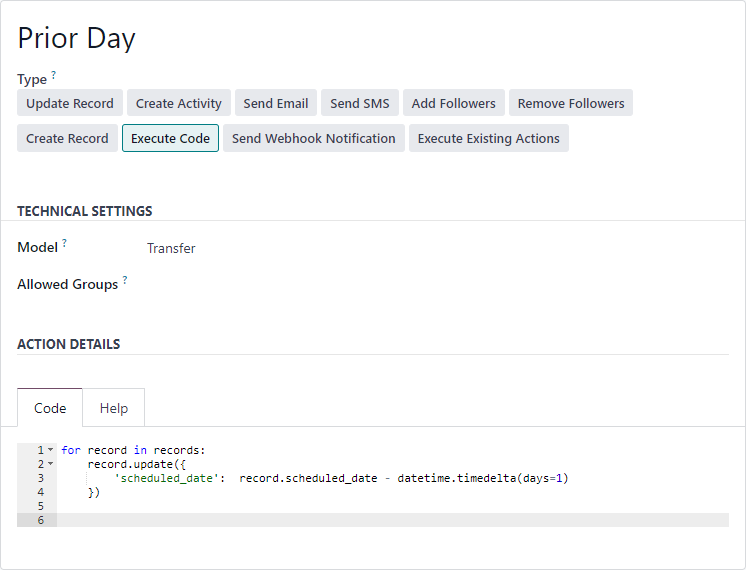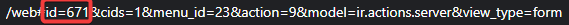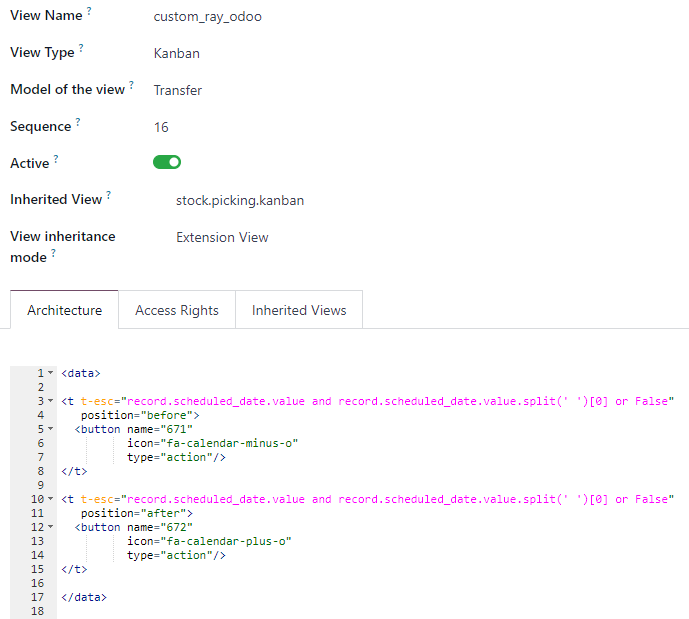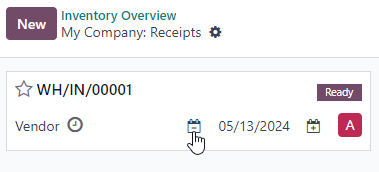I need to make quick changes to the Scheduled Date of my Inventory Transfers.
I'd like to be able to click a button to move the date forward or back quickly.
How would this be possible?
The View that is most useful for me to manage the Transfers is the Kanban.