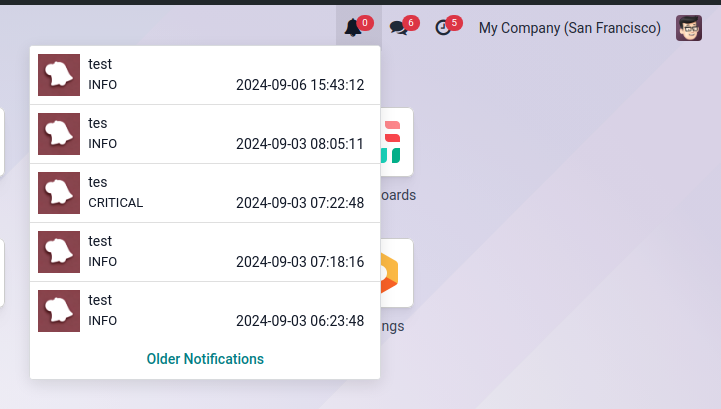
Mastering Notification Management in Odoo with the notify_service Module
In the dynamic world of business management, staying on top of notifications is crucial for operational efficiency and timely communication. Odoo, a popular open-source ERP system, offers various ways to handle notifications. The notify_service module enhances Odoo's notification capabilities with a comprehensive set of features designed to improve user experience and streamline notification management. In this blog, we will explore the notify_service module in detail, covering its features, installation, configuration, usage, and customization options.
Introduction to the notify_service Module
The notify_service module is a custom solution developed to offer advanced notification management within Odoo. It provides a range of functionalities that facilitate the creation, scheduling, viewing, and management of notifications. Here’s an overview of the key features included in the module:
- Systray Menu Access: Quick and convenient access to notifications directly from the Odoo systray.
- Scheduled Notifications: Ability to schedule notifications for future times to ensure timely delivery.
- Periodic Updates: Regular checks and updates of notifications to keep users informed.
- Enhanced User Interface: Improved views and wizards for a better user experience.
Features of the notify_service Module
- Systray Menu for Notifications
- The systray menu provides users with an easy way to access and manage notifications. This feature ensures that users can quickly view recent notifications without disrupting their workflow.
- Scheduled Notifications
- Users can create notifications that are scheduled to be sent at specific times. This feature is useful for planning ahead and ensuring that important messages are delivered at the right moment.
- Periodic Service Checks
- The module includes a cron job that periodically checks for notifications that need to be updated or sent. This automated process ensures that notifications are processed and delivered in a timely manner.
- Enhanced User Interface
- The module offers an improved user interface with custom views and wizards. These enhancements make it easier for users to interact with notifications, view details, and manage their settings.
Workflow and Usage
1. Creating Notifications
- Model: Use the notify.notification model to create new notifications.
- Fields: Define the notification’s title, message, type (e.g., info, warning, critical, success), and optional schedule time.
- Action: Save the notification to make it available for viewing or scheduling.
2. Viewing Notifications
- Systray Access: Access notifications through the systray menu for quick viewing.
- Detailed Views: Use the views defined in views/notify_notification.xml to see detailed information about each notification.
- Marking as Read: Interact with notifications to mark them as read, updating their status in the notify.user.status model.
3. Scheduling Notifications
4. Periodic Updates
5. User Interaction
Customizing and Extending the Module
The notify_service module can be customized to fit specific business requirements:
- Custom Notifications: Add new notification types or channels as needed.
- UI Enhancements: Modify the user interface to align with your organization’s branding or user preferences.
- Automation and Scheduling: Extend automation features or adjust scheduling settings based on your needs.
Conclusion
The notify_service module is a powerful tool for managing notifications in Odoo. With features like systray access, scheduled notifications, periodic updates, and an enhanced user interface, it provides a comprehensive solution for keeping users informed and engaged. By following the installation, configuration, and usage guidelines, you can leverage this module to enhance your notification management process and improve overall efficiency.
For additional details or assistance, consult the module documentation or reach out to your Odoo developer.

Looks interesting, would be useful to be sure, is there nothing like this in the official included modules?