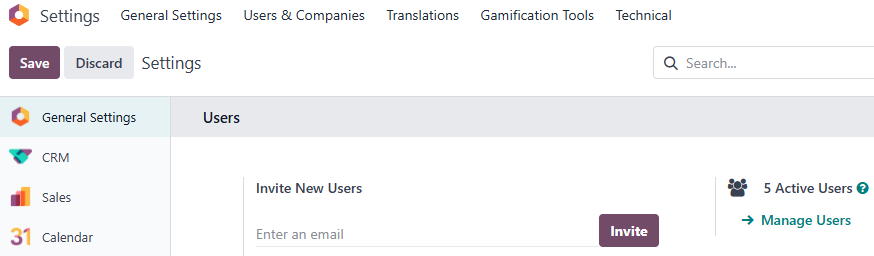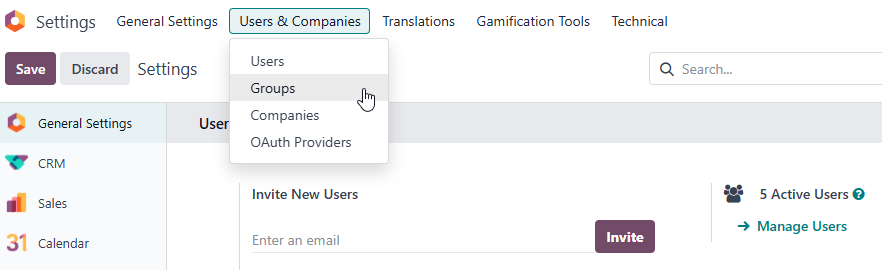I have a problem in understanding access rights in Odoo 18 Community. Following is the situation:
I have users that are linked to employees. I want the users to be able to change their own private data for example the emergency contact.
When activating the option in the employee settings menue, and checking with a test user, I found a few things that I do not understand.
1. The employee can also edit their department, approver etc. which is a bit weird as this is not "their" data.
2. I also saw that the user can change the company details which also seems weird as I don't want a normal employee being able to change contact details or VAT numbers, address of the company (which I guess is related to the standard data that has write permissions for internal users.)
My question is:
- What am I misunderstanding or doing wrong possibly?
- If the behavior is as expected (which I can't seriously believe), how can I restrict access to company details (I tried already removing write access on standard data which did not yield a result) and give write access to own data, basically the tab private information in the users profile but not the work related information?
Thank you for your help
David